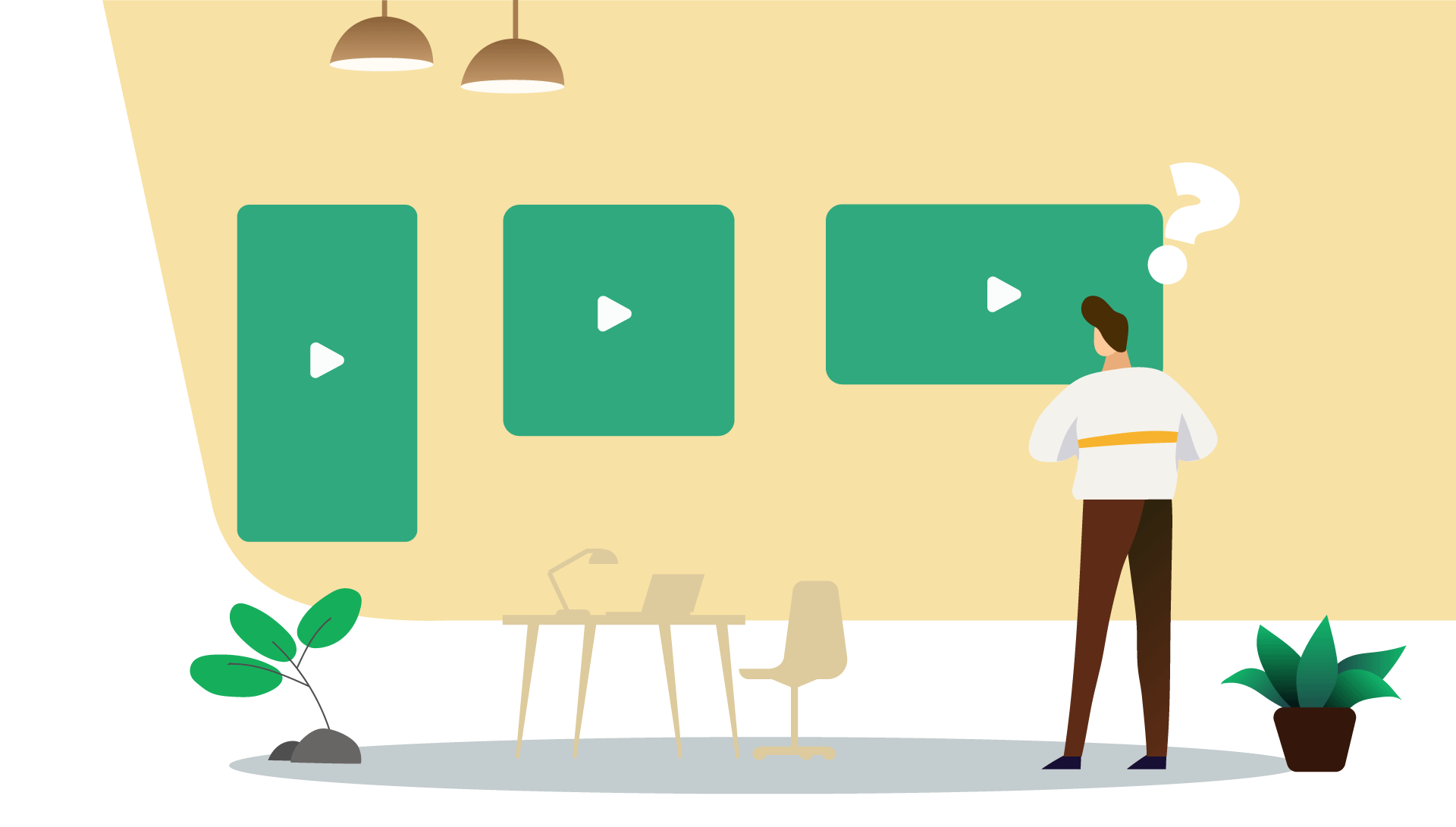
As you are probably aware, it’s easy to create videos in Landscape, Square and Portrait mode using Rocketium’s video editor. But, when you’re making videos for social media, one questions poses a road block – which video format should I choose? In this article, I’ll help you answer this question and solve your dilemma.
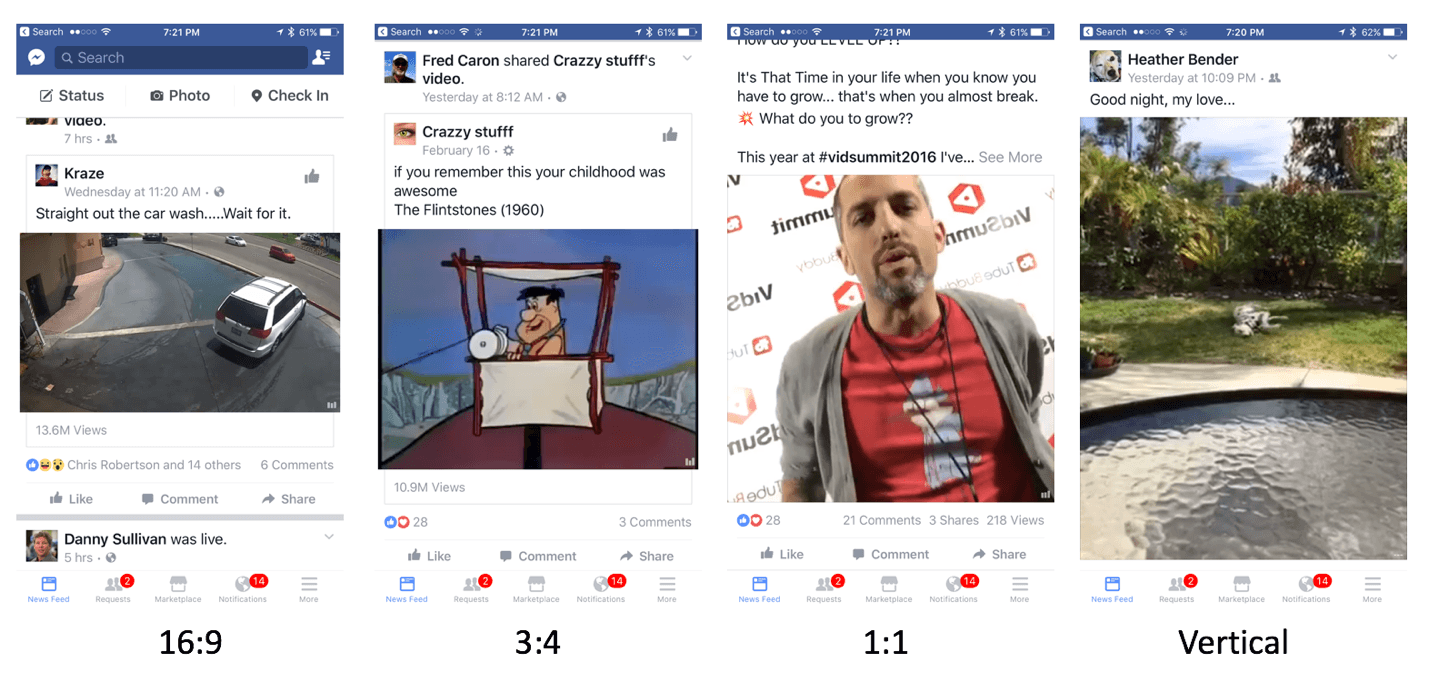
All video formats on social media. Credits: Tubular Insights
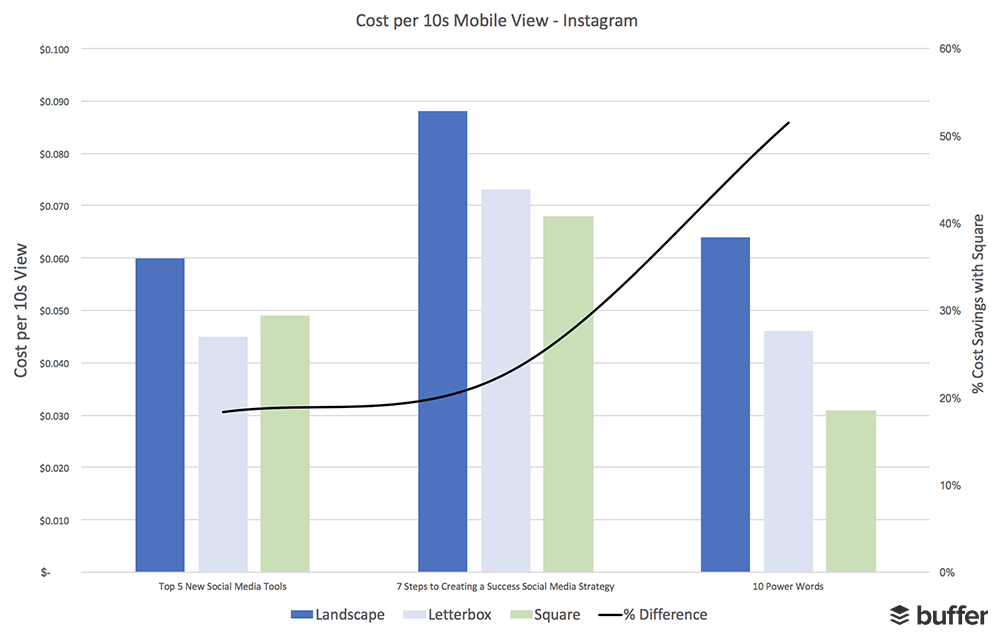
Cost Per 10s Mobile Views on Instagram. Image Courtesy: Buffer
First ask yourself, “How and where are people going to see my video?”. If your viewers are mainly desktop users, or if they’re going to watch it on TV, then out of all the video formats, landscape would be the right fit.
Pick landscape for videos that go on your website, blogs and landing pages
Use Rocketium to convert your blog articles into landscape videos
Though YouTube’s mobile app supports other video formats, the primary YouTube player is still landscape. So, you should stick to landscape for YouTube, or your videos will be displayed with black bars on the sides.
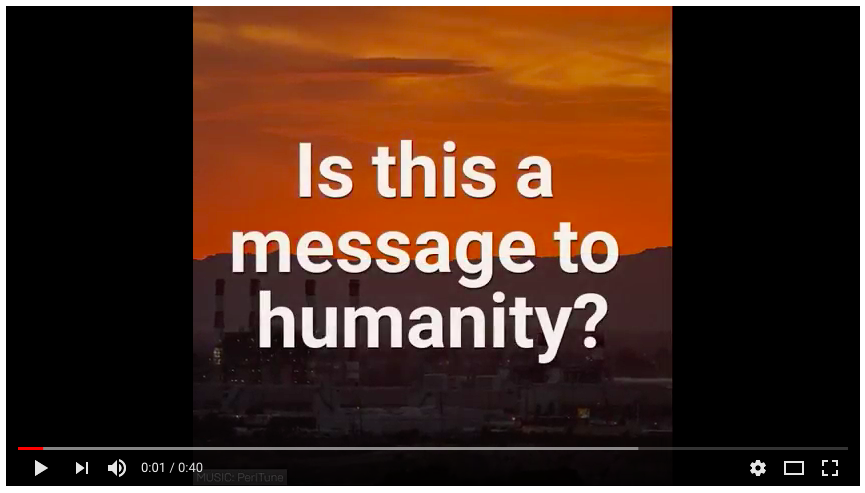
Square video on YouTube shows black ‘bars’
? Continue reading: Video guidelines for Youtube
On every social media network, square videos outperform landscape videos in terms of video views, engagement score (likes, comments, shares), and completion rate.
The popularity of square videos originated from one of Facebook’s many subsidiaries, Instagram. Until an update in late 2015, all content on Instagram was restricted to a square frame, including video content.
Choose square for videos want to post to Facebook, Instagram and Twitter
Get over 100 templates for your square videos
On these platforms, square videos will take up more space and are thus guaranteed to be more engaging for viewers on both desktops and mobile phones.

This is how square videos look on Twitter
As of February 2017:
[Tweet “80% of social media use now occurs on mobile devices — 61% on smartphones alone.”]
Select portrait for video ads on Instagram and Snapchat
Rocketium is the ONLY video making tool that lets you make portrait videos in minutes
With 100 million+ daily active users, Snapchat has already proven that users are willing to consume video without having to rotate their phones.
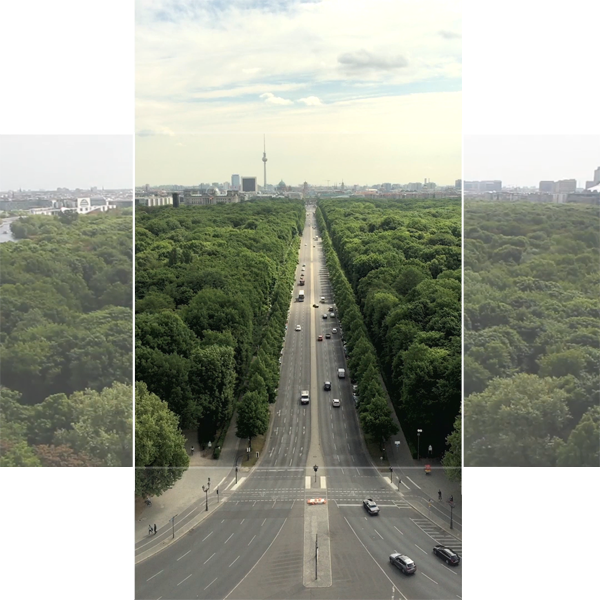
Image Courtesy: Erik Olsen/The New York Times
When users are scrolling through their social media feeds on mobile, they expect the experience to be seamless. If your video plays in landscape, not many people are going to make the effort to turn their phone 90 degrees and tap to expand to full screen. It’s the truth. How many times have you turned your phone just to see a landscape video in full screen?
As a marketer, this means you’re missing out on filling the viewers’ screen with your video ad and keeping their full attention as effectively as possible.
Major publishers and media companies like The Washington Post, the BBC news app, Vox, Teads and Conde Nast have also embraced vertical video formats.
[Tweet “If the majority of your visitors are via mobile then vertical videos are the way to go!”]
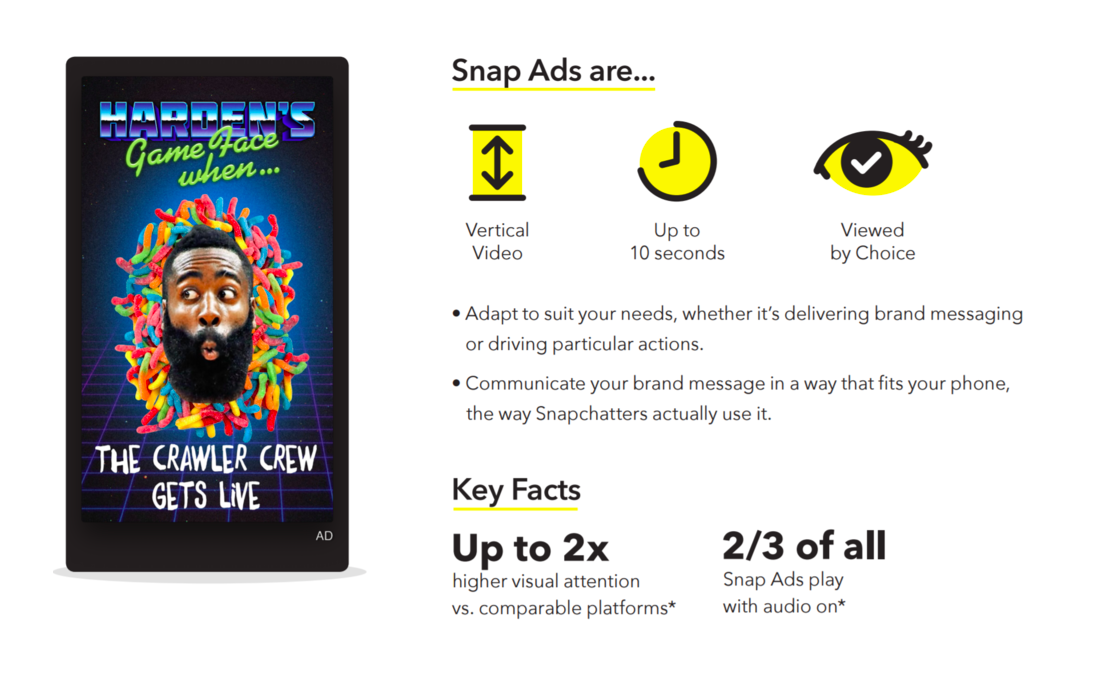
Image Credits: SubSign, Medium
Brands that have embraced the vertical video formats are already seeing amazing results. Jason Stein, the CEO of Laundry Service, has seen success with LG vertical video ads. He claims to be receiving 3x more efficient CPM rates than standard square videos on Facebook.
Say you want to post a video on Facebook, and want to repurpose the same video for an article on your website. At the same time, you also plan to run an ad for your article on Snapchat, and want to use the same video as an ad. It is time-consuming to publish the same video in all 3 formats because you would have to fill in the content and style it from scratch every time.
Here is where Rocketium saves your time drastically. Just follow these steps to get the same video in all formats:
Go to your dashboard, click on options (…) and select ‘Clone Video’.
You will be automatically redirected to the Studio. Once here, click ‘Continue’. You can, optionally, choose to change the outro/CTA of your video depending on the platform you’re uploading your video on.
You will find the 3 options of Landscape, Square and Portrait below the preview screen. Choosing a format automatically resizes the images and text on your video – you don’t have to change anything manually.
Click on Finish to publish your video. Repeat the above steps to get your video file in all 3 formats. Now you can use each video on different platforms.