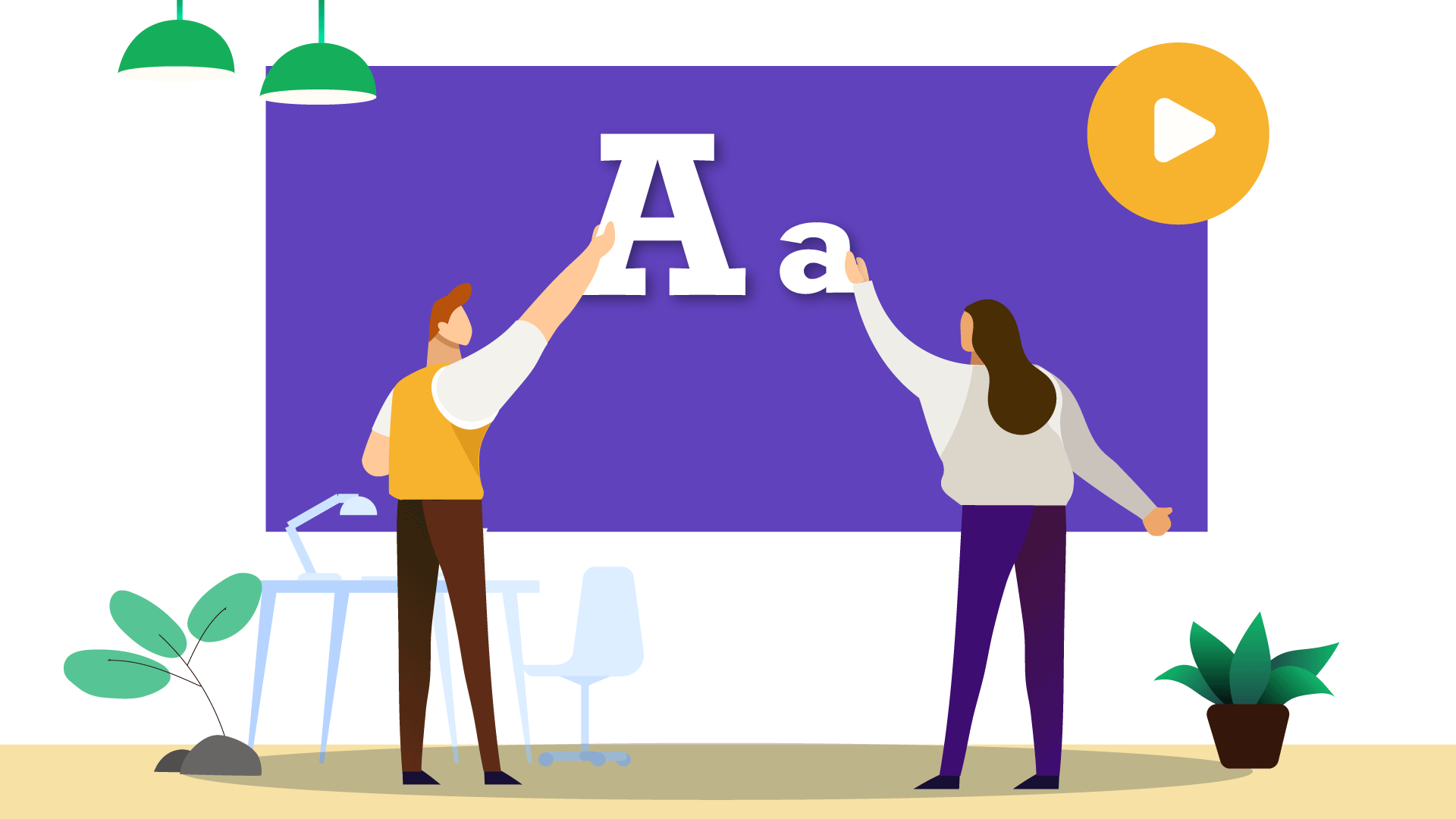
Have you set the videos to play without music on your social feeds? I know I have. And so have the majority of users on social media. In fact, did you know that 85% of Facebook videos are played without sound?
[Tweet “Due to this trend, text has now become a must-have element in videos.”]
This has left video makers with more questions than answers – how do you pick the best font for videos, what should be the font size for Facebook, which is the best font style for advertising, and so on.
The font you select has to be clean and legible while delivering its intended message to your viewers. The right video font can lead to your viewers understanding your message, where the wrong choice can lead to them getting distracted away from the message.
When selecting the best font for your video, pick one that represents the message of the video.
For example, the font above goes really well with promo videos or when you want to make video announcements. But this font cannot be used in a story video, or in a paragraph. Have a look at the following 2 images:
The font for the video in this image distracts you from the message.
Here you can easily read and understand the message because the font is more legible.
Niki from Drexel mentions a very interesting note – she says that fonts that are a little difficult to read require more time from the viewer to go through. This means more time for the user to process the information being conveyed and thus a higher chance of recollection. Quite a paradox!
If possible, you should be selecting the same font for all the text in your video. If you feel the need to differentiate between text, try using different weights of the same font such as thin and bold, or try using a different color.
Using different colors is the text equivalent of voice modulation. If you have a number in your text, it is best to show it in a different color and increase its size. Viewers tend to pay more attention to such text pieces and remember them longer.
Your video can be viewed on Facebook, Instagram, Twitter, or YouTube. Font selection depends on the aspect ratio of your video and not on the platform your video is on. So, going forward, all tips mentioned here are applicable to all social media platforms.
Small text size is difficult to read and becomes illegible when the video is displayed on a mobile device.
There are times when you may want your text to be the most dominant element in your video (as in the examples above), but most often the text should complement the image on the screen, not overpower it.
One thing you must note is that the video frame is of a limited size. This why you must limit the text to as fewer words as possible. Too many words will force you to use a small font size and the message will get lost.
YES, ABSOLUTELY! If you have text with very close glyphs or lines, the viewer won’t be able to easily distinguish between words, and the text will become illegible.
On the other hand, if the spacing is too drawn out, the text won’t flow for the reader. This makes it harder to associate individual words together.
You can sign up for Rocketium. The platform gives you over 100 fonts to select from, and in different languages. You can also request for new fonts or upload your own!
Choosing the right font for videos might be tricky, but Rocketium also takes into consideration the font size and spacing, smartly adapting to the orientation you choose – landscape, portrait or square.