Effortless Design Collaboration
Ideate, iterate, and create campaign assets collaboratively, from a single, user-friendly creative automation system.
Book a Demo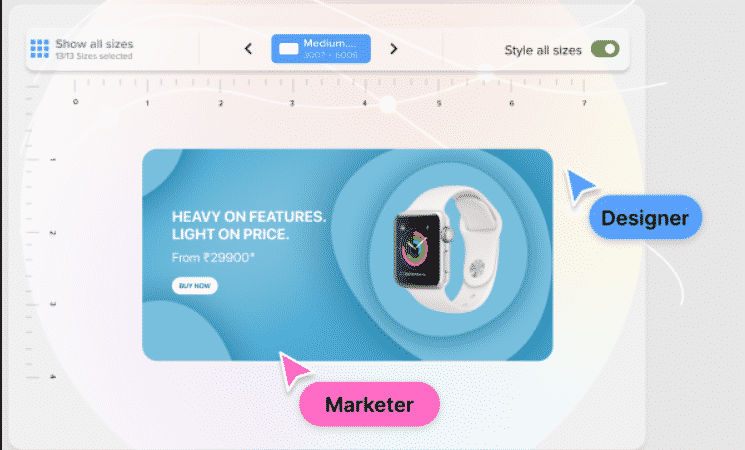
Ideate, iterate, and create campaign assets collaboratively, from a single, user-friendly creative automation system.
Book a Demo
Marketing and design collaboration strategies are critical for the success of any digital marketing campaign. When marketing and design teams work in silos there are two likely results. One: low-quality design which unmistakably leads to poor campaign performance. The second: high-quality designs that are often not aligned with the marketing objectives or updated according to today’s marketers’ constantly changing needs, thereby, bearing more or less the same outcome.
In fact, recent studies have indicated that 86% of employees assert that a vital reason for workplace failures is a lack of collaboration. Yet, most companies keep the marketing and design teams, the two crucial spokes of the wheel, at arm’s length.
Design platforms have historically been difficult to collaborate with non-designers. History proves non-designers have a challenging time using them. So, the question is, how can marketing and design work together to create impactful campaigns?

A single creative management platform, where designers can design, and marketers can leave real-time contextual remarks directly on the assets, solves the crux of the issue.
Less than 23% of designers think marketers do a good job of briefing projects. Inversely, less than 40% of marketers say designers do a good job of following the creative brief.
Noticeably, there is a lack of alignment between how marketing and design work together. The reasons for it vary, but two lead the way: poor feedback processes and unorganized, scattered storage of files.
Typically, design teams start work with their own assumptions. Suggestions from the marketing team come in only after the first draft because designers submit the asset at that stage. This barely leaves any time to review the deliverable and ask for revisions. Without real-time feedback and suggestions, more often than not, projects cross deadlines.
The lack of contextual feedback adds to the effect. Marketers are unable to pinpoint the exact element that may not be working, making feedback unclear to designers, or worse, vague. Effectively, both teams get stuck in a lengthy feedback loop. Moreover, multiple reworks leave a sticky, grubby feeling of frustration and blame on all involved. This is why digital marketing and design should be a collaborative task.
Asking for changes midway through the design instead of after submission is not a quick fix to this vicious loop. The reason is that most design tools do not allow for real-time design collaboration, and quickly conveying what elements need to be changed through a call or email simply doesn’t work. And it takes longer than what marketers expect.
The fix: a design collaboration platform that allows teammates to tag the exact edits, tweaks, and modifications.
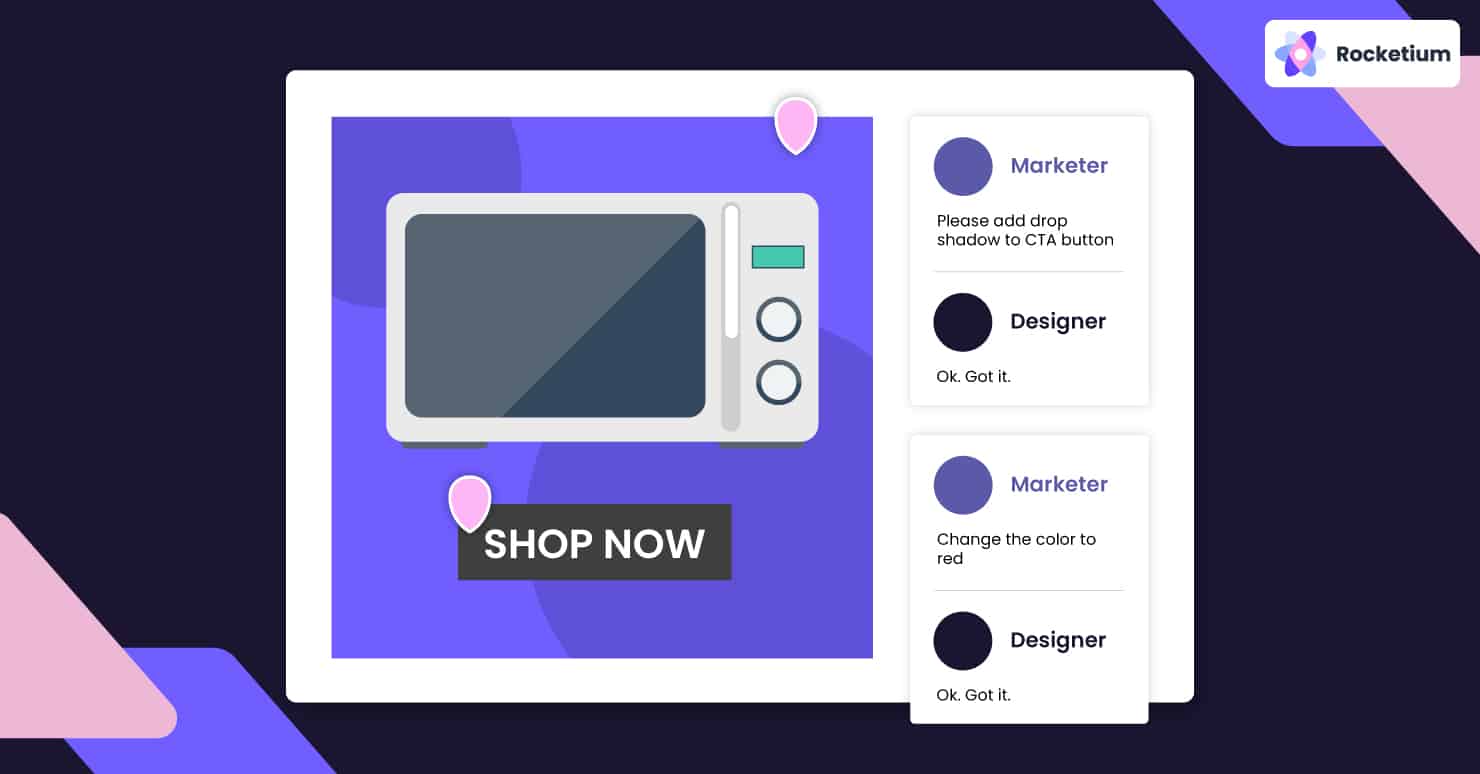
Creative briefs, copywriting Word documents, images, videos, and GIFs. Marketing projects create a mountain of files. Multiply them with various versions of each file, and you have a range that beats the Himalayas.
Making matters worse is that each team member prefers to name these files differently. Then there are the many channels through which these files are shared: Google drives, instant messages, emails, Trello, Airtable, Slack, and more. It’s easy to lose track of files, and when you do find one, after two hours of infuriating searching, often, it’s not even the right version.
The fix: a centralized repository of folders and assets.
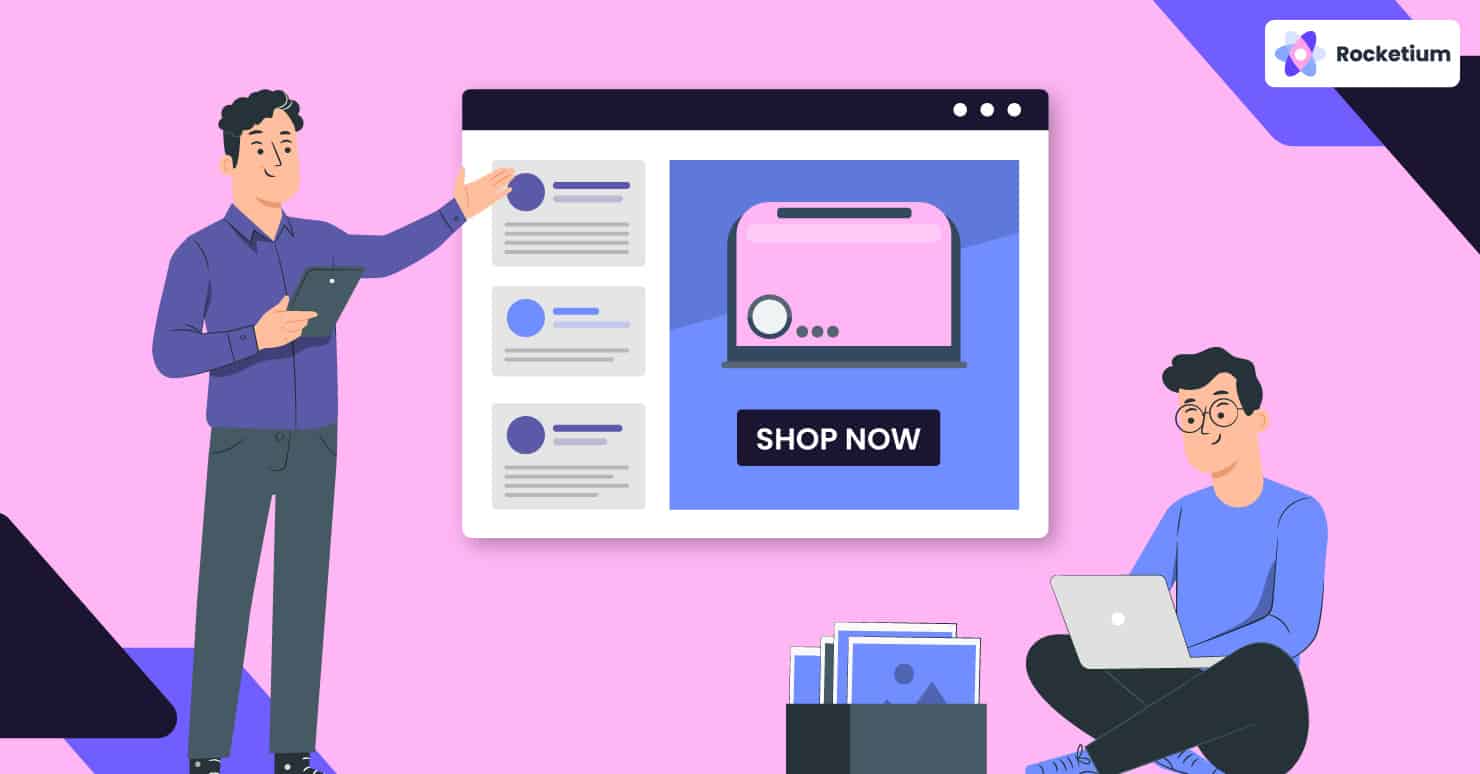
Any campaign’s highest chances of success are when marketers and designers collaborate seamlessly from ideation to performance measurement. So with that as the goal, let’s look at approaches that help teams band together.
The biggest wrench in marketing and design collaboration is the review process. The solution is to tag teammates on creatives to get real-time approval or share updated versions. When a larger team is involved, share view-only links for hassle-free feedback. A platform that equips teams to offer and receive contextual feedback on the move is essential.
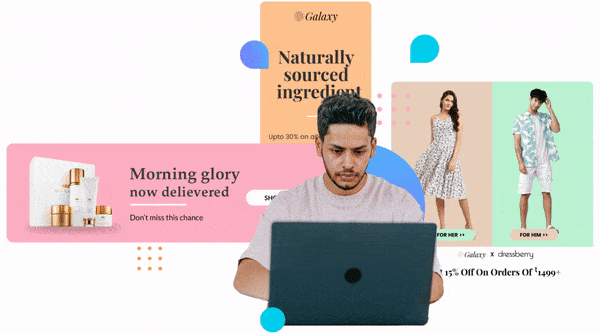
To speed up the collaboration process even more, integrating all the productivity, communication, and design tools the team prefers is paramount. Customizing the workflow for the team, like saving views, filters, and default searches accelerates the delivery further. Finally, add in automation that sends reminders and notifications, making tracking the many iterations effortless.
There are many moving parts to creative workflow management, but an indispensable one is, one digital home of all your campaign assets.
A central repository of all folders and assets related to every campaign is critical because it takes away the pain of mind-boggling email threads.
Marketing and designs teams can smoothly work together to organize and tag images, footage, and all other brand assets.
When they are stored in one source, any teammate can easily access them and use them for generating new banners or videos.
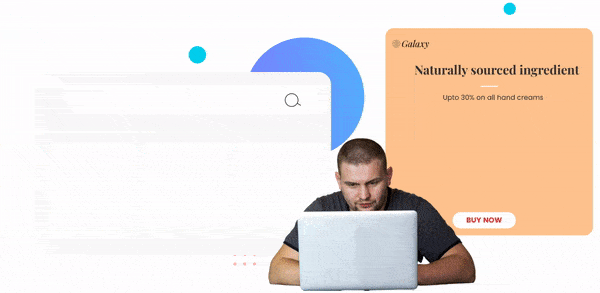
In addition, when all your ongoing and previous campaign assets are in the same workspace, re-using them in digital marketing and design is simpler. A designer just has to tag a past project and another one can repurpose it.
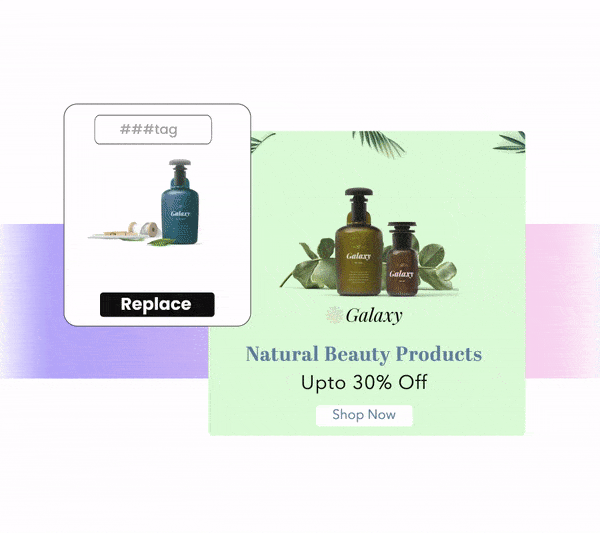
Additionally, an AI-powered platform can remove complex backgrounds from product images or model photoshoots with one click in bulk when importing them to the digital asset management system. Any team member can then re-use these transparent PNG files instantly and in real-time across different campaigns.
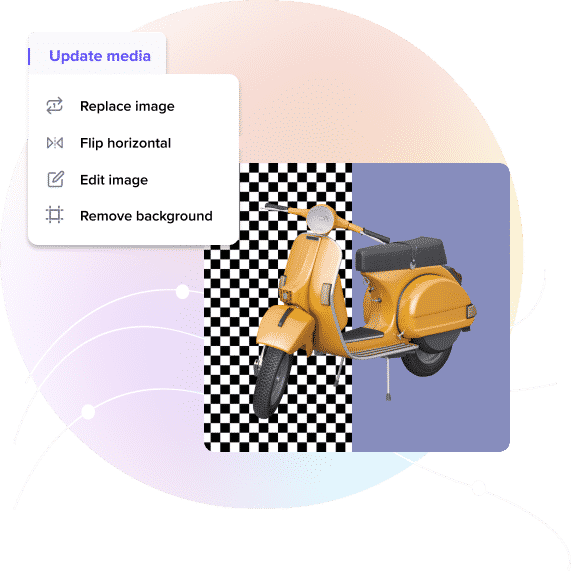
One more approach that helps in design collaboration, and particularly speeds up pushing new versions live, is bulk editing.
It enables designers to make last-minute changes provided by marketers, or corrections across all campaign creatives. This is especially useful for eCommerce brands, where the norm is waiting till the last minute to make offer changes to snipe down the competition.
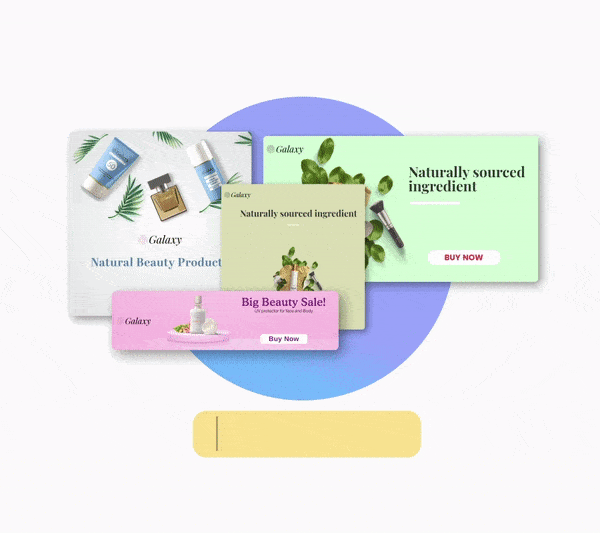
Collaboration among the marketing and design team is crucial but that doesn’t imply that every person on the marketing team should have complete access to edits on creatives.
A better path to working together, and fruitful campaigns is to configure role-based access control. So marketers can make quick changes without the design going for a toss.
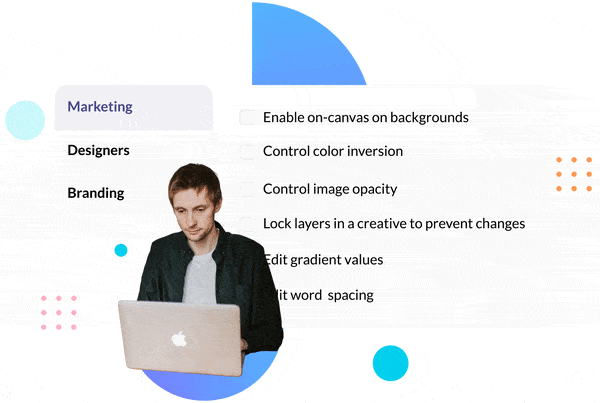
You can define roles based on campaign operations and map users to them. Or, design teams can arrange projects in distinct workspaces based on campaign criteria and then invite certain individuals from the marketing team to each of them. This division ensures designs are not needlessly disrupted.
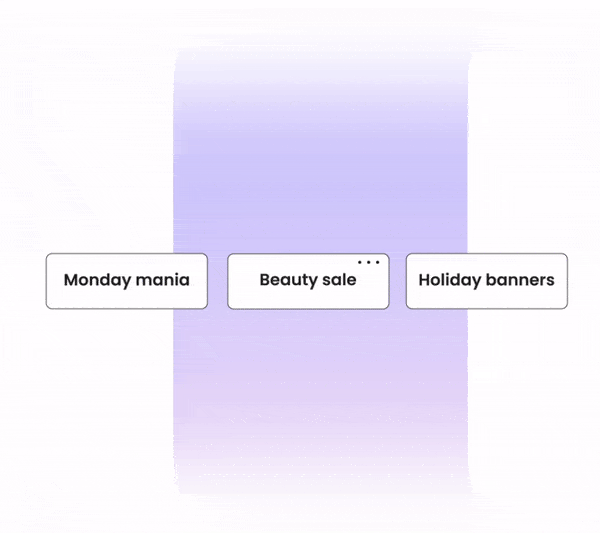
Additionally, you can tailor which features of the creative they can change. For instance, you can lock specific elements, so no member of the marketing team can move them from their current position.
This is particularly beneficial with copy, where you can lock the character length so that changes made to it do not completely upend the design.
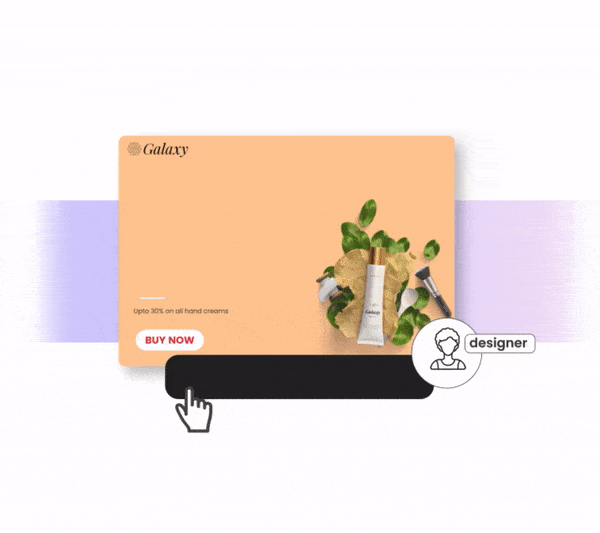
With projects organized based on assignees, keeping track is also straightforward.
One more benefit of role-based access is painless and swifter review cycles in design and digital marketing. The creative team can generate unique URLs for each project when sharing them for review. In return, reviewers can leave comments, tag only authorized teammates, or assign action items. Essentially, it streamlines creative operations and creative workflow with minimal loss of time.
Good design is a silent brand ambassador. Done right, it pushes the performance of campaigns further and further. Yet, marketers and designers tend to overlook the connection between design and strategy.
However, when both marketing and design teams are aligned on campaign progress, deadlines, and business priorities, it can have an enormous influence on performance. Design teams can ensure that brand consistency and clarity are visible on all assets and marketing teams can offer a clear value proposition that hooks in customers.
Workflow automation is the game-changer marketing and design teams need to achieve this goal.
With automation, you can have brand-complaint video and image templates that can be easily customized through feed-based editing to generate personalized creatives at scale.
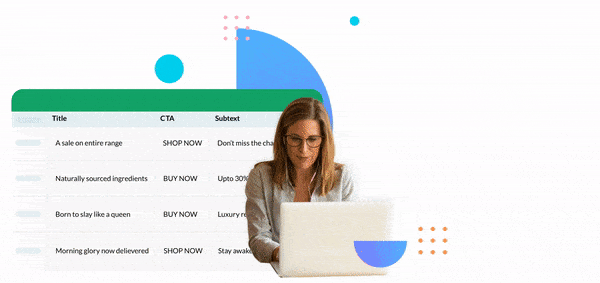
By creating dozens, if not more, of variants in minutes, teams can remove design bottlenecks and allow teams to scale.
A platform that empowers teams to adapt templates to campaign requirements and shorten timelines is a good starting point.
The second step is a configurable workflow that enables remote teams and cross-functional teams to communicate, approve, and review creatives. Automating the workflow guarantees that the campaign progresses within the boundaries of deadlines.
For instance, when 6 to 7 marketers and designers are reviewing a project, the difference of opinions and a persistent back and forth of emails stalls decisions, creating a backlog. But with an organized workflow, like Kanban View, structured to best suit the team, or integrated tools for default views and social channel syncs, collaboration is faster.
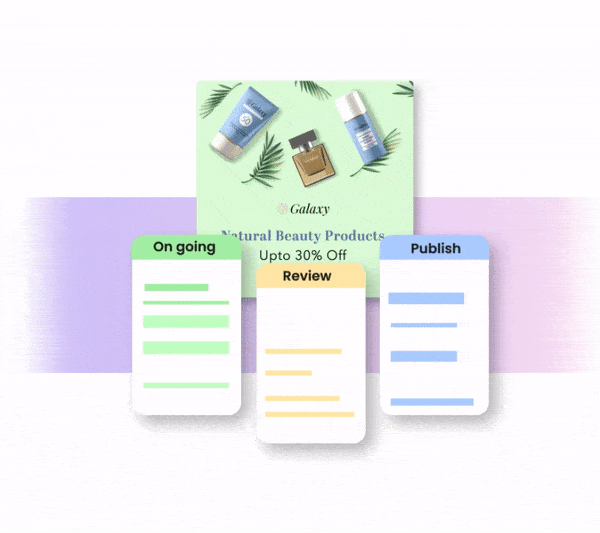
We spoke before about how a unified source for all assets can be a linchpin in how marketing and design teams work together. Automation lends another layer of ease to reusing and repurposing assets. With filters, you can quickly pull up relevant creatives, make edits, and then directly publish them from the workspace to dedicated channels.
Ideation to execution, creating impactful marketing campaigns, is nothing short of a battle. Even though each person works towards the same goal, which team they are a part of pushes a different lever. So, designers are often thinking about clean, beautiful design while marketers are immersed in awareness, conversion, and statistics.
The two thought processes run in parallel, like the two banks of a river. What’s necessary for the marketing and design teams to work together is a bridge: something that offers symbiosis. A creative management platform brings just that to the table. It enables teams to collaborate and feed off each other, reducing power struggles and all but guaranteeing a positive return on investment.
Rocketium is a creative management platform that combines visual content creation, collaboration, publishing, and analytics so teams can run more effective campaigns faster. Customers include Amazon and high-growth unicorns like Byju’s, Swiggy, and Urban Company.