Design and Manage Facebook Ad Campaigns
Rocketium's Facebook Ad integration is the one platform for your complete ad setup process. Design, create, publish, & manage Facebook & Instagram ads.
Learn more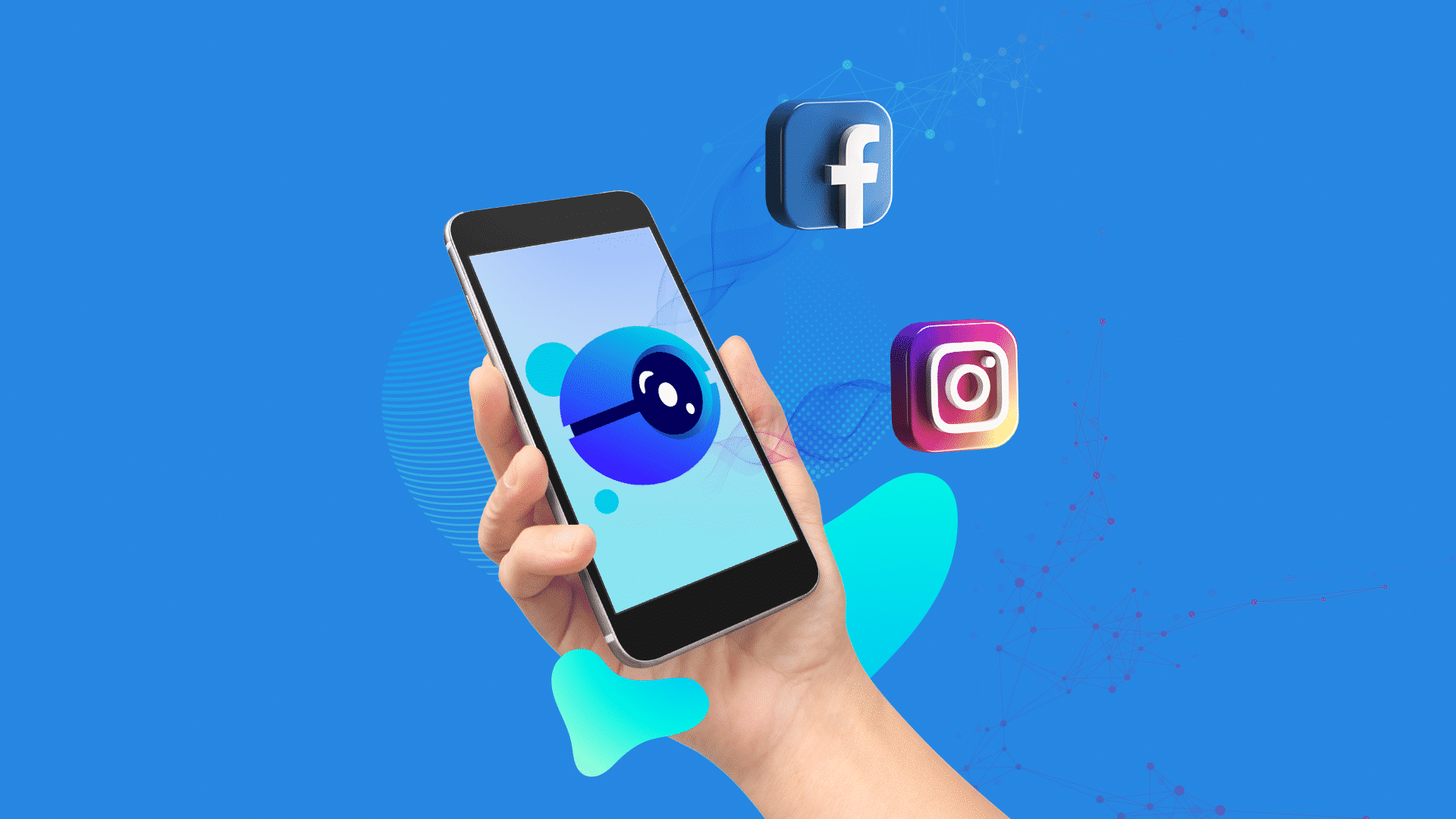
Rocketium's Facebook Ad integration is the one platform for your complete ad setup process. Design, create, publish, & manage Facebook & Instagram ads.
Learn more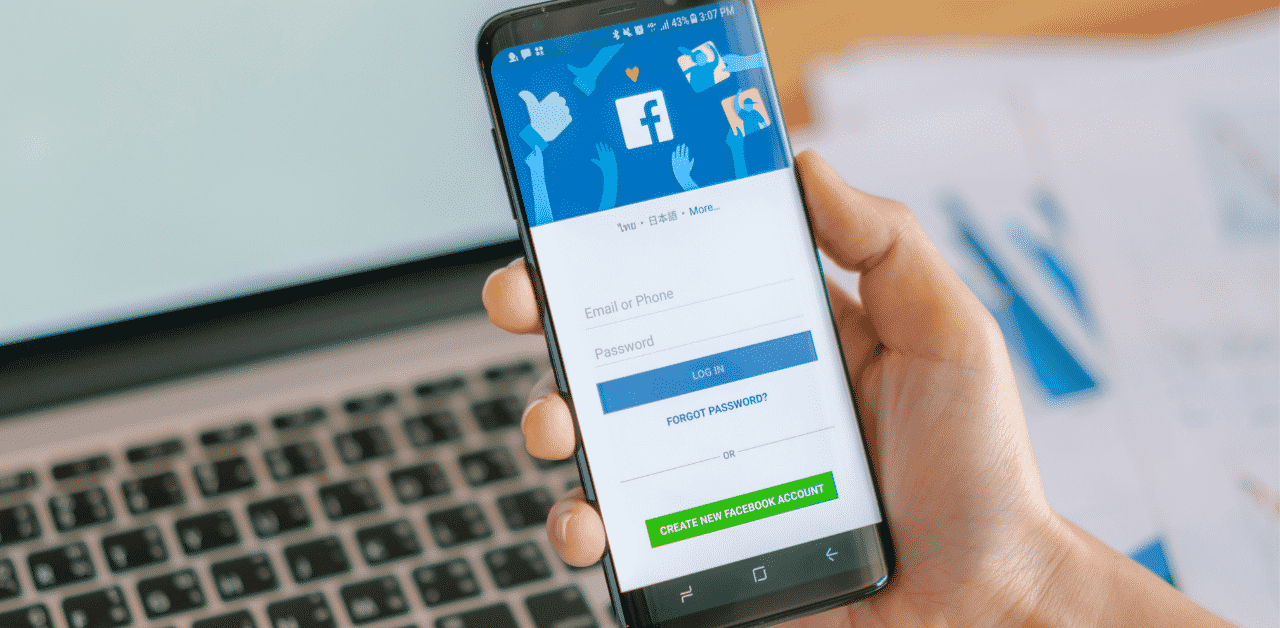
An average smartphone user checks his/her phone every 12 minutes. 46% of Americans check their smartphones as soon as they wake up, even before getting off the bed. 30% of people read emails, and a similar percentage open social media apps right after waking up.
As we all know, Facebook is the most popular social media network with 2.7 billion monthly active users. 98% access Facebook through mobile devices such as smartphones and tablets, and 79% only through phones.
The point is, with so many people accessing Facebook via mobile frequently, Facebook Mobile ads have become an excellent way for businesses to capture a large audience.
Now that we’ve established the importance of staying relevant in a mobile-first world, let’s deep dive into the nitty-gritty of Facebook ads and find out how to optimize your Facebook mobile ads.
Headlines for mobile have to be concise. Keep the number of words to a minimum, but convey what you have to say clearly.
Headlines of 40 to 60 words fit well on the desktop’s landscape version, but it looks lengthy and leaves little room for the image or video on the mobile’s portrait version.
Inherently, the most important part of your ad is the visual element and the CTA that grab the user’s attention. Often a CTA that fits perfectly on the desktop version breaks off on mobile.
CTA gets the user to take the intended action for your business. Therefore, optimizing it should be the topmost priority.
Best Practice: Preview the ad across devices before running the campaign.
Your ad grabs more attention if it is a video and not a static image. A study conducted by Facebook found that our eyes are glued to videos longer than images.
For businesses that do not have any videos, Facebook’s Slideshow feature is an easy way to convert static images into videos. You can use Slideshow to create the ad directly from your phone, which will give you a better idea of how the end result will look.
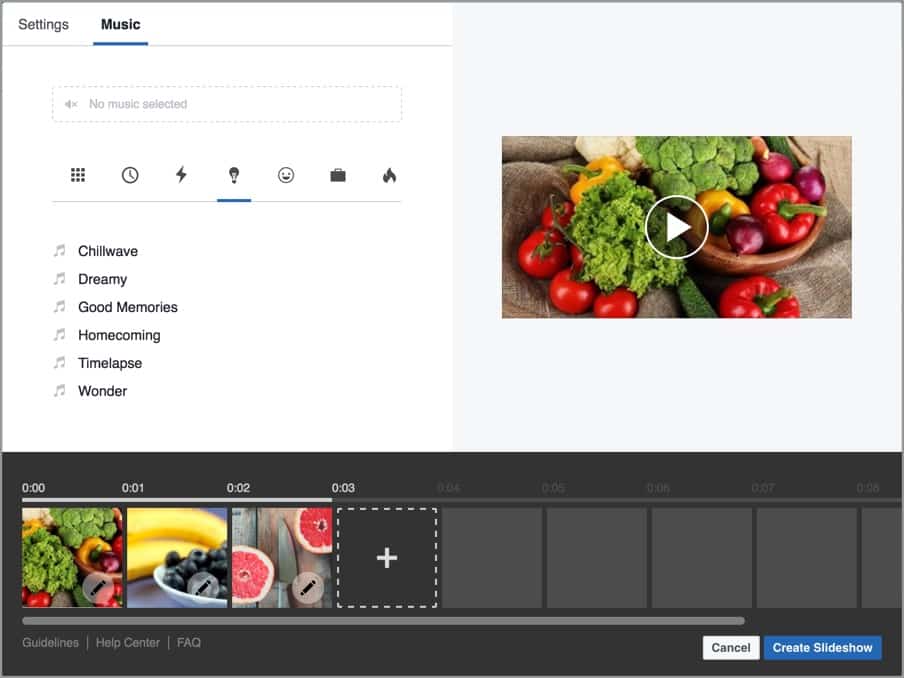
You can use Slideshow from Facebook’s Ads Manager. Some key things to keep in mind while using Slideshow:
Alternatively, for running experiments, use Rocketium to produce more creatives in a short period. While Slideshow is a handy tool for marketers to create videos quickly, the results are often generic and nothing more than its namesake, a slideshow of images.
Best Practice: Use the Facebook Slideshow feature on mobile to create the ads. It gives a better picture of the final output.
People quickly scroll through content on mobile without paying much attention to detail. Videos are a great way to grab the attention of the user. But on mobile, it becomes critical to keep the video short to meet the fast consumption behavior of users.
If the video is long, people will either stop watching mid-way and scroll to the next content or will not watch at all. Additionally, shorter videos ensure that your ad is eligible for in-stream placement. Some practices you can adopt are:
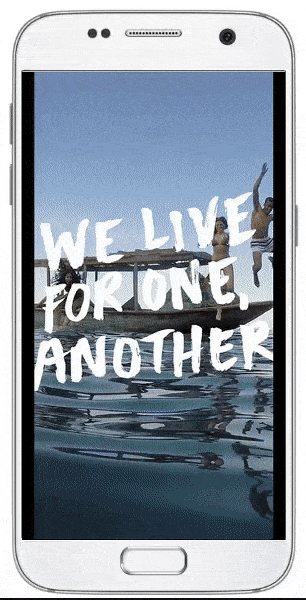
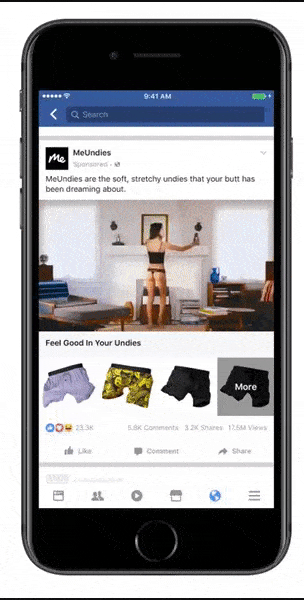
Best Practice: Keep the videos short & straightforward because the first few seconds can become the deciding factor for the users to continue.
Naturally, we hold our phones vertically, so ensure that you crop the images/videos to fit vertically. 9:16 is the ideal aspect ratio that takes advantage of the vertical screen space.
Landscape videos do not fit well for Facebook mobile ads as it looks cramped, and the user would have to turn their device to view it full screen. It’s too much to ask the fast-consuming mobile user to turn their device just to view your ad.
As a marketer, the goal is for your business to reach the consumer as seamlessly as possible. Below are the different aspect ratios for Facebook mobile ads to help you crop images/videos for mobile.
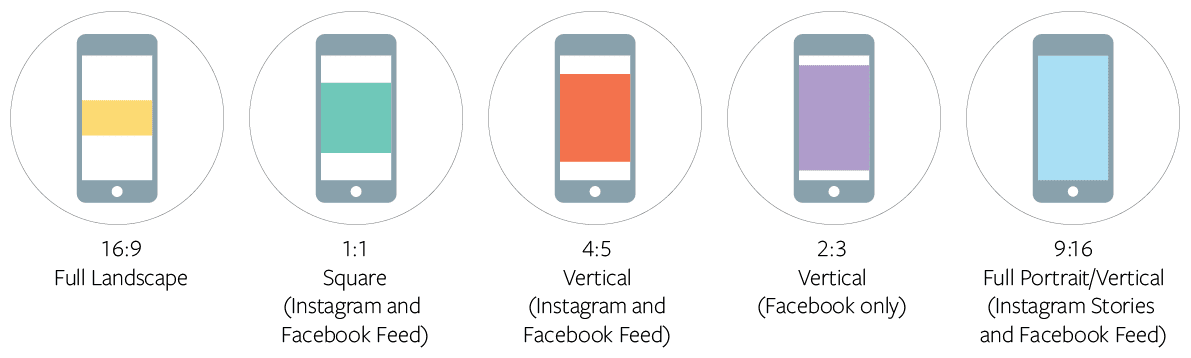
Best Practice: Create the image or video in a 9:16 ratio instead of cropping it after designing it in a different ratio.
Videos appear naturally muted on the Facebook feed. You need to click the video to turn on the sound. That is why we recommend using subtitles to convey your message even if there is no sound. To reiterate, this points back to serving the fast-consumption behavior of mobile users.
Moreover, people view videos in various settings and circumstances, so having the ability to understand the video without sound is a benefit for the user. Additionally, subtitles aid in clearly conveying videos meant for informative purposes, such as explainer videos.
Best Practice: There are many simple online video editors you can use to add subtitles instead of industry-standard tools like Adobe Premiere Pro or Final Cut Pro
Since people scroll through videos quickly on mobile, make sure your brand name is visible at the beginning of the video to increase brand awareness. You should also add your brand name or logo to increase brand recall at the end of the video.
Placing your brand name at the beginning of the video helps people to identify your brand quickly. Whereas putting it at the end of your video will help keep your brand top-of-mind as people scroll to the next content.
Pro Tip: Ensure the brand name and logo stand out from the background.
The carousel format allows you to display two or more images and videos, headlines, links, or calls to action in a single advertisement. Swiping on a mobile device or pressing the arrows on a computer screen may be used to navigate the carousel.
This is a bonus for advertisers as it allows them to showcase more content in a single ad. It opens up the opportunity to unleash your complete creative arsenal.

Some brands use the carousel format to include multiple images that together form one continuous wide image. You can take it to the next level with videos like the one below, where it seems as if the person is walking through each slide.
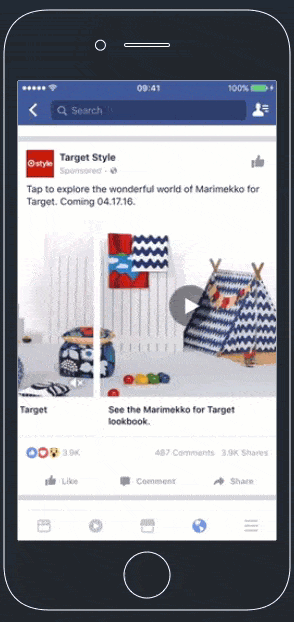
Carousel ads stand out when used in such creative ways and are sure to grab attention. Another clever use of carousel ads is to use them as a product catalog:
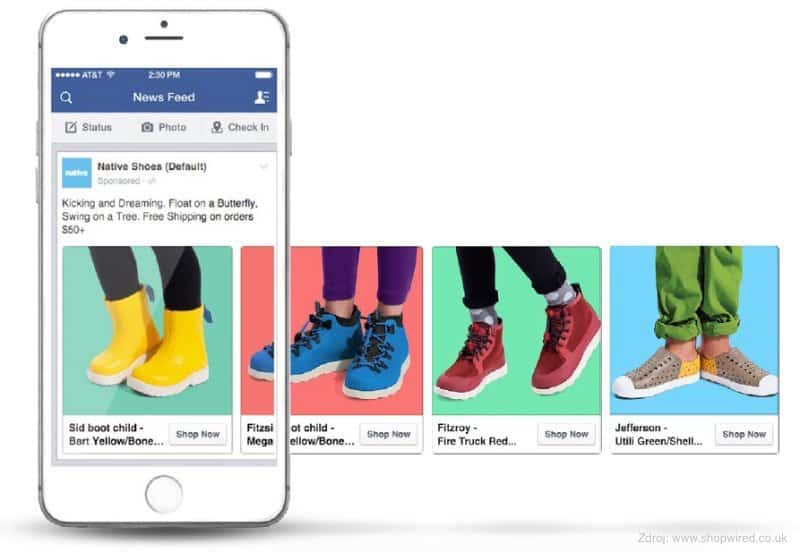
Carousel ads are a great way to:
Pro Tip: Ensure each slide of the banner matches in style and structure.
Unlike desktops, people carry mobile devices wherever they go, which makes geofencing possible. In a nutshell, Facebook geofencing allows you to create a virtual fence around a location to target a specific audience by utilizing mobile GPS to trigger ads when a device enters that area.
Facebook’s previous location targeting allowed you to target only up to the city level. Geofencing is better as it will enable you to target customers within a one-mile circumference.
More specific targeting leads to hyper-targeted potential customers that are most likely to increase footfall to your store. Some of the ways you can use Facebook Geofencing :
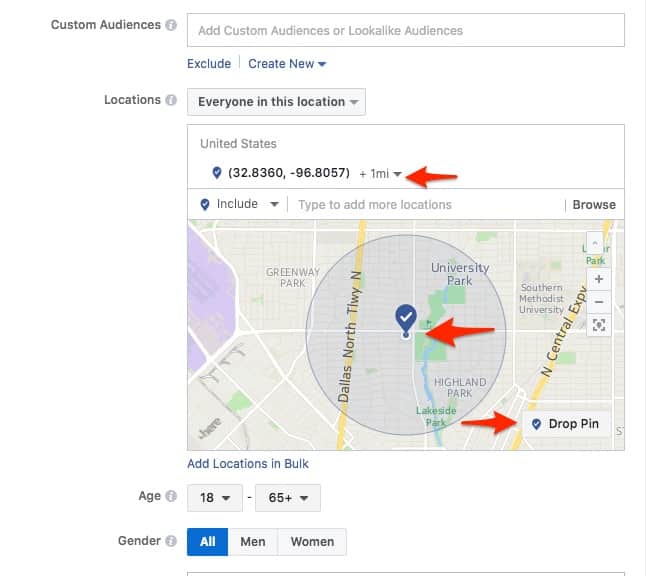
Facebook allows users to connect directly with businesses through the “Call Now” button. Additionally, you can add the “Get Directions button”, which is a great way to increase customer footfall.
The ‘Call Now” and “Get Directions” button was introduced as part of the Facebook’s local awareness ads program to help small businesses cost-effectively increase their reach.
These call-to-action buttons help save customers’ time to search for your contact information. By providing the option to reach you instantly, customers are more likely to visit your business and make a purchase.

Pro Tip: For better ROI, only target customers near your locality for this feature.
Before you run a campaign, Facebook allows you to choose where you want to run the campaign. There are up to 5 places where you can run your campaign:
You can run your campaign on all of them and let Facebook collect the data and optimize your ad set for you. This is a great feature, but it does not consider scenarios where people visit the ad on mobile but only purchase after visiting through the desktop.
Moreover, as we mentioned before, Facebook mobile ads need to be formatted differently compared to desktop. So the best way to go would be to run separate campaigns for desktop and mobile.
One practice that most businesses overlook is running A/B tests. A/B testing compares two variations of your ad by presenting each version to users at random and analyzing the results. Some benefits include:
…and many more! You can learn more about A/B testing for Facebook ads here.
Mobile is where the people are. Follow this mobile revolution and optimize your Facebook mobile ads. Video is the most captivating way to grab the constantly scrolling mobile user’s attention. But, simply creating videos is not enough.
Video marketing consists of both video creation and video promotion, which includes repetitive tasks like maintaining reports, updating sheets, and posting the video on social media.
These repetitive tasks leave you with almost no time to be creative. The solution is video marketing automation. Learn how to automate your video marketing efforts with Rocketium!