Streamline Facebook Ad Campaigns
Design, run and analyze Facebook campaigns from the all-in-one Rocketium workspace.
Book a Demo
Design, run and analyze Facebook campaigns from the all-in-one Rocketium workspace.
Book a Demo
If you’re not running a Facebook ad campaign, you’re missing out on a huge community of engaged users that could do wonders for your bottom line. Granted, they are not exactly cheap, however, the ROI has more to do with your strategy and execution than the platform itself. You don’t need to be a data science expert to know that relevance is of critical importance when it comes to driving engagement and conversion.
Thankfully, Facebook offers a range of targeting options that make it easy for you to drill down to the audience with the highest affinity for your product. However, high-performing campaigns are also about personalization and visual impact as much as they are about segmentation and timing. Besides, it is no longer enough to refresh your ads “every 14 days”.
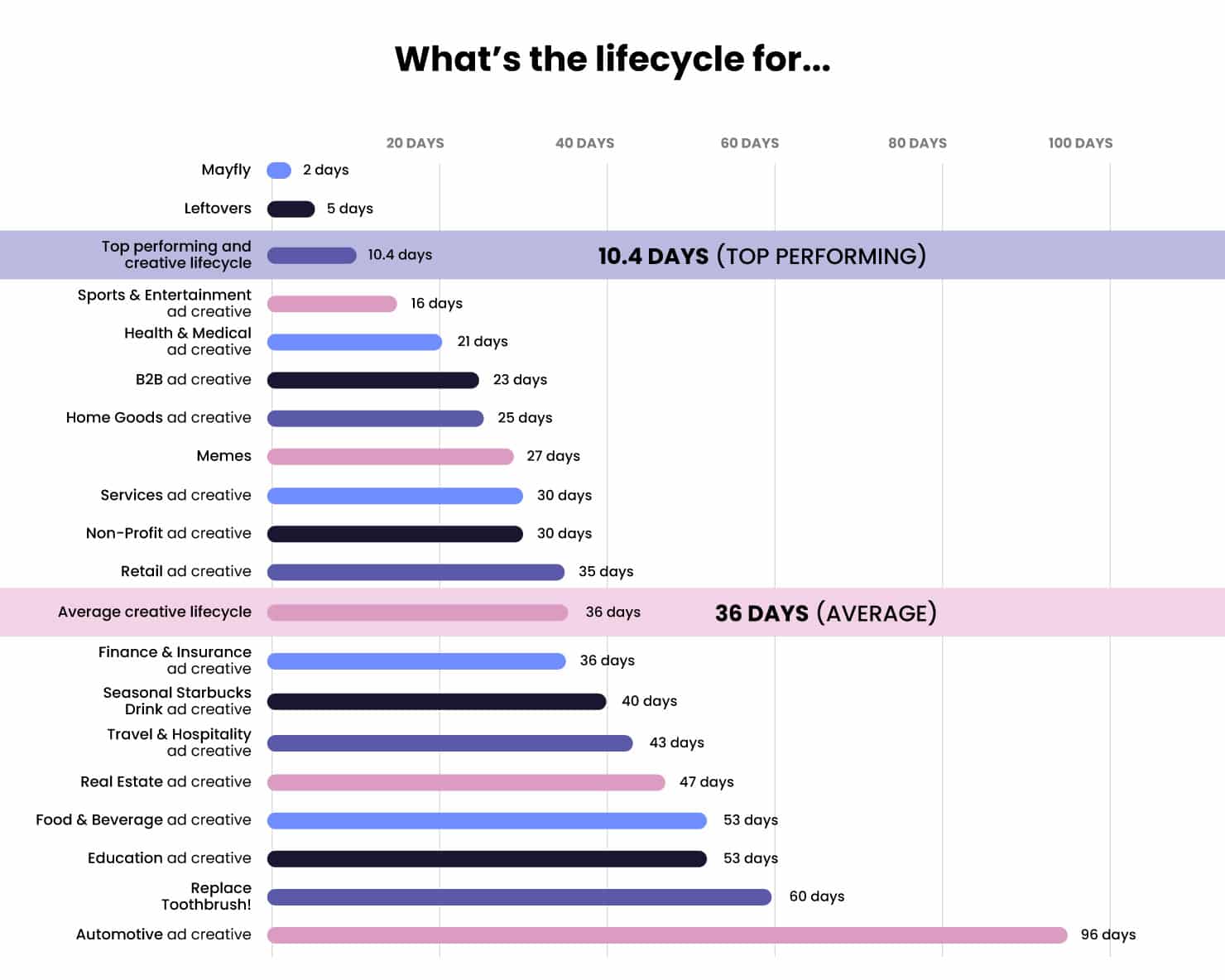
You need to be ready with a fresh set of “blockbuster” creatives before the current one starts running to empty halls – to use a movie analogy. This is where most brands find themselves struggling for answers.
The average creative today can take up to 5 weeks to go from concept to ready for publishing. Besides, it takes up a lot of time and patience to upload new variations using Facebook ad maker or Facebook schedule post, leave alone duplicating ad sets or editing ads for bulk campaigns. It often feels like sprinting in slow motion.
Most marketers would rather spend this time doing competitive research, analyzing audience behavior, and choosing the best approach to target them. If you’re familiar with the 80/20 principle, it is easy to see that it is this 20% that will ultimately be responsible for 80% of your results.
To achieve faster campaign timelines, particularly on Facebook, borrow a leaf from the playbooks of top brands like OkCredit. The brand has managed to scale its Facebook ad campaigns many times over by leveraging Rocketium’s AI-enabled creative management platform. The result: agile campaigns that can rapidly adapt to changing customer behavior while reducing cost.
The key is to automate redundant and repetitive work and focus on strategy and analysis.
Marketers often find themselves running against the clock when experimenting to find the ideal creative-copy combinations just before go-live. More often than not, this is because of redundant work like manually editing creatives or rescheduling the ad sequence in the Facebook ad maker at the last minute.
No doubt, this is a very important task on which hinges the performance of your entire Facebook ad campaign. However, it is certainly not the most efficient. Creative automation enables you to accelerate campaign performance in the most optimal manner without feeling burnt out. By that we don’t just mean using Facebook ad builder, you need something more comprehensive.
Here’s how creative management platforms can supercharge your Facebook ad campaigns.
Why start from scratch when you can clone a creative or create multiple variants at the click of a button? Most designers find themselves bogged down in uninspiring work, full of copy-paste image editing and masking. In all fairness, this is a gross misuse of their talent and experience.
To create high-performing Facebook ad campaigns, you need to focus on fresh ideas that convey your value proposition in a unique way. With creative automation, you can finally unlock the true potential of your design team.
Once you have finalized a creative, you can create a key visual template within the CMP or import your designs, and use a data feed to auto-generate creative variants within seconds for different products, categories, and offers to be relevant for different cohorts.
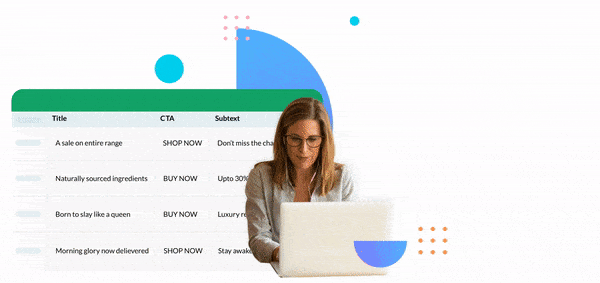
The average eCommerce campaign involves pushing multiple offers on products, across different channels. This means reformatting the creatives to suit different channels which can be easily done with AI-based auto-sizing.
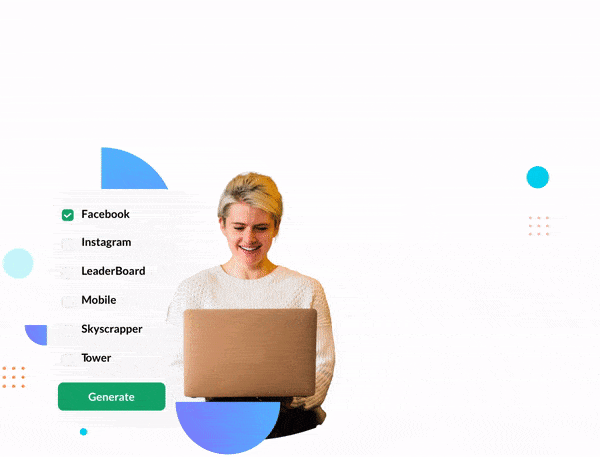
A CMP like Rocketium allows ‘drag and drop’ personalization of Facebook banners and videos at scale without necessarily having to change their basic layout that may have been created months ago. These features allow you to scale Facebook ad campaigns rapidly and at an affordable cost. With creative automation, those multi-lingual ‘Deal of the Day’ offers don’t have to wait anymore!
First things first, you’ll need a Facebook Business account to create an ad campaign with a CMP like Rocketium. If you don’t have one already, you can set one up within minutes. If you use a personal account to run ads, it will need to be mapped to your Business account so that you can switch between them easily.
Moreover, make sure that the business page and ad accounts also map to your Business Manager account. (In case you’re wondering, Facebook ad builder is a part of the larger Facebook Business Manager suite) You’ll need admin-level access to set up the integration.
With that said, let’s take a look at the actual process for integrating your Facebook ad account with a CMP and creating a Facebook ad campaign:
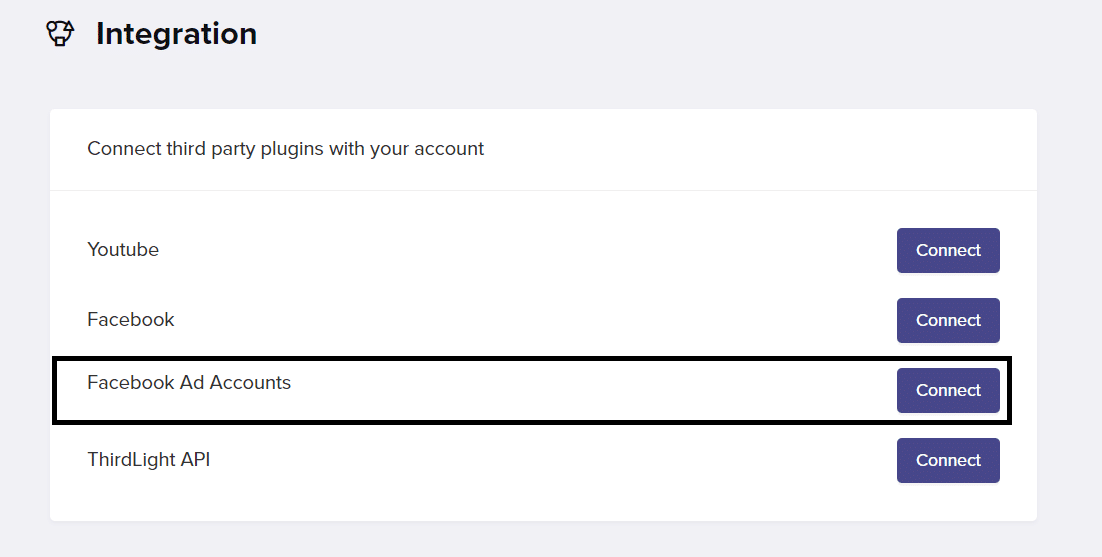
To set up the integration, the Facebook Campaign feature needs to be active. This requires admin approval for accounts that don’t. Also, make sure you’re logged into Rocketium as well as Facebook.
Next, choose the Facebook Ad Account option under the Integration menu in Rocketium and give permission for it to access and manage your Facebook account information.
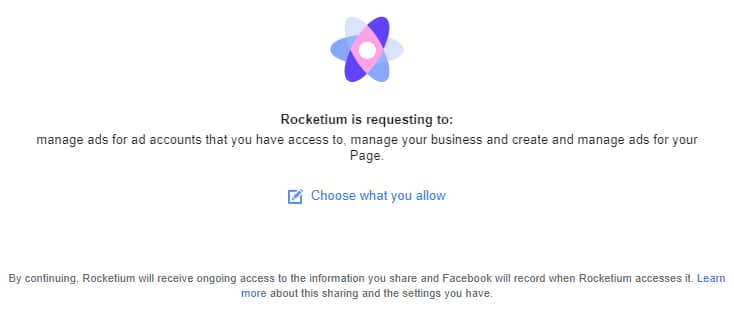
You can customize your preferences via the ‘choose what you allow’ option. Select OK and your integration is ready for use.
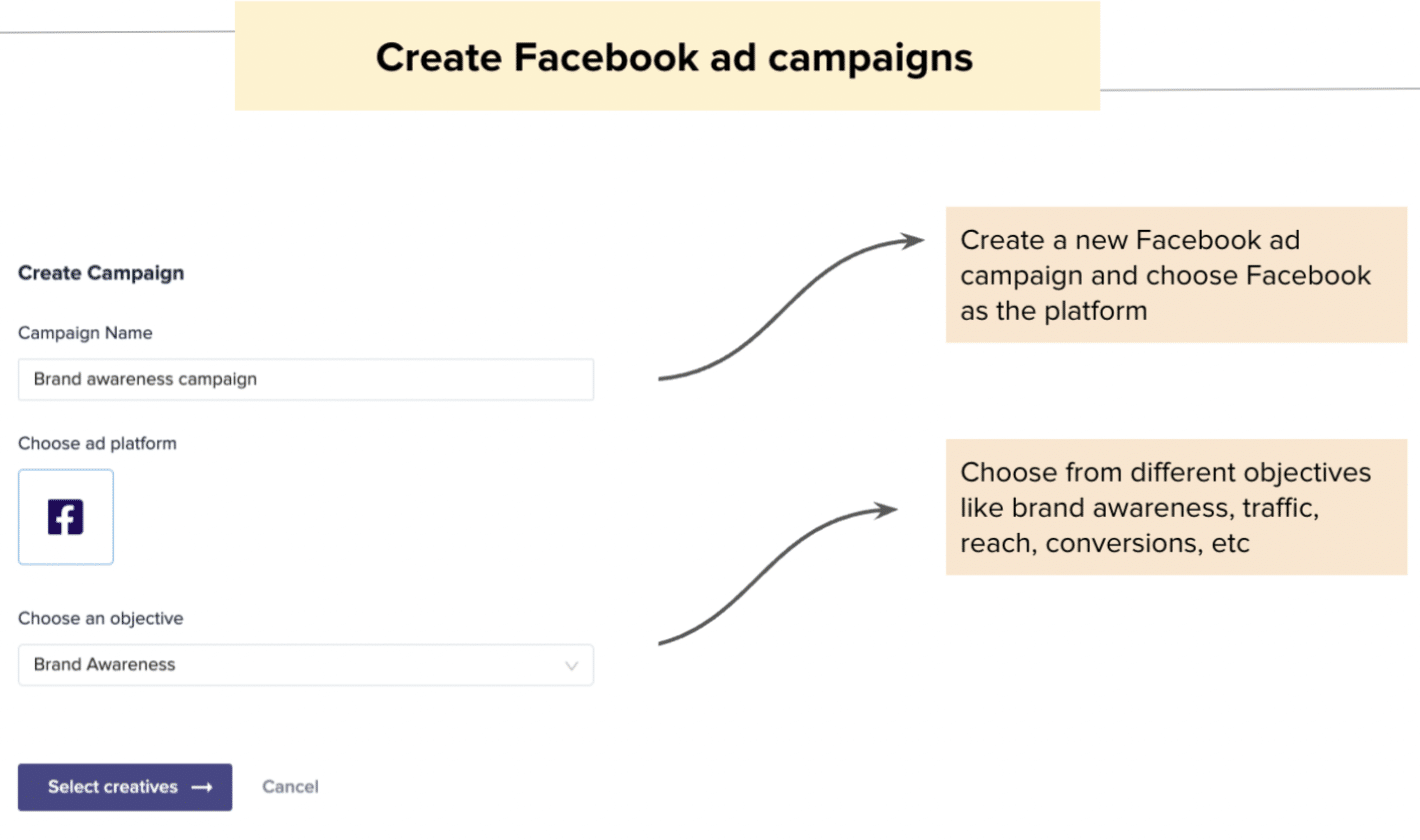
To create a new Facebook ad campaign, click on New Campaign. Next, give the campaign a name, choose the platform, which would be Facebook, and choose an objective. This could be brand awareness, traffic, reach, or conversions, depending on your goals for the campaign. Let’s assume that ‘brand awareness is our chosen objective. The next step is to select the creatives for your campaign. Click on ‘Select creatives’.
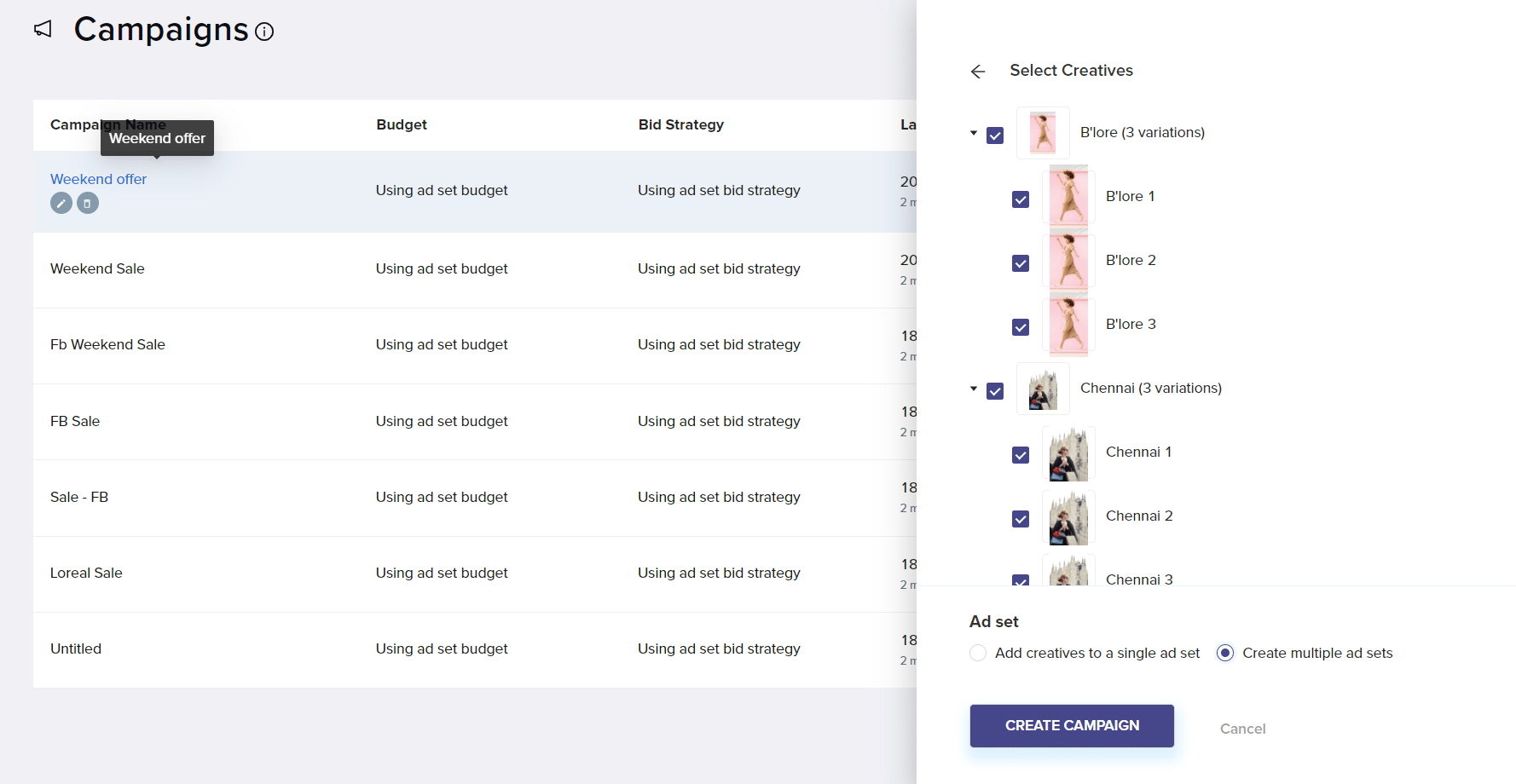
Rocketium allows you to select and add creatives to one or more ad sets. Let’s assume we need to create multiple ad sets – select the ‘Create Multiple Ad Sets’ option.
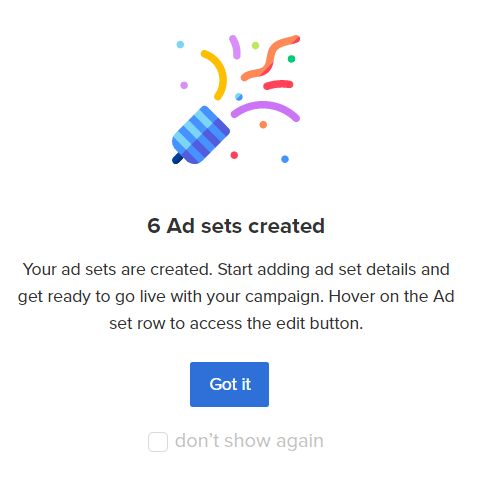
Creating multiple ad sets is an easy way to distinguish your multi-city or multilingual ads, for example. Once the ad sets are created, hover on the ad set row to access the edit button.
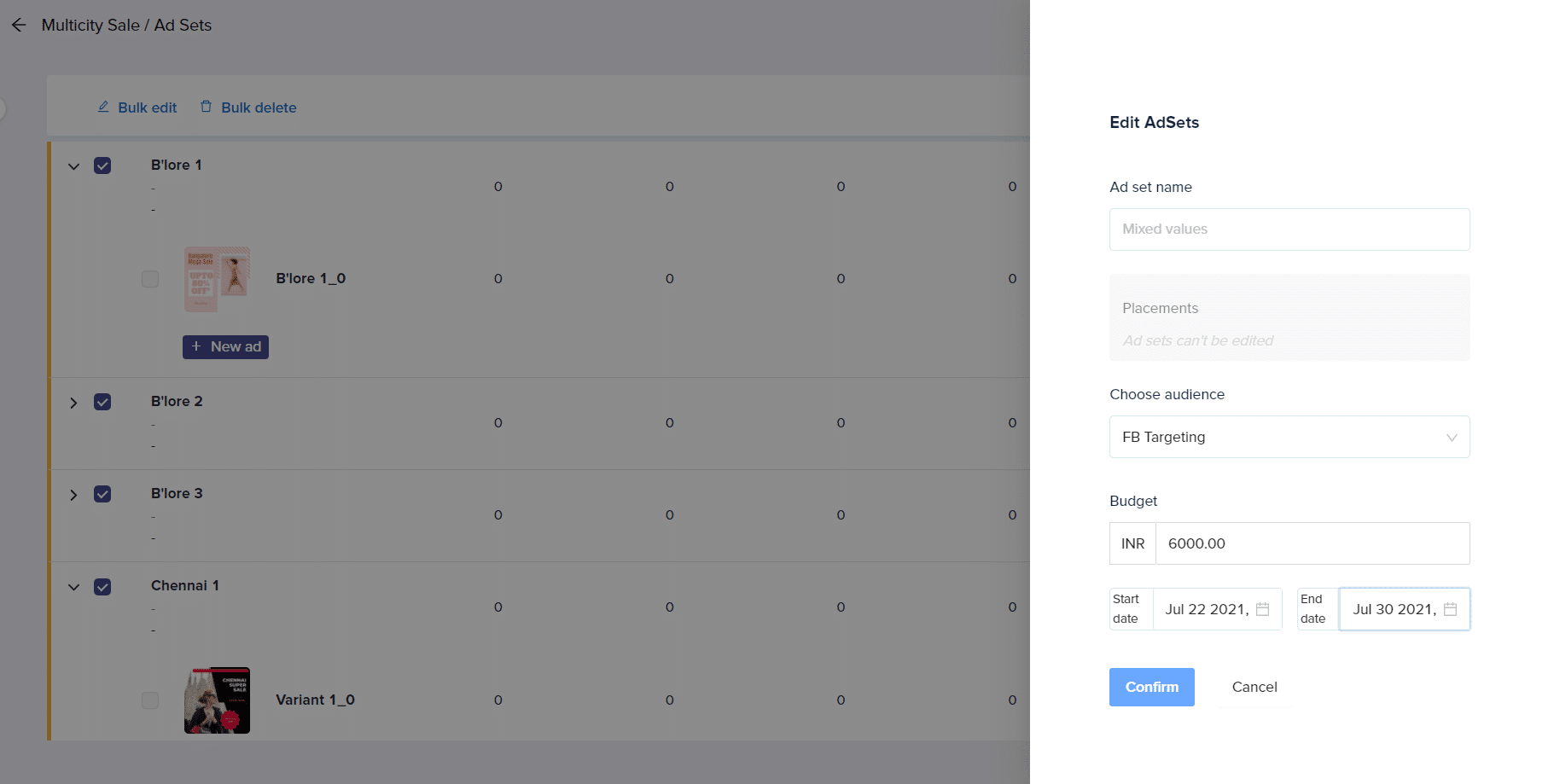
You can edit the budget, ad duration, and audience from the side menu. You could have multiple ad sets targeting a single city, which you can edit to target a male or female audience, for example, from this menu.
Click on ‘Confirm’ when done.
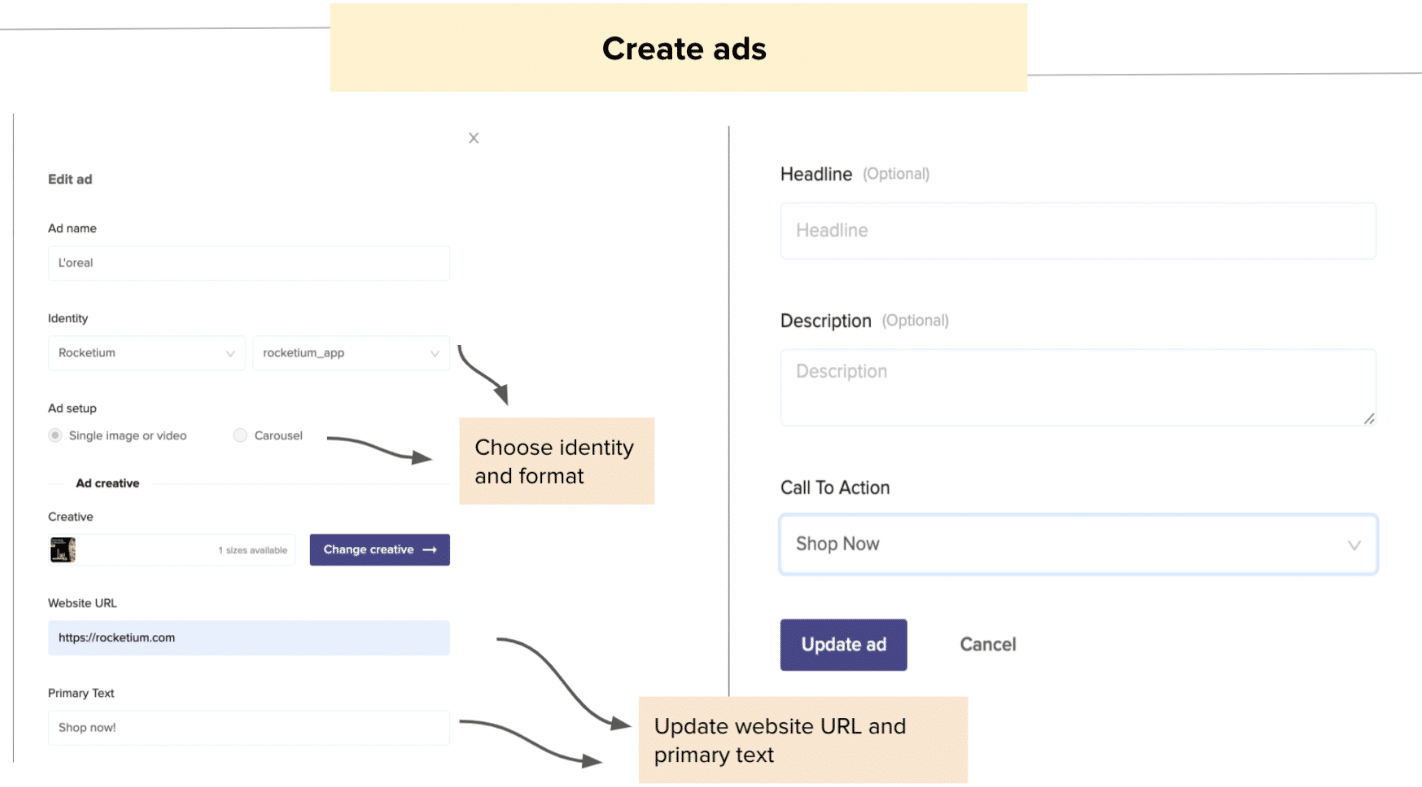
Making ad-level edits is just as effortless with Rocketium. You can update ad titles, descriptions, CTA, landing page/website URLs, creative files as well as formats for each ad in minutes. This is extremely handy when you need to run experiments between two time intervals, especially when the performance of the existing ad set starts to decline.
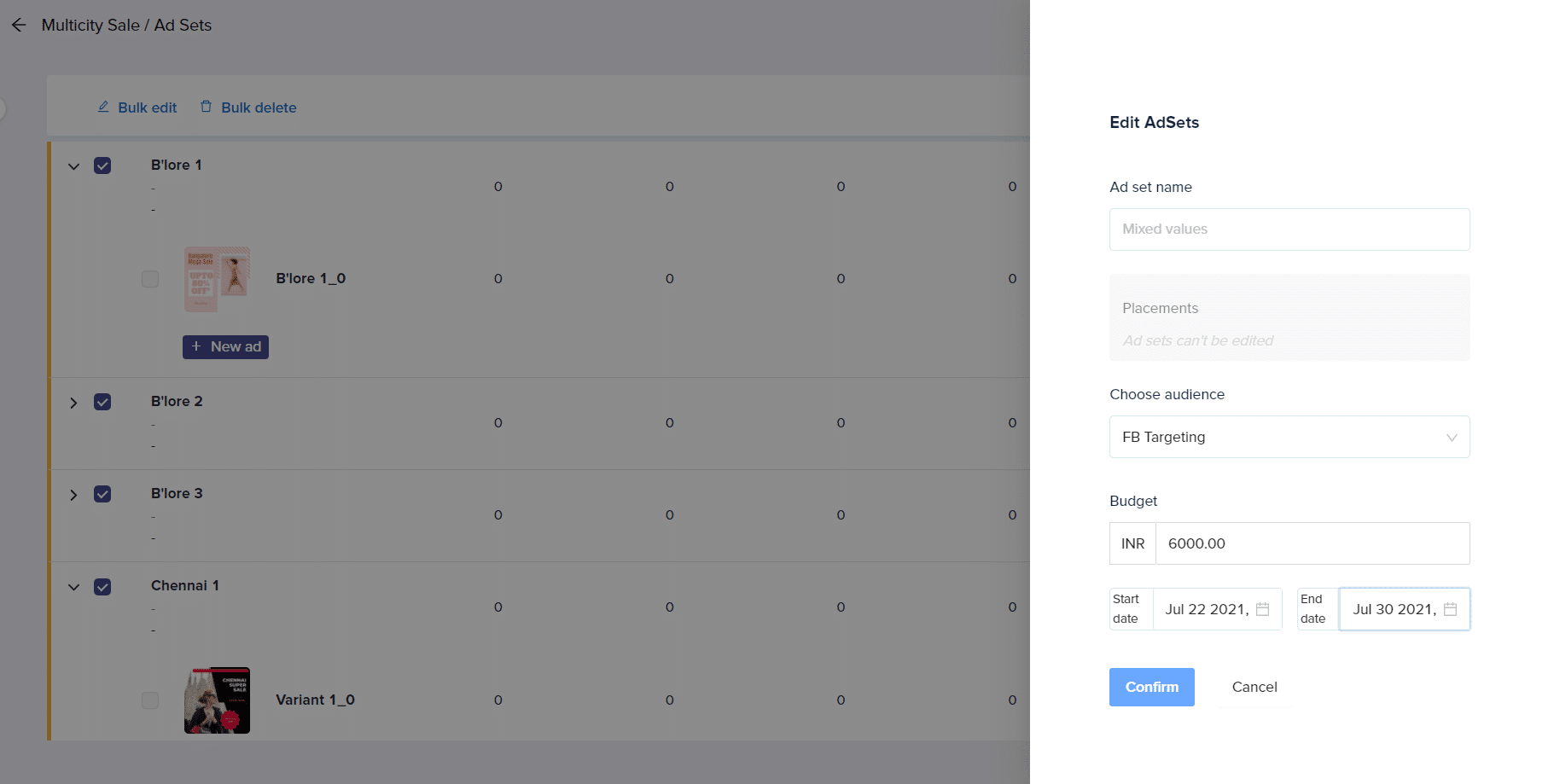
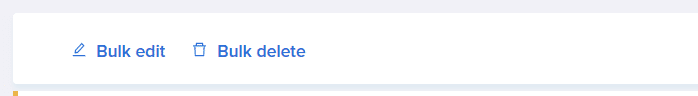
The Bulk Edit option allows you to rapidly modify multiple ad sets and ads, saving precious time on campaign operations, and enabling you to go live faster.
Tip: This is especially useful if you want to run creative experiments. When you choose creatives to create ad sets (step 3), you can set up each ad set to have different creative variations. With the bulk edit feature, you only have to set up the preferences once for those different ad sets. As a result, you can run tests quickly without having to spend time on the repetitive configuration of ad sets/ads.
There is only one last thing that remains after updating the ads you need and filling in the scheduling and audience data – syncing your newly-created campaign to Facebook. Rocketium automatically validates the data you entered and pushes the campaign to Facebook as a ‘draft’ ready to be published.
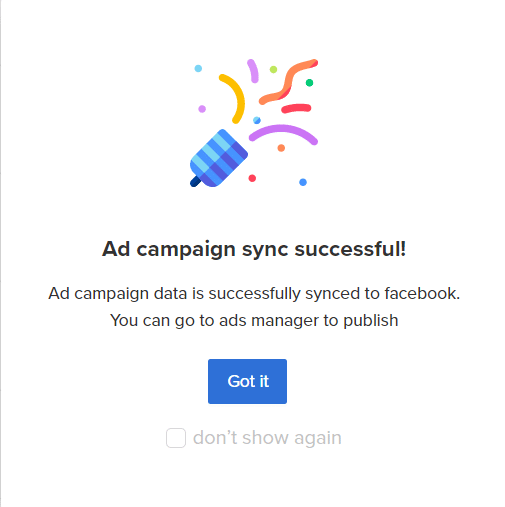
All you need to do is switch to Facebook Ad Manager and hit the publish button.
Using multiple tools to analyze campaign performance across channels is inconvenient, to say the least. Moreover, it adds a lot of complexity and increases the chances of misinterpretation of data. Needless to say, this can impact performance and add to the costs of your campaign.
Rocketium comes with a comprehensive reporting and analytics feature that integrates data from all active campaigns onto one screen. This gives you a holistic snapshot of their performance and allows you to troubleshoot in real-time.
Creatives have a limited shelf-life, and to ensure that your Facebook campaign stays relevant, you’ll need to keep a sharp eye on campaign performance and have the agility to make edits and refresh creatives quickly.
For example, when you want to change the discount offered to a more aggressive offer because you notice that you are not getting the results you hoped for. Typically doing this would require you to manually change the offer across all your campaign creatives. Rocketium allows you to edit creatives in bulk allowing you to dynamically change campaign offers
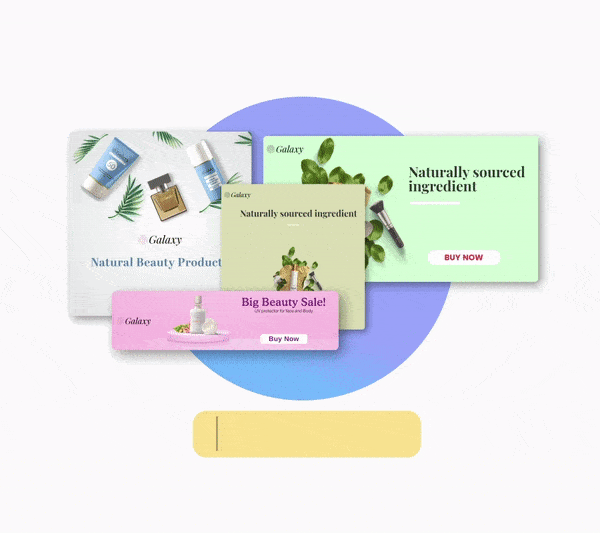
Experiments must be time-bound to be effective. When experiments lead to winning strategies, make campaign-level edits without any manual effort. Rocketium allows campaign-level edits across sizes and variants, allowing you to crush performance plateaus while ensuring 100% brand compliance. What’s more? You can instantly refresh copies with the AI copywriter using just a few key tags.
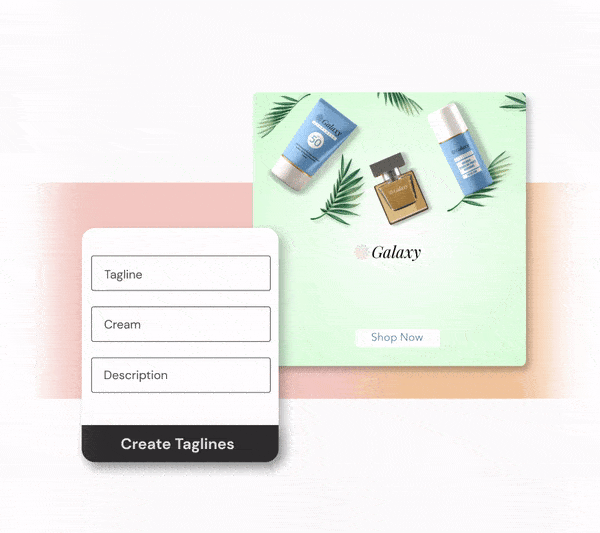
Collecting and analyzing performance data is a time-consuming process. It is also a crucial aspect of optimizing ROI. When it comes to high-volume campaigns, you cannot afford to waste time exporting data from multiple tools and then formatting it to get key insights. Rocketium doubles up as a database with insights on thousands of assets made through it. The creative intelligence capability then evaluates designs in real-time and offers strategic suggestions on the best approach to take. The result: better creative decisions in less time.
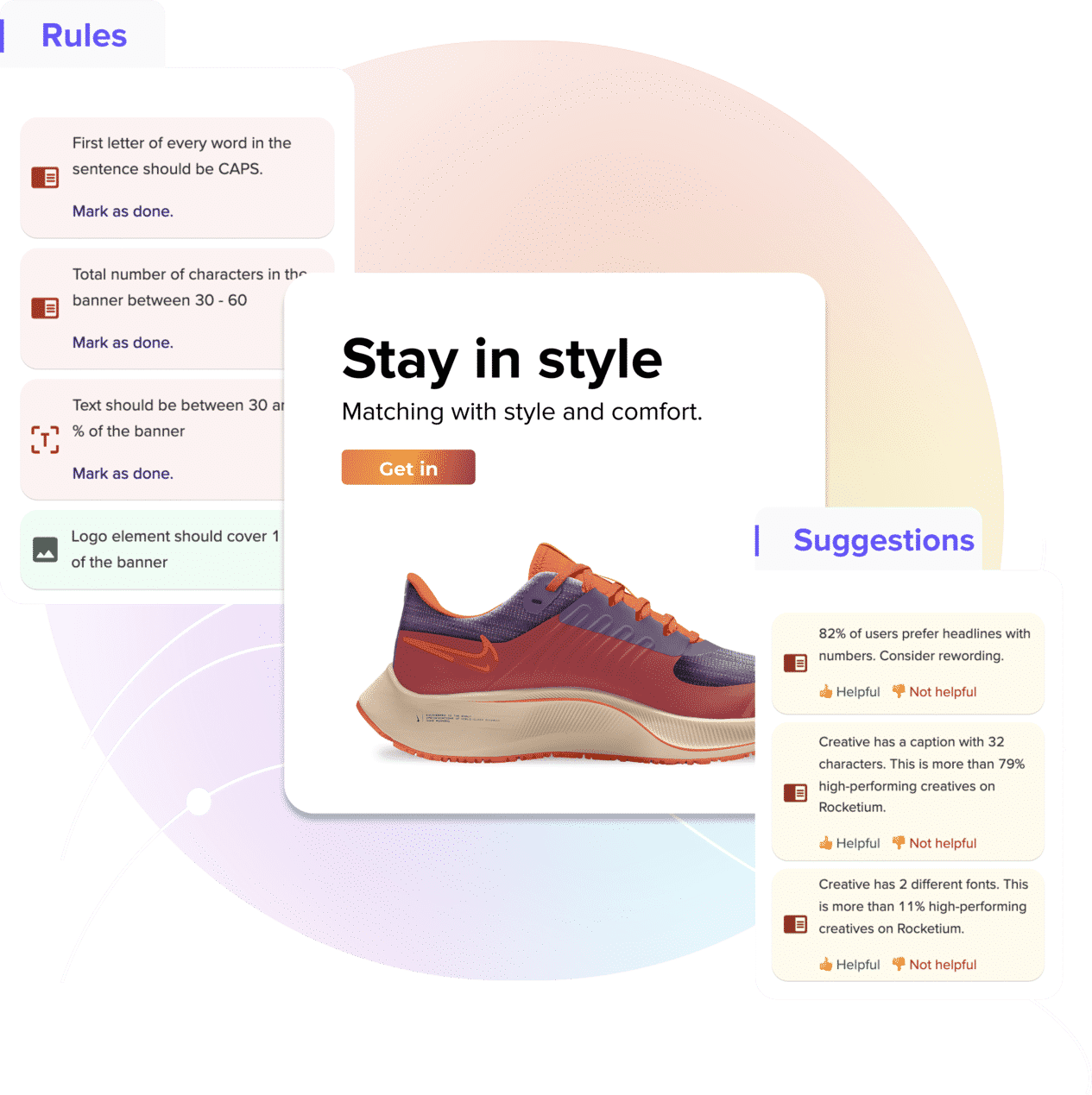
Rocketium allows you to set predefined rules on which the creatives will be evaluated and a creative score will be assigned.
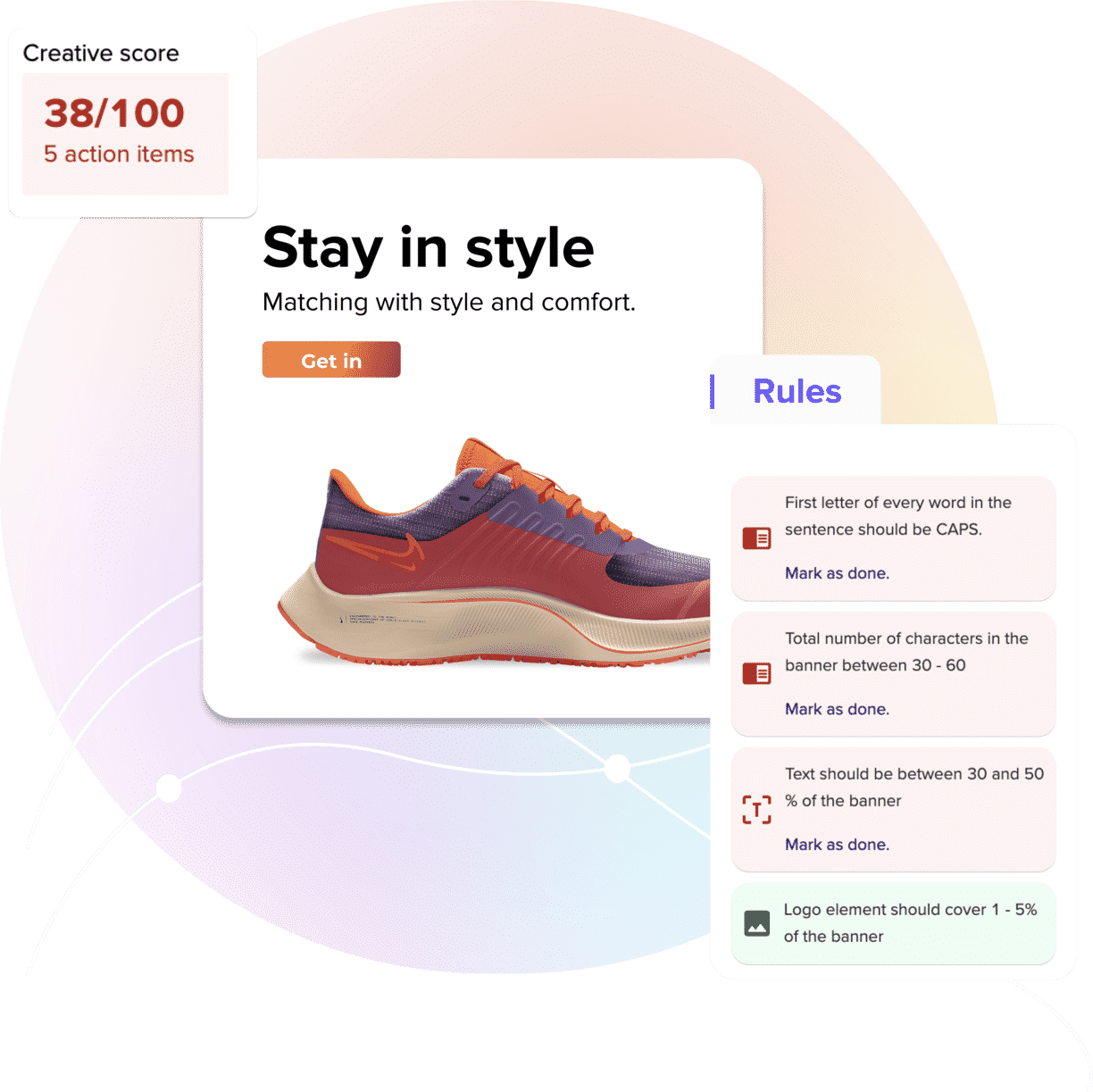
This way quality checks become easy and ensure that each creative is approved only if it meets a certain score. This ensures a consistent customer experience not only on Facebook but across channels. The result: a positive brand association for customers.
Every campaign you run – whether successful or not – contains vital lessons for the future. For example, in Rocketium you can compare the performance of a creative with the time your designers spent on it and determine whether it was really justified. You can set benchmarks for your design team through this data, and understand productivity and timeline levels to optimize the asset creation process. You can further drive into asset usage analytics to ensure that you do not waste high-quality assets with low usage.
Facebook makes it easy for you to target your audience and expand it progressively over time. It also optimizes your ads based on the objective you select. However, to make a memorable connection with customers and boost engagement, you need to focus on your messaging.
Needless to say, creating and iterating compelling visuals are a key part of it. A CMP like Rocketium empowers you to think ‘customer-first’ and adapt to changing customer behavior rapidly throughout the different stages of a campaign. With a CMP, you can finally bridge the gap between quality and efficiency and compete with confidence against the best in your niche.
Rocketium was born out of the need to help marketers and designers regain control over complex, high-frequency digital campaigns. Packed with features like custom templates, feed-based scale, and auto-resizing, it allows you to build campaigns and scale like never before.
Rocketium is designed for ‘plug-and-play’ performance and enhances team collaboration, quality control, and asset management. Leading brands like BigBasket, BYJUs, Groww and Meesho use Rocketium to create engaging experiences for their customers every day.