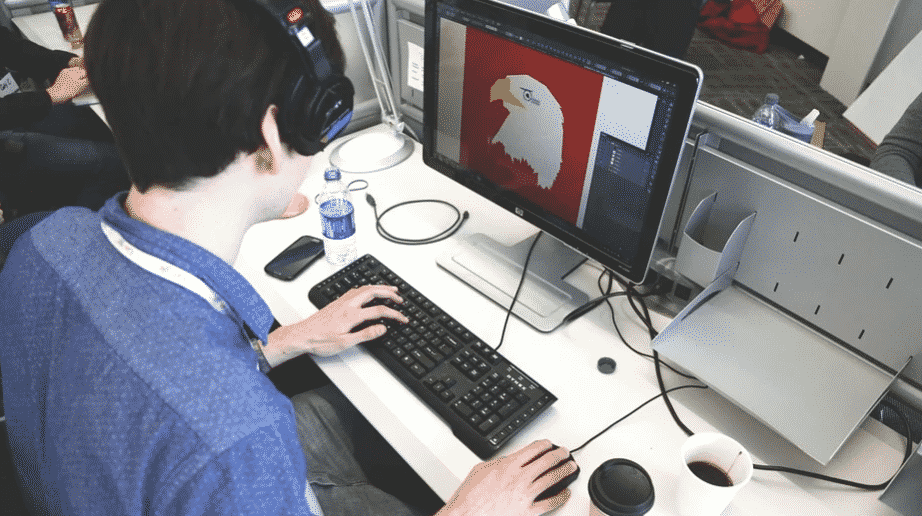
Change has arrived. Nowadays, there is a significant demand for quality graphic design automation throughout the globe. Many people are already after the design automation tools, and companies are gladly delivering them.
However, strategies and creativity are very human skills. It takes a person to go down the fundamentals of actual imaginative work. According to Graphic Design Industry Statistics, the projection shows a 3% growth in graphic designer employment every year.
Still, graphic designers hold an essential role in the design industry. It is just that countless tasks need to get done and can be more straightforward with automation.
Design automation refers to the automatic completion of design tasks using tools or software, according to an article by Simplicable. It also consists of semi-automated tools that human designers and fully automated systems utilize to complete design work.
Moreover, you can see design automation in the following aspects:
Additionally, the design automation process enables you to give proposals promptly and manufacture and design efficiently. All these things are happening while you are also maintaining a healthy profit.
Both design and art are aspects rooted in self-expression and personalization. So, humans play an essential job when it comes to these crafts. But automation also boosts the designer’s creativity and helps them with their daily tasks.
Nevertheless, there are times that designing tires the creators, and you might even want some assistance from robots or machinery. Well, there are graphic design tools and software that can do that task. Listed below are five things that automation can help a designer like you.
It can be challenging to look at where everyone is, especially when design projects cross over multiple departments. With this, it can also be difficult to organize things in your design team.
For instance, you have a video advertisement project. You might have one group of people creating the special effects, another set fixing the voiceover, and even more who processes the final posting. The work goes from one hand to another.
So, rather than spending your valuable time going through the creative tasks repeatedly, your design team can function more effectively through automation. An online tool like Zapier can automate your tedious workflow and communication for better organization.
One of the time-consuming tasks that graphic designers do is removing backgrounds from photos. Selecting pixels is tiresome, especially with challenging edges like clothing and hair. Even with professional software, this job is still pretty tricky.
Fortunately, with the evolution of AI technology and automated graphic design development, you can no longer have to do it manually. An example of this is REMOVEBG, which offers free services. It automatically removes the background of any photo with just a click.
You only have to upload your selected photo and then wait for around five seconds. The tool can instantly eliminate the original background and even let you choose a background color for all images in one batch.
Animations can upgrade and even make a website more engaging. However, its creation requires a lot of time and may slow down your website’s load time. One of the best methods to incorporate dynamic graphics on your site is animating Scalable Vector Graphics or SVGs.
Scalable Vector Graphics are images that you may scale at any size without compromising their resolution. This file type is usually smaller in file size, and you can animate it using JavaScript code or CSS. So, if you have no coding experience before, it can be a challenge.
However, there are available online AI graphic design tools to automate the process in today’s time. These tools do not require you to obtain any coding skills. What’s good with it is adjusting the animation triggers, speed, and timing within the application.
Designing may look fascinating, but it also has its small monotonous tasks. Like any other job, manually completing repetitive assignments is both time-consuming and tiresome. It can even lead to several mistakes.
But due to automation, your small design works can be less burdensome. One method to automate your small design works is to use Adobe Bridge. With the Adobe Creative Suite, you can utilize Adobe Bridge to arrange and have access to the assets you require for your projects.
In short, you may access Illustrator and PhotoShop files from a similar location. Additionally, you can do batch editing with this tool.
A great way to exhibit your content, whether you are a business, designer, or photographer, is to create product mockups. Showcasing your product with mockup images provides clients positive ways of peeking what the real outcome may be.
However, making a high-quality product mockup demands significant effort, time, and resources. Despite having PSD templates, there are still aspects that require attention to get it as authentic as possible. Worry no more since you can automate the mockup process by using various free online tools.
Many tools offer accessible and ready-to-use mockup products. You can even customize these mockups to help you adjust to any background image and color.
Graphic design refers to the art or profession of visual communication, which merges words, images, and ideas. It delivers information to people through the use of visuals and design.
In the past, the design process started with the utilization of paper and pencil. Traditionally, designers need to learn coding first to create animations. Even the organization of the design team was quite challenging due to manual methods. It was evident that there were limitations in design tools as well.
However, technology evolved, which resulted in the graphic design industry disruption. There are many innovative tools now that can help you finish your work quickly and efficiently. You can even do tasks with only one click.
One of the helpful design management tools out there is Rocketium. This platform empowers cross-functional teams within an organization to manage, collaborate, and centralize their on-brand collaterals and content. The following are the advantages you can obtain with this design automation software:
Back in the days, graphic designers were specializing in symbols and signs only. However, they need to keep up a pace with the emerging graphic designing principles to make the most of it. Also, industrial engineers were focusing on artifacts and objects. However, a designer’s role will eventually evolve from being creators to curators by looking at the industry trends.
Today, we have experienced and interactive designers who think outside the box and look forward to innovation. With this, there is a chance that future designers will become systems or behavior designers.
Yes, change is inevitable. So, you have to find ways to adapt to it. To adjust to the evolving role of designers, here are a few things to note:
It is best to consider that the first step is to understand the AI types and their broadness entirely. There are designer-friendly resources that you can study both AI and machine learning.
AI ethics is still in its early stage. It is up to the people to set ethical standards and instill them into the systems they design. We must make ethical principles if there are none similar to how we follow design principles. Some existing ones are Microsoft AI principles and Google AI principles.
AI can help make designs that learn and transform according to multiple variables. When you design, you must consider how products can get experience in a specific setting and adapt dynamically to any changes.
The advancement of AI graphic design and design tools made a designer’s job easier and more comfortable. No wonder most people say that automation in the design process completely changed the game in the design world.
To highlight how useful design automation is, here are the benefits that you can get from it:
Working with human designers can uphold the idea regarding digital marketing without losing the human touch. But, as pleasant as the human touch might be, it has the luxury that those with deadlines may not afford. Human designers can take several days or even weeks to complete an assignment.
This situation is where design automation tools become more useful. Since most of the tools are available online, you can utilize them anytime and anywhere. Plus, you can obtain visuals without requiring special skills to bring them to life.
Usually, professional graphic designers charge a pricey fee for their services. It is one of the challenges that small businesses encounter, resulting in the use of copyright-free images or take help from freelancers who may not meet their expectations.
With design automation, this problem can have a solution. Some design tools online are free, and the several best tools are available at an affordable price.
We know that professional designers have experience and knowledge about the design industry. However, when you are a business owner, you might have difficulty elaborating your design requirements to the experts. Sometimes no matter how detailed you can be with your design brief, there are still some things lacking.
With an automated design tool, you may get rid of this issue. It can accurately illustrate your requirements through a series of questions to precisely receive your design. You can adjust the images to match your preference with only a few touches.
Through the advancement of technology, it is evident that changes are happening in the design industry. However, you also have to recognize that you can’t automate creative thinking. Instead, it’s the multitude of design and admin tasks that you can change from manual to automatic.
When a design task is repetitive and tedious, you can find ways to make it easier and innovatively manage it.
Learn more about design automation and management at Rocketium.