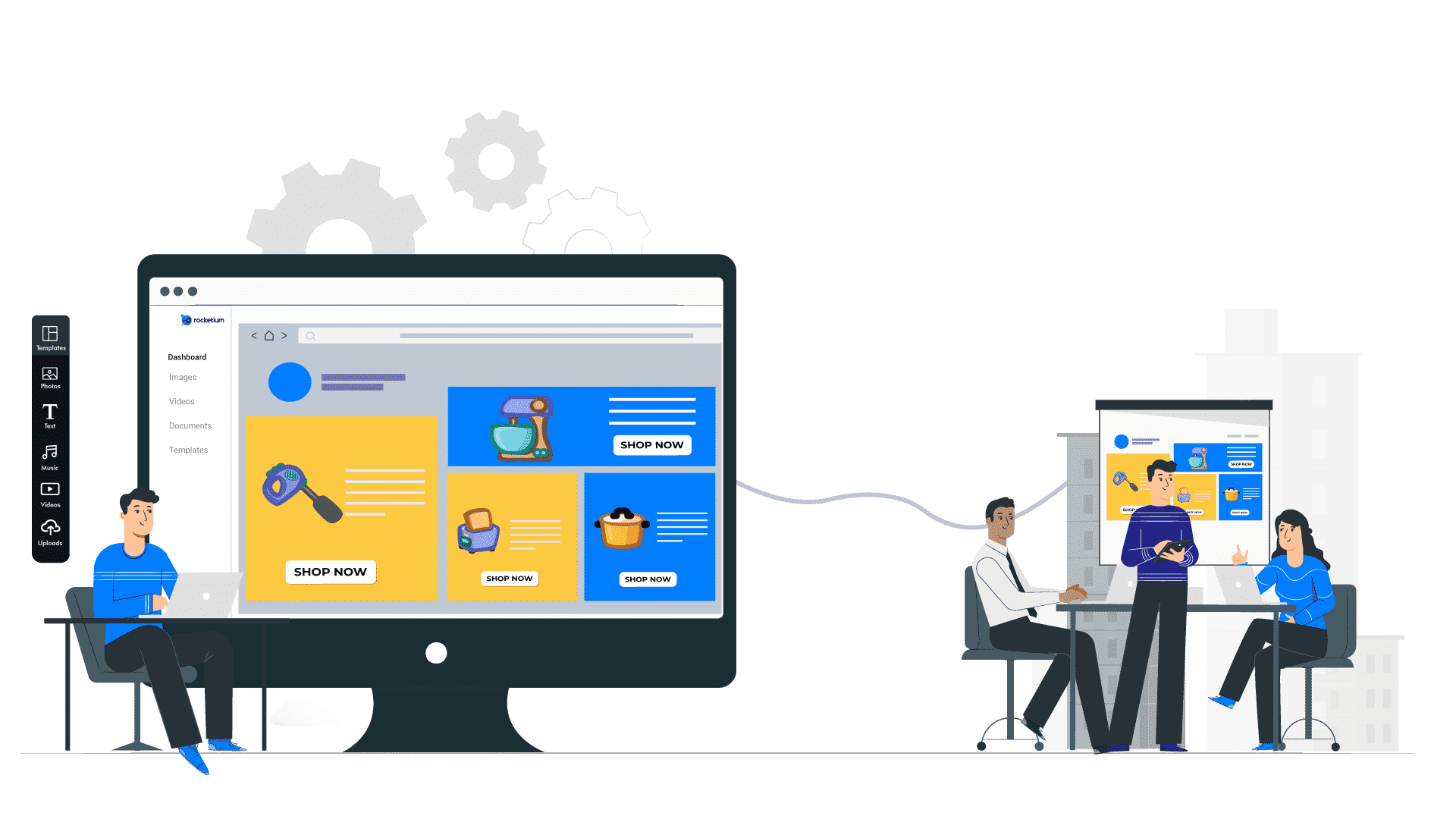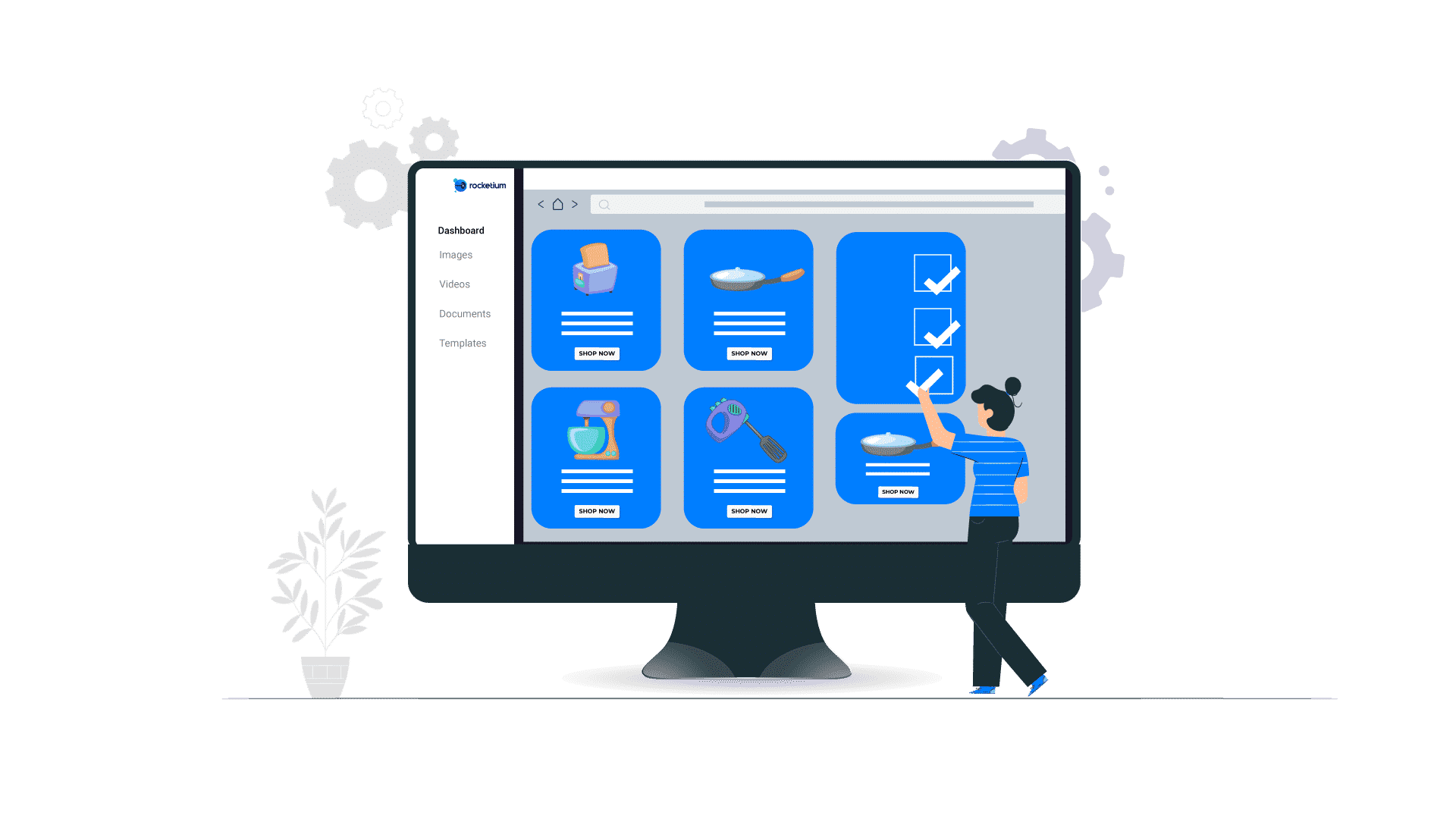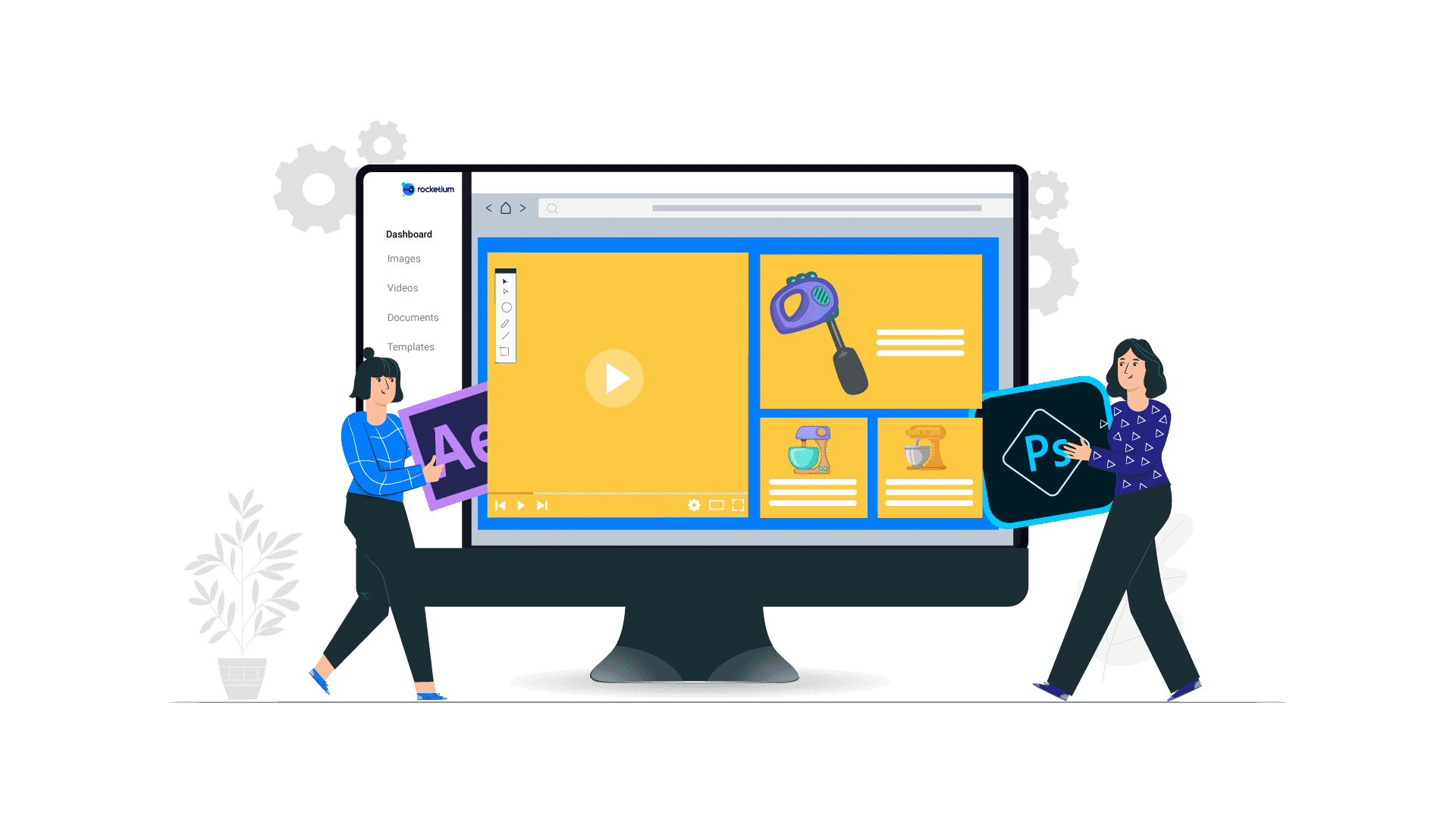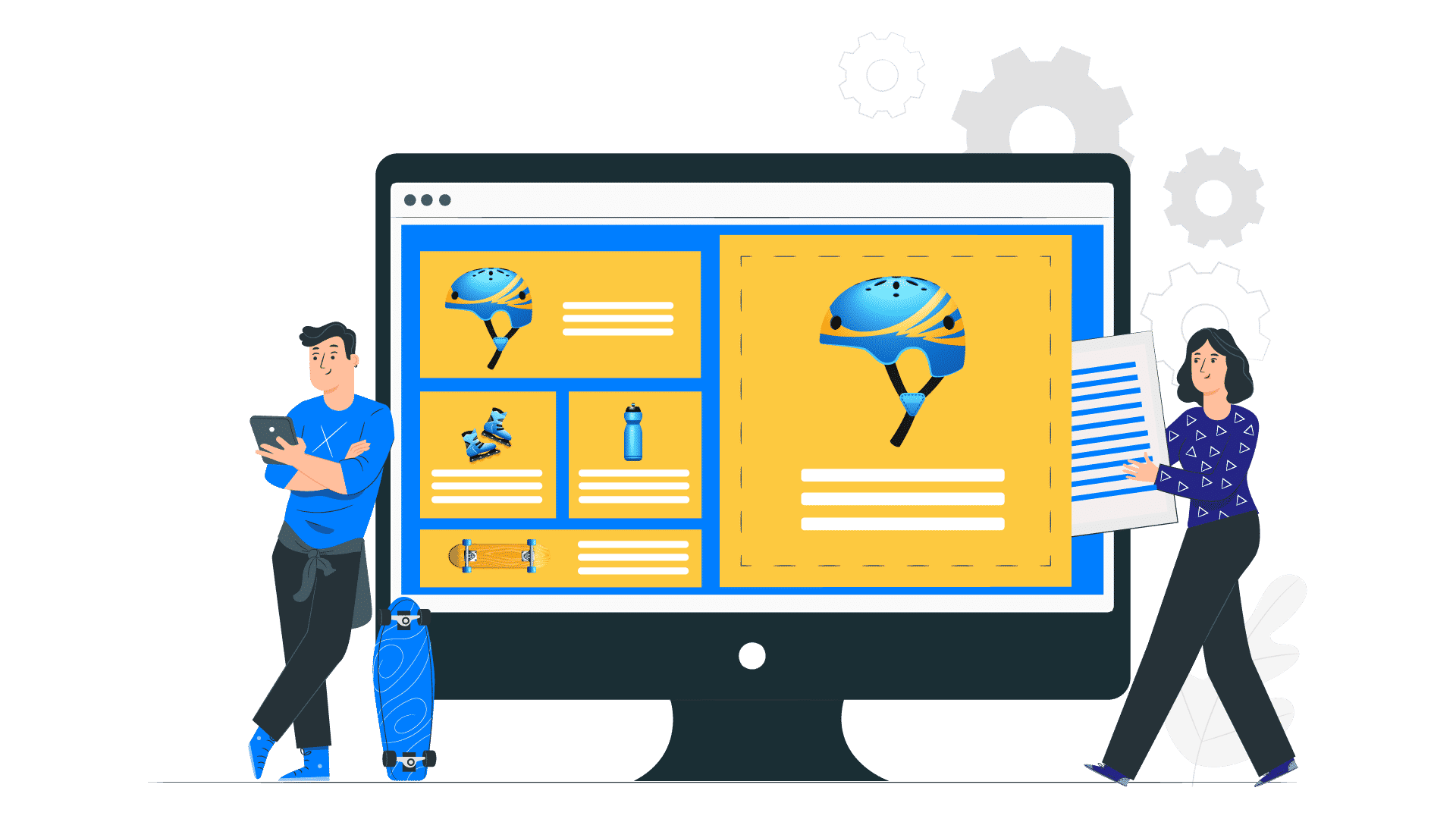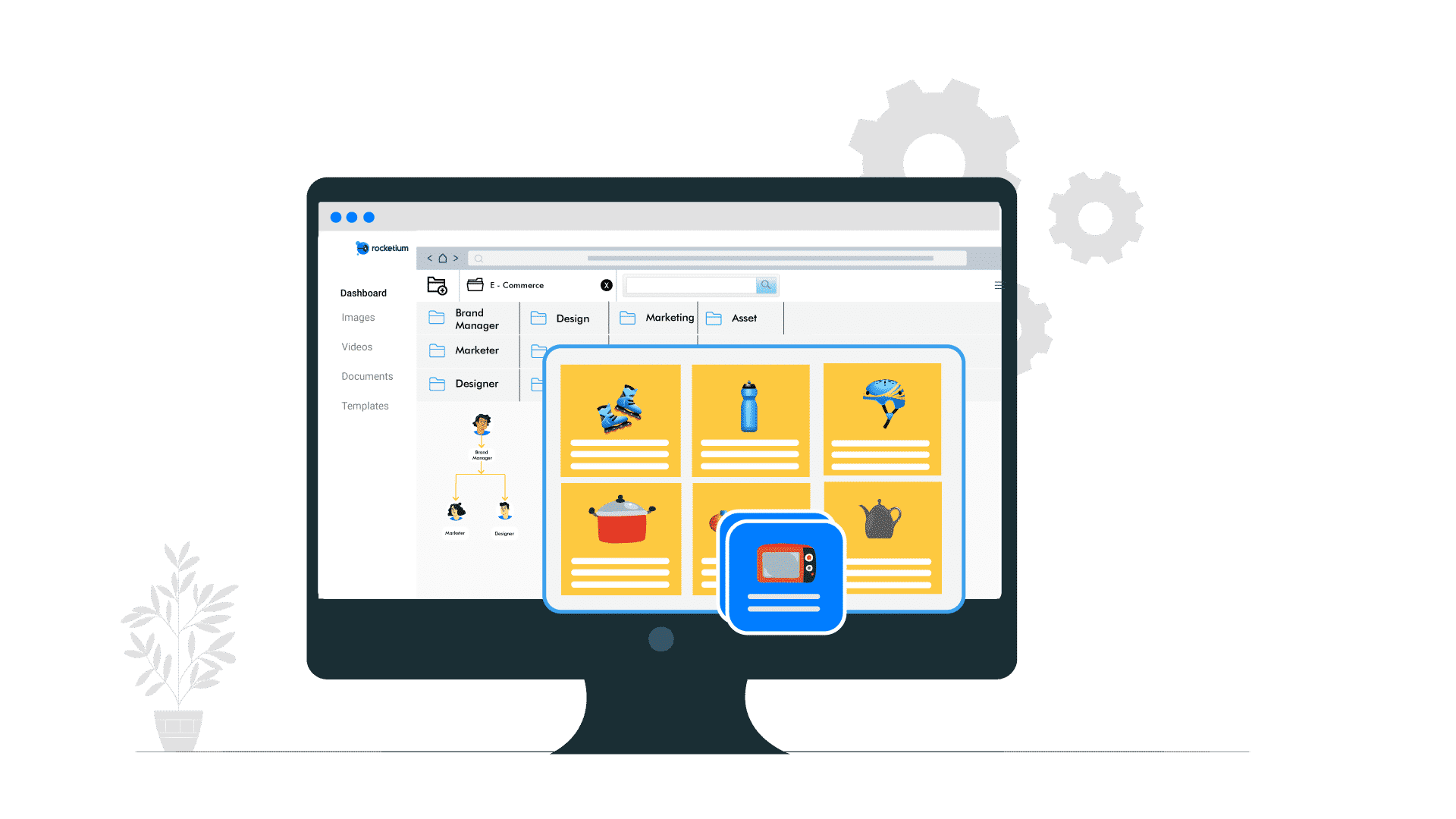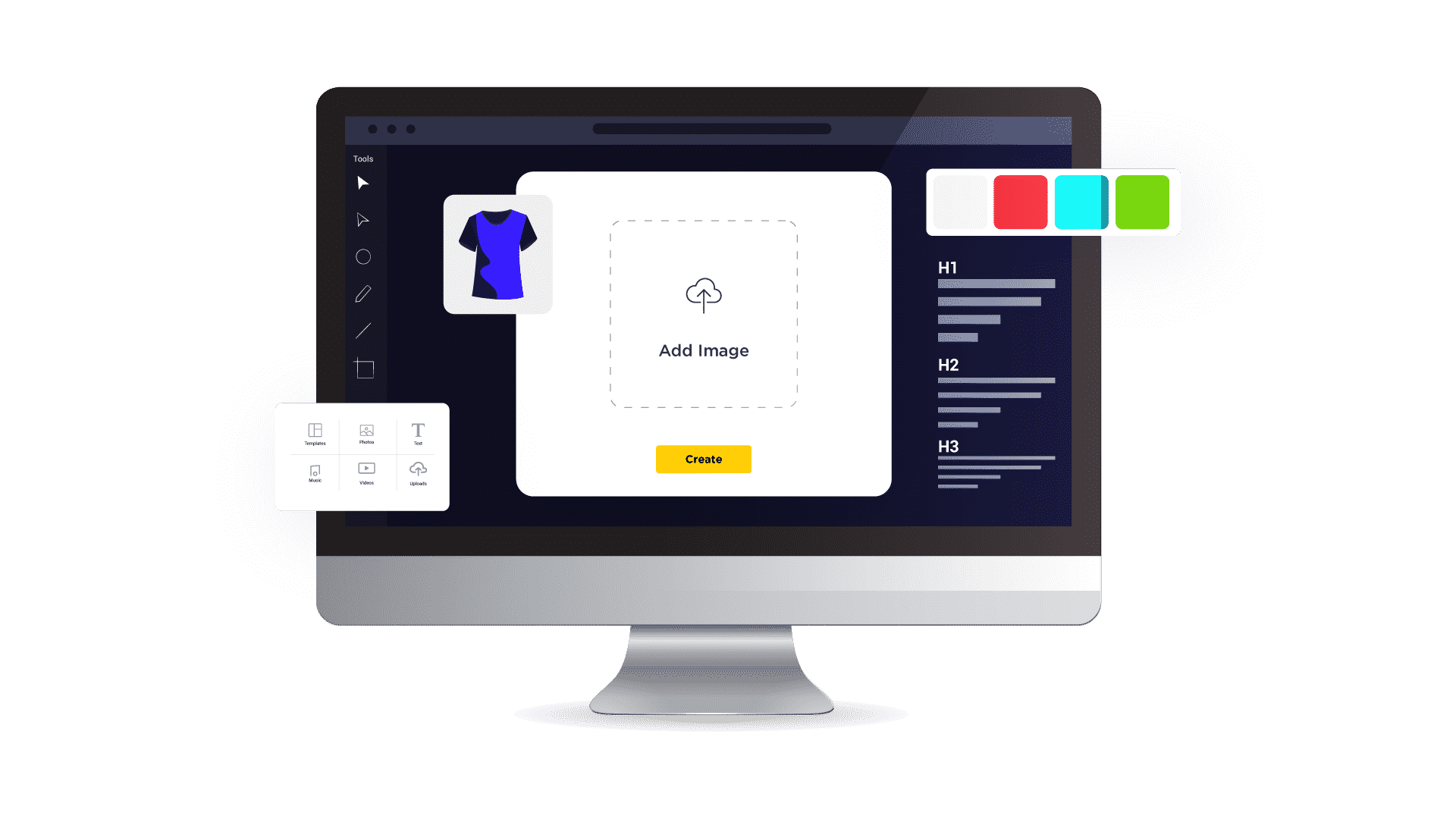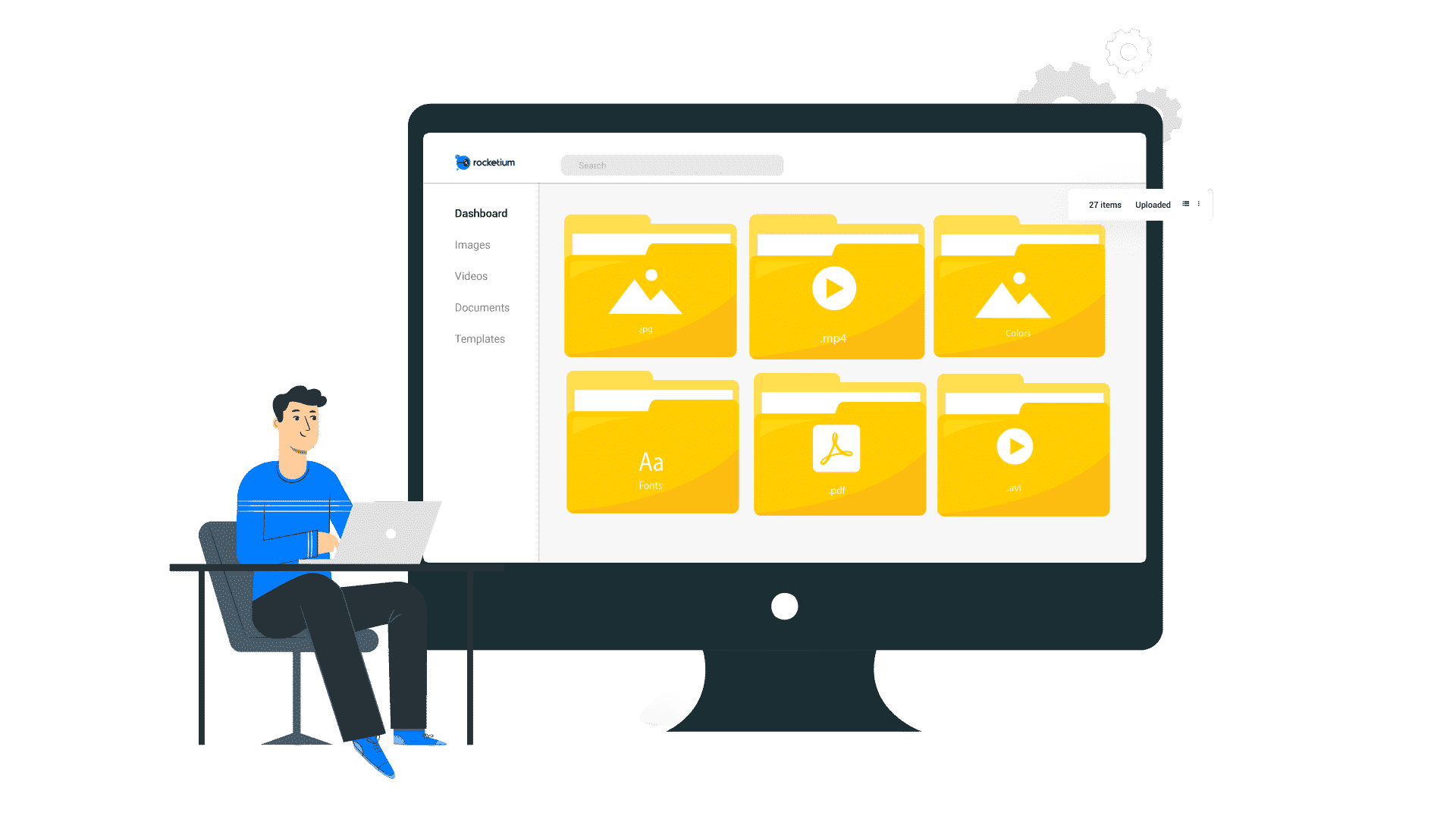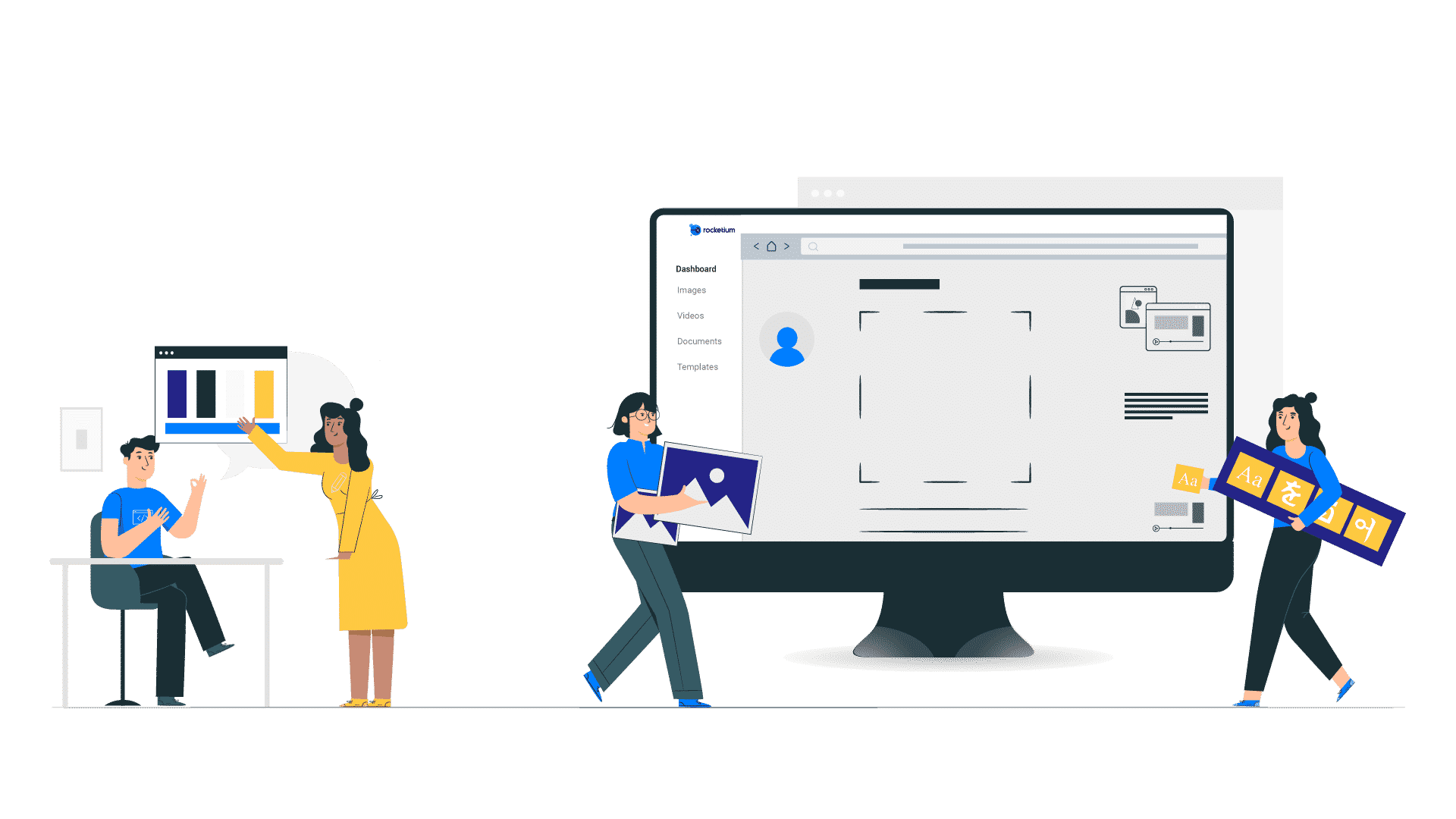Brand compliant design with custom templates
On-brand smart templates that auto-align and auto-adapt to generate images and videos at scale.
- Use a pre-existing template or import files from Photoshop or After Effects.
- Enable cross-functional teams with the non-design background to generate on-brand creatives at scale.
- Create variants, adapts, and localize creatives using custom templates.