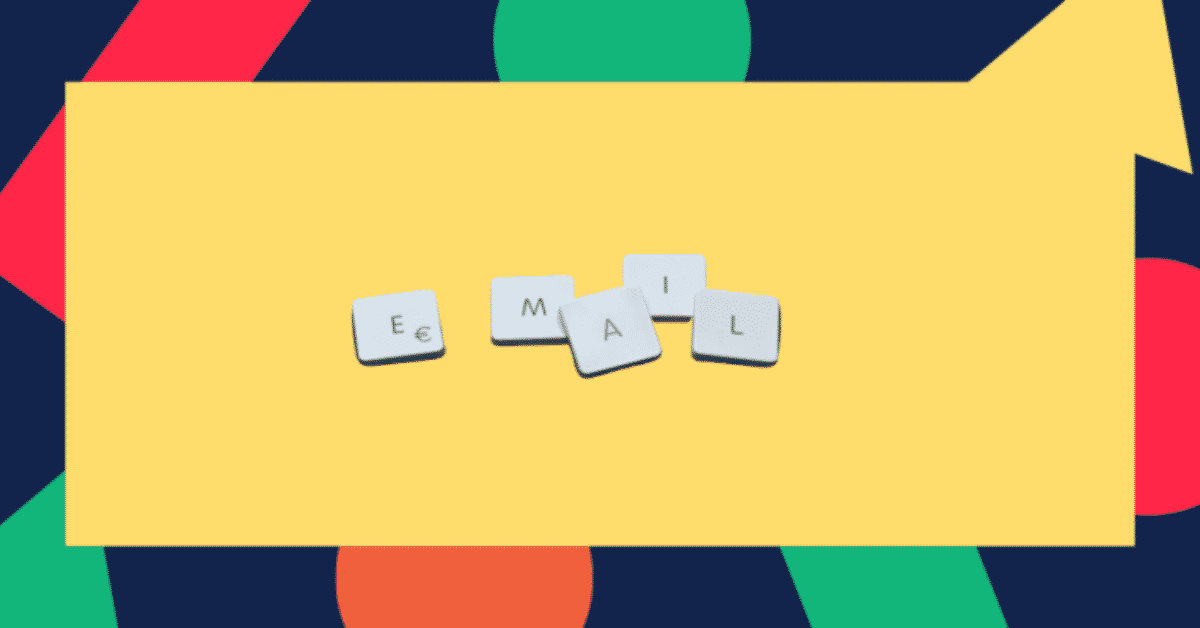
An average professional receives 120 emails every day; that’s 28% of the working hours gone just to read and respond to messages. Nowadays, people open only a fraction of the emails they get.
For years people have used such statistics to show email marketing as a dying strategy. That said, time and again, the cynics had to eat crow. According to the Direct Marketer’s Association, email marketing offers the best bang for your buck. Each dollar you spend on emails will yield an ROI of $44.
Email marketing still delivers results if done right. It’s a competitive world out there. Businesses need to work hard to get their mails noticed. Two sure-shot techniques with a proven track record to improve engagement are videos and banners.
Let’s look at how you can leverage videos and banners to improve email engagement.
Video emails have a distinct advantage over text-based content. An email with 1000-2000 word text is sure to overwhelm the user. The same message can be delivered within a minute using a video. Besides, video messages provide valuable content in a creative, relatable, and engaging way.
Adding the word ‘Video’ in the email subject line is enough to increase the open rate by 19%. Email marketers aren’t oblivious to the statistics that hail the benefits of adding videos. Most marketers now use visual content in their email marketing campaigns.
So, it isn’t enough to use video in your emails, you need to know how to employ them to get ahead of competitors and move closer to the consumers. Here are our four suggestions to catch the eye of consumers and make your video emails more persuasive and appealing.
This much we know. Consumers like watching videos. Including a video in your email will attract attention. But, how will the user know that the email contains a video or not? So, as mentioned above, your first step for better performance of your email should be to include the term ‘Video’ in the subject line.
According to Forrester, the unsubscribe rate drops significantly if the emails contain visual content. That said users are sure to get disappointed if they do not get what they came for.
On the subject line, you promised the user a video. Deliver on the promise by providing the visual content within the next two steps. Several email marketing tools allow embedding of videos into the email itself.
Some marketing experts recommend hosting the video elsewhere. If you take this route, make sure to include a video thumbnail in the email. Regardless of the strategy you use, do not make the subscriber jump through hoops to reach the content.
The first video email is your foot in the door; follow it up with good content regularly. Once the subscribers realize you’ve something interesting and engaging to offer, they would look forward to opening your emails. You can secure and expand the subscriber base by creating a video series.
We see a similar technique followed by popular television shows. They use the pilot episode to attract the audience and keep them intrigued and excited for the subsequent episodes.
The video series strategy works well in several scenarios. Subscribers who opt-in for video emails about product launches, holiday recipes, educational tutorials, etc. are sure to experience at least mild excitement every time they see a new video mail in their inbox. Do not forget the cardinal rule, offer valuable content with each video. The users expect quality content and that’s what makes them open the mail.
People embrace anything they see as authentic, realistic, and engaging. The same is true for emails. Plus, you’ll not find anything more genuine than a video made with real customers, employees, and common folk.
For years, brands have experimented with product videos. Businesses and marketers now realize that authentic video emails help make a personal connection with consumers. Consumers are 85% more likely to buy after watching a video. For example, users readily connect with videos that feature employee or customer testimonials about the company, product, or service.
The same works well for product or service demos. You can ask customers to send unboxing and explanation videos. If the customer video is too long, you can trim the original to make it short, neat, and crisp. Plus, video editing charges are quite reasonable nowadays, it won’t cost you an arm and a leg.
Studies show that subscribers who watch authentic videos created by real people (as opposed to actors or employees) feel very much part of the actual video. Apart from making a personal connection, authentic video emails can also build trust between the consumer and your brand.
More than 50% of people prefer to watch videos on mobile devices. Before, 3G and 4G were widely adopted people still used their mobile devices to access the inbox. It’s only natural for consumers to want to keep using their mobile devices to enjoy video emails as well.
You would want the consumers to have the best experience. So, optimize the video emails for all devices, more particularly the mobile phone. We sense a shift, from desktop to mobile, and businesses have to change strategy to improve engagement with the consumers.
Creating videos for mobile comes with new challenges. You need to consider the right dimensions, resolution, file size, etc. Furthermore, avoid using autoplay and keep the sound off. Many mobile users prefer not to turn on the sound, hence adding captions will help them understand the video.
You’ll see a significant increase in engagement if you follow all the four points mentioned here while creating your video emails.
Video email when used right is guaranteed to increase engagement. But, wait. There is one more technique, used along with videos or as standalone, can deliver similar results. We’re talking about using signature banners.
The entry of videos has somewhat reduced the popularity of text-based emails. Signature banners can shore up the performance of text-based emails. It can also improve consumer engagement and turn them into shares, leads, and sales.
The Opensense report gives us three good reasons to include signature banners into your email marketing strategy:
A signature banner is nothing but an image that sits below the email signature. It can be used to create brand awareness, promote events, drive registration, etc. It performs better than traditional image-based newsletters because it doesn’t get blocked or slow the loading of email on mobile phones.
The presence of a signature banner at the end of the email is enough to grab the attention of the subscriber. But, take them a step further in the engagement game by adding a clear Call-to-Action (CTA).
The CTA can be anything, including surveys and polls. Clicking the CTA on the banner can trigger a voting widget. Plus, you can include a live survey counter on the banner, which will change after you complete the poll.
Do not discard the banner that fails to induce action in its first appearance. You can have a set of banners that you can use in sequence without making them look repetitive.
Personalizing signature banners show to the consumer that you care. To the subscriber, it gives a feeling that he/she is having a one-to-one talk with you. There are several ways to create a personalized banner.
The simplest way is to display their name, location, or other personal information. Color in marketing can directly influence consumer behavior so using colors and fonts that they like on banners or adding ‘Good Morning’ or ‘Good Evening’ based on the time when consumers open the email are ways to connect and improve engagement. You can easily personalize the emails by connecting the CRM (Customer Relationship Management) database to the banner.
Signature banners can be used to display offers, discounts, and promotional codes. As we have seen, banners are better at capturing the customer’s attention. So, more subscribers will notice the discount, which will result in more leads and sales. Plus, based on the response, you can identify the best performing discounts or offers and give them more exposure.
You can also share links to the latest webinar or free ebooks. Rather than having a text link to marketing material, including a colourful banner with the book cover and a quote or excerpt from the book is sure to increase downloads. Also, if you want to take subscribers to your website to watch the webinar, you can display a GIF of video on the banner.
Signature banners with the product image or service and customer testimonial side-by-side boost the chance of further engagement like clicks, shares, and sales. You can use signature banner generator tools to rotate a bunch of testimonials.
Make sure the colors used in the banner do not eclipse the text. Customer Testimonials build trust and increase engagement, so make them clear, prominent, and easy to read.
The best thing about marketing is that you can learn from the past and also from others. From the statistics we’ve provided, you know that videos and banners increase email engagement. Plus, we’ve also shared suggestions to improve the performance of your emails. Soon, you’ll be looking at your own metrics to learn the hits and misses. Keep incorporating the tips mentioned above. Soon you’ll see the engagement rates climbing higher and higher.