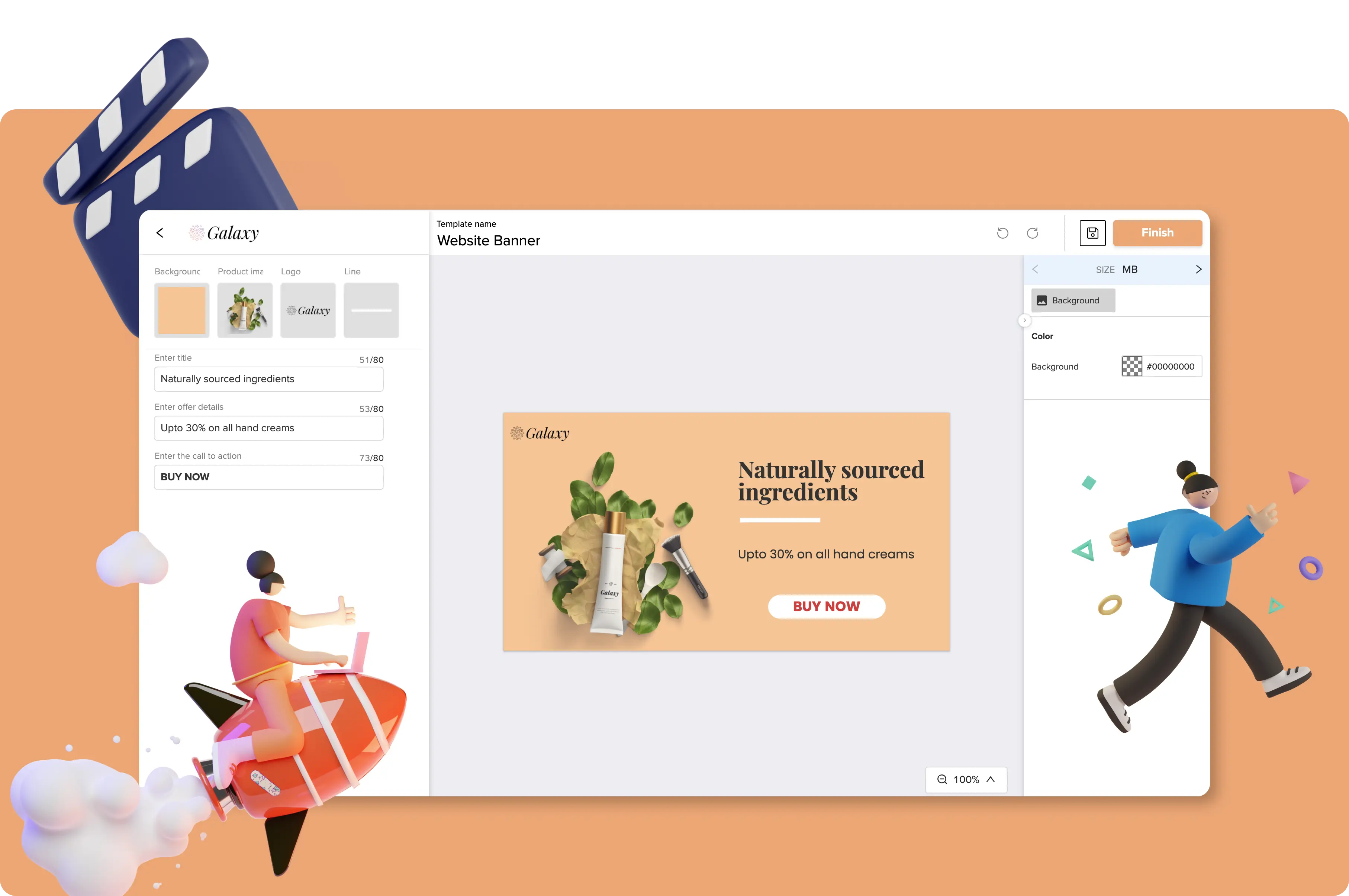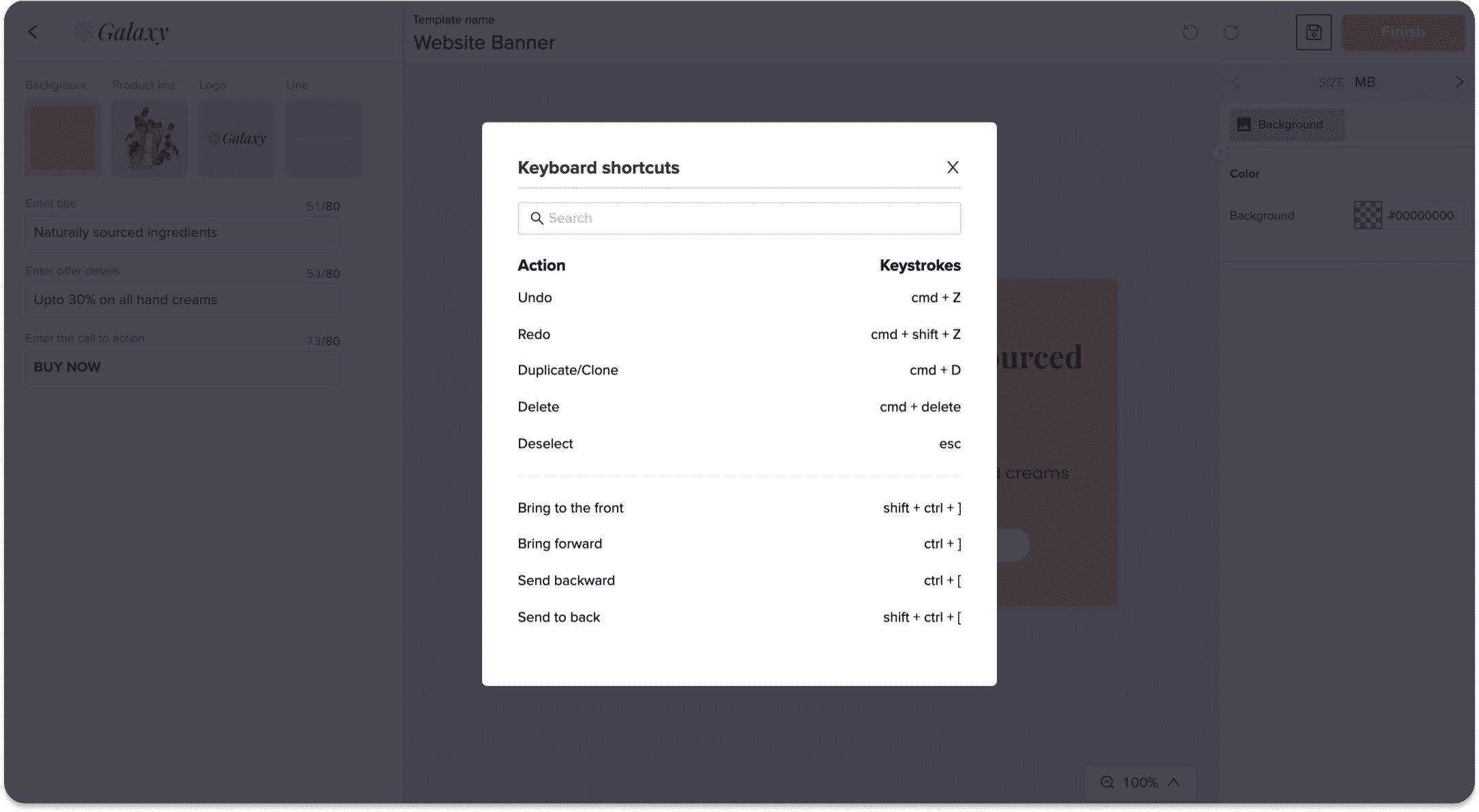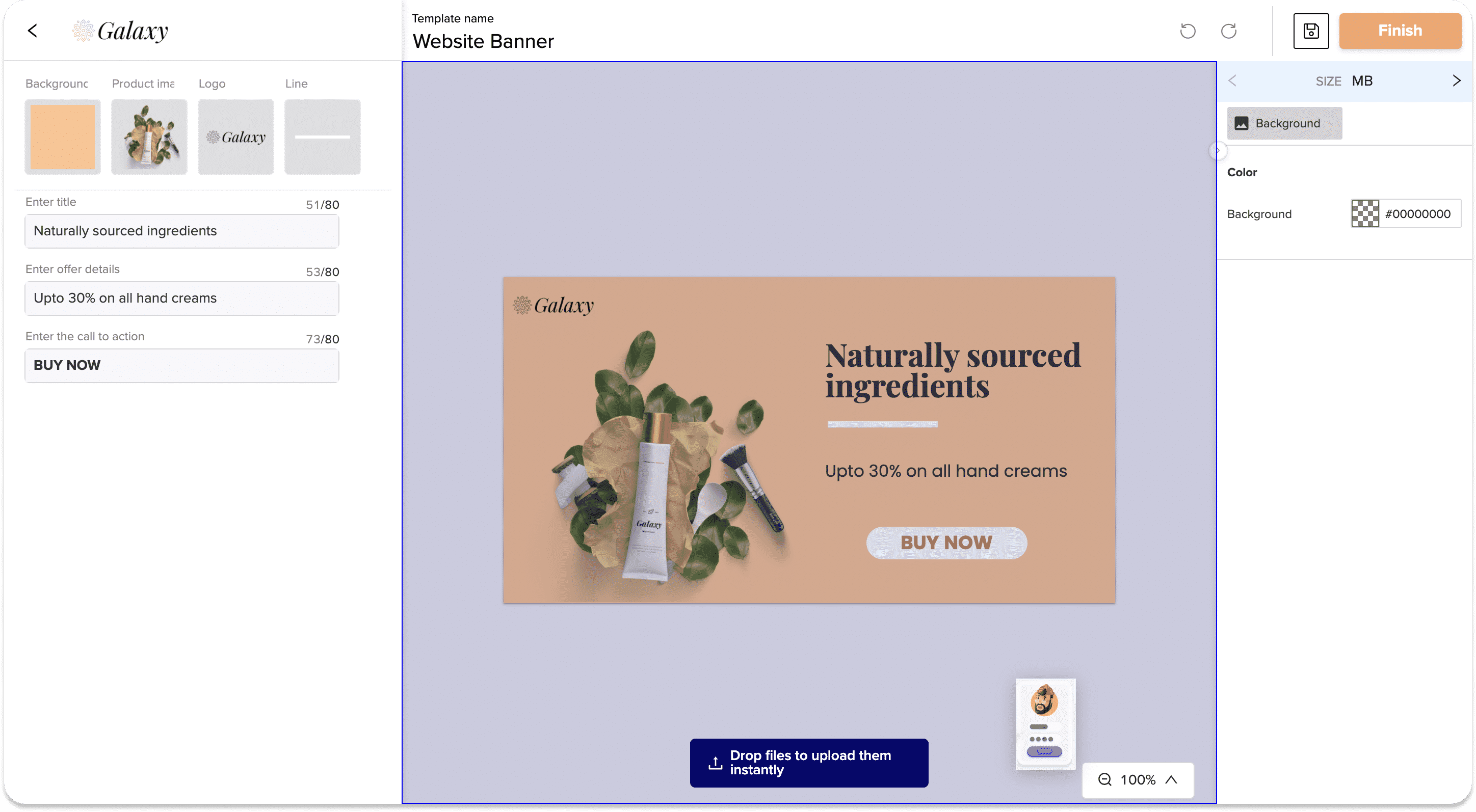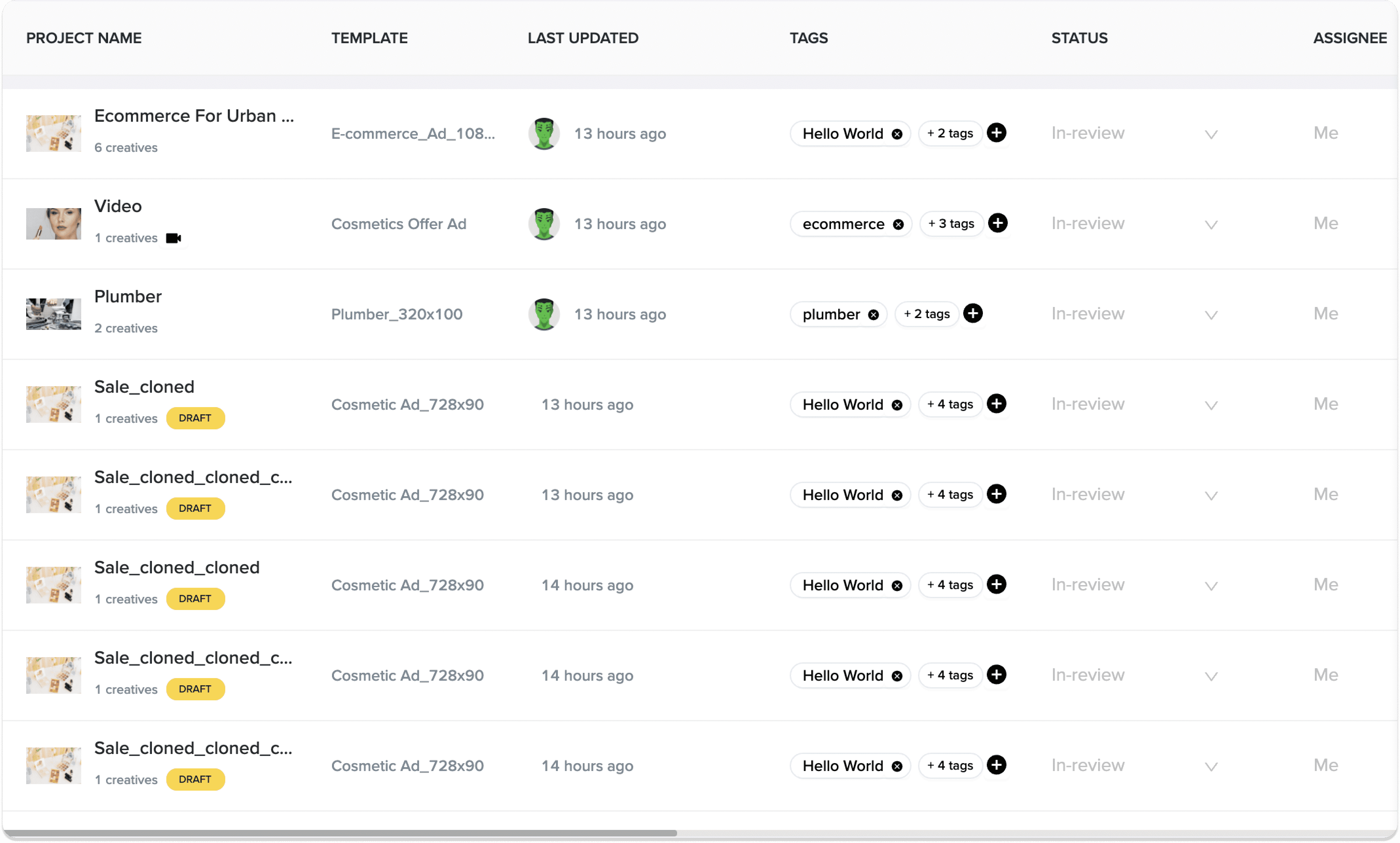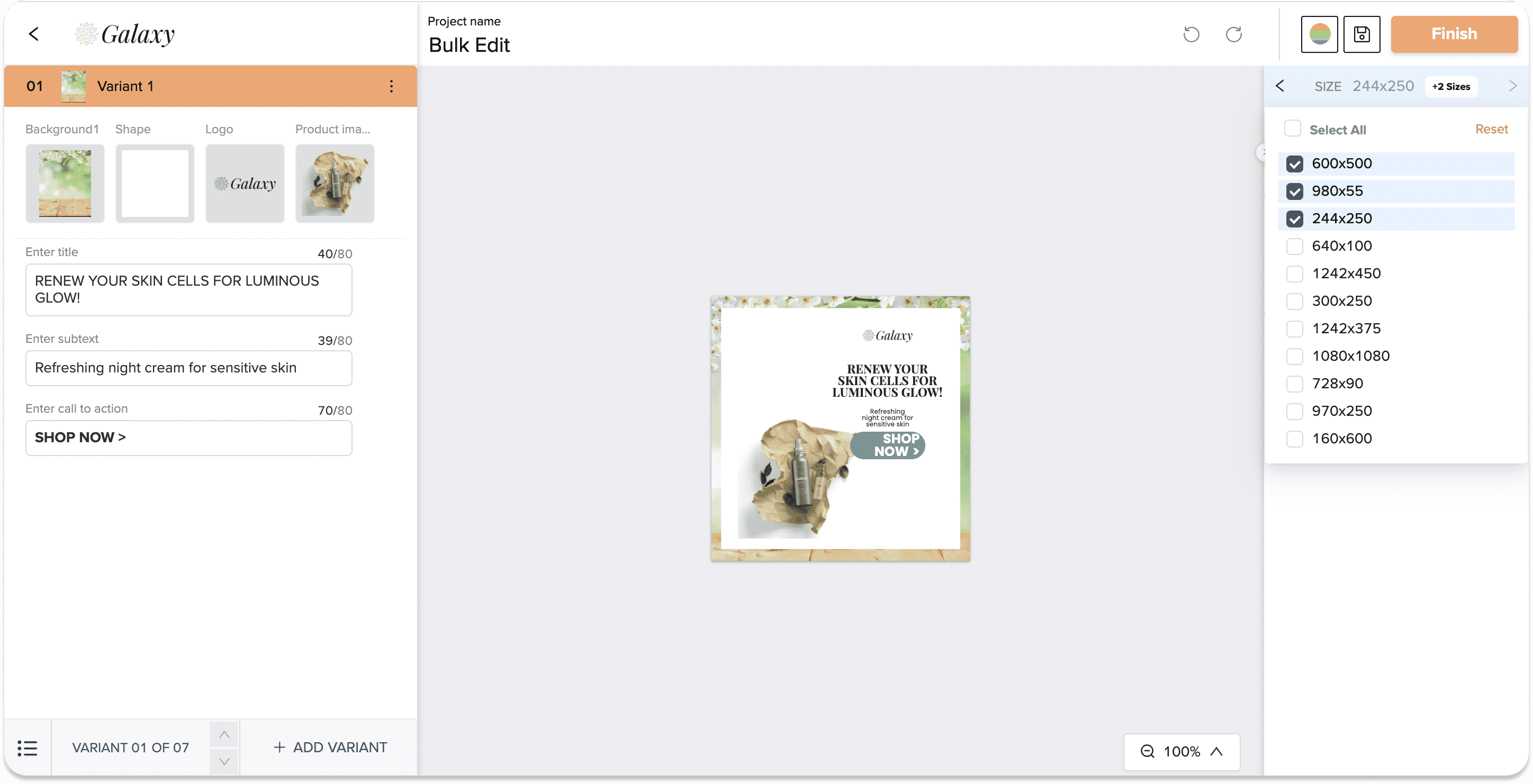Release Notes: June 2021
This month, we focussed on ensuring that designers loved their time on Rocketium. True to our belief, ‘let designers focus on creativity‘, we have introduced a range of new features and improvements that make both speed and innovation easier to achieve.
1. Set new productivity standards with keyboard shortcuts
An update that a lot of our designers were waiting for has to be shortcuts. Without having to constantly click on buttons, shortcuts give you the freedom to stay in the flow. And the best part is, we will continue to add a few, every week! ?
We understand that it can be hard to remember all the shortcuts at once so just press cmd+k or cmd+/ to view the list of all the shortcuts in your editor.
2. Import files quickly with drag and drop
Why import files manually when you can just drag and drop them on the canvas! Be it a single file or multiple files together, with our new drag and drop, you can comfortably drop the extra work required to import the files!
3. Group, tag, view or update projects easily with the new list view
Having to organize or track multiple projects can be overwhelming. So, we have amplified our existing list view experience. With the new experience, you can quickly view all the projects and their respective fields in a tabular format. But that’s not all! You can also –
4. Bulk style across sizes at once
Applying the same style to a selected element in every size that you create can be painful. With our all new size navigation that you can access from the top of the styling panel, you can select and style elements across sizes.
With the new size navigation panel, you’ll be able to –
Try it out! We are sure that with this feature, you’ll be able to save a lot of time on redundancies and instead get those creative juices flowing!