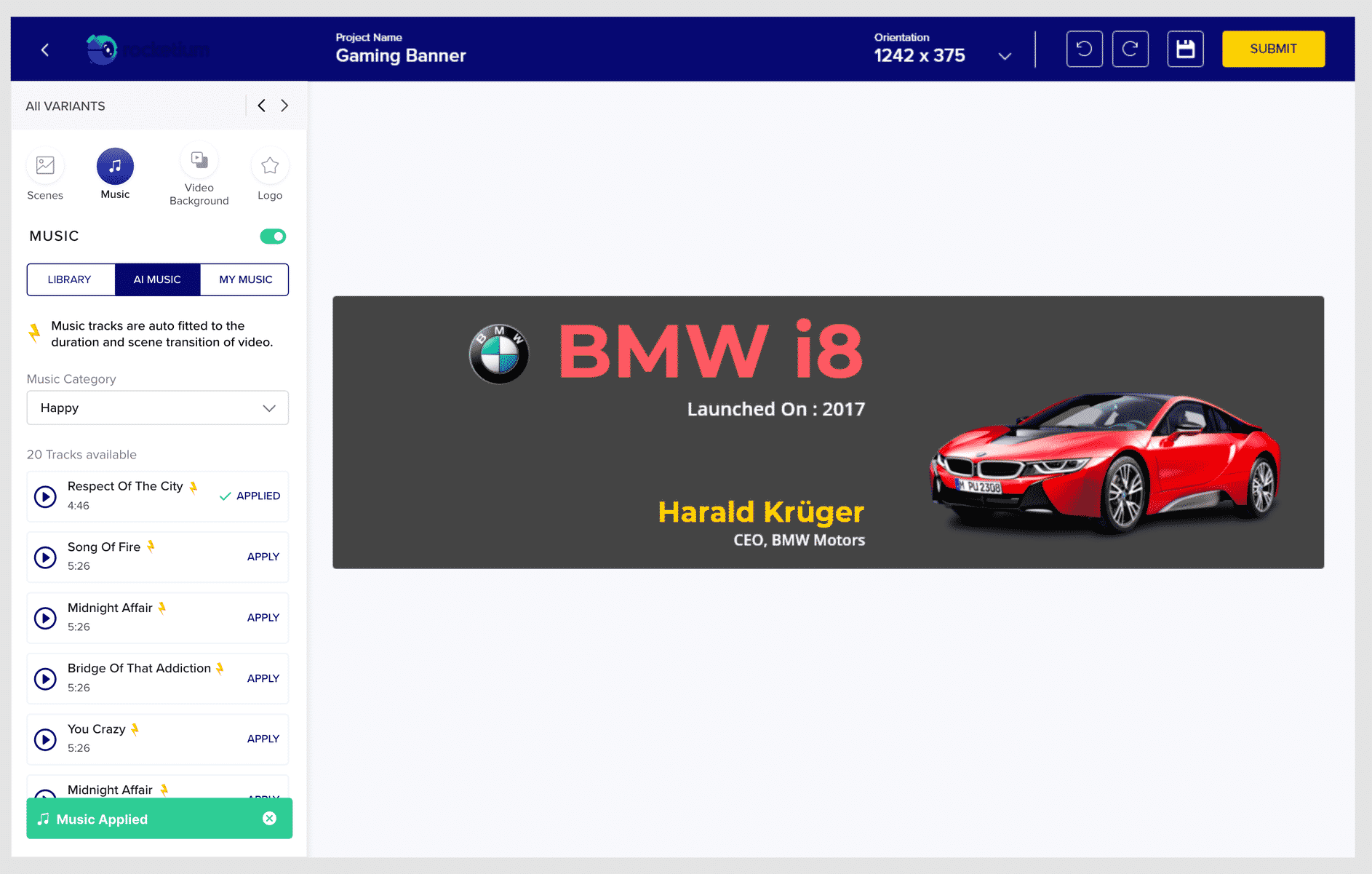STEP 1: Head to your music library in Rocketium Studio
Within the music tracks section in your media library, find the Dynascore-powered music tracks marked with the AI-PowerBolt in your library.




Within the music tracks section in your media library, find the Dynascore-powered music tracks marked with the AI-PowerBolt in your library.
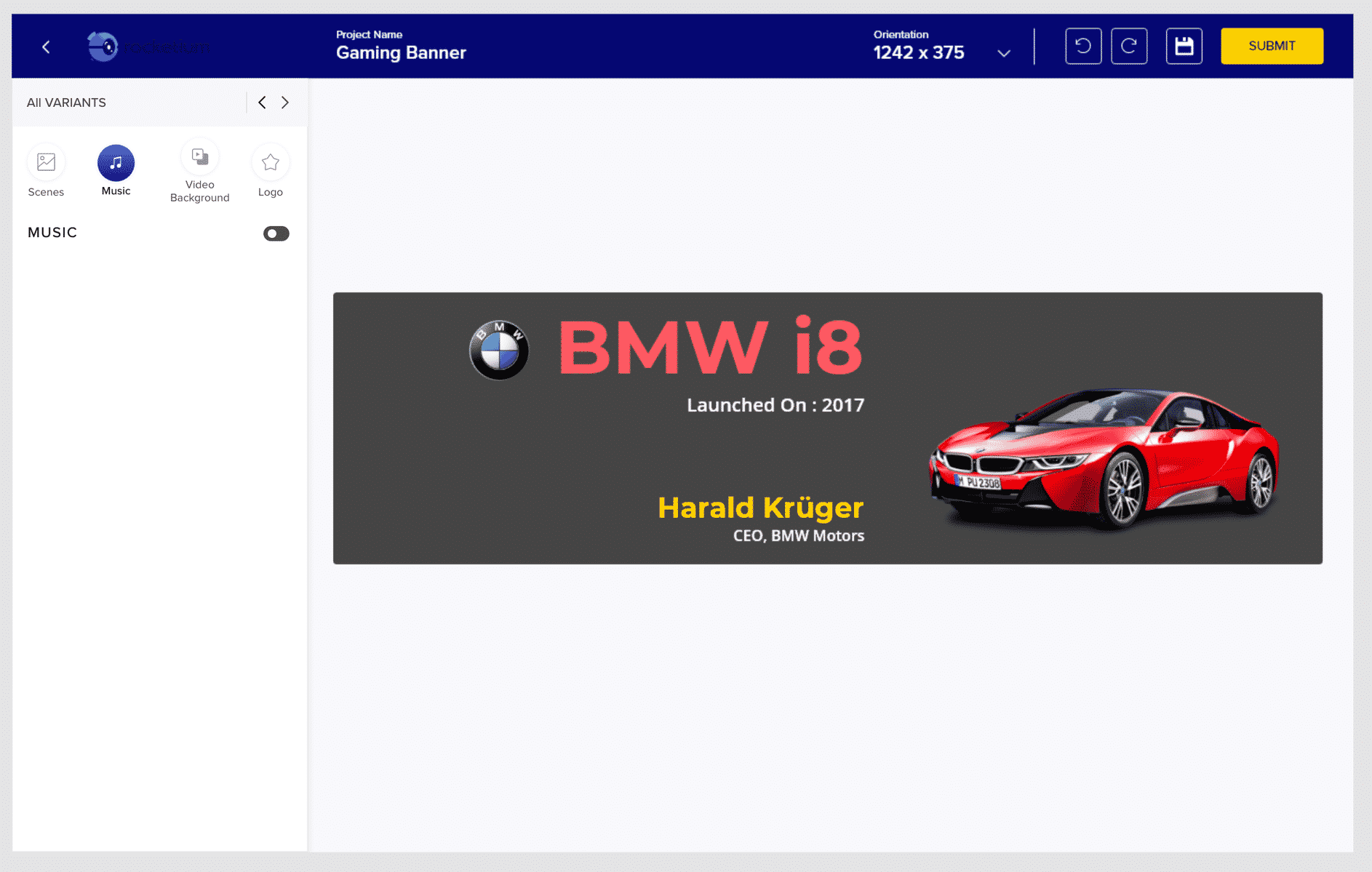
Apply the track to start customizing it: watch it adjust to your video to fit perfectly, with smooth transitions that highlight each scene.
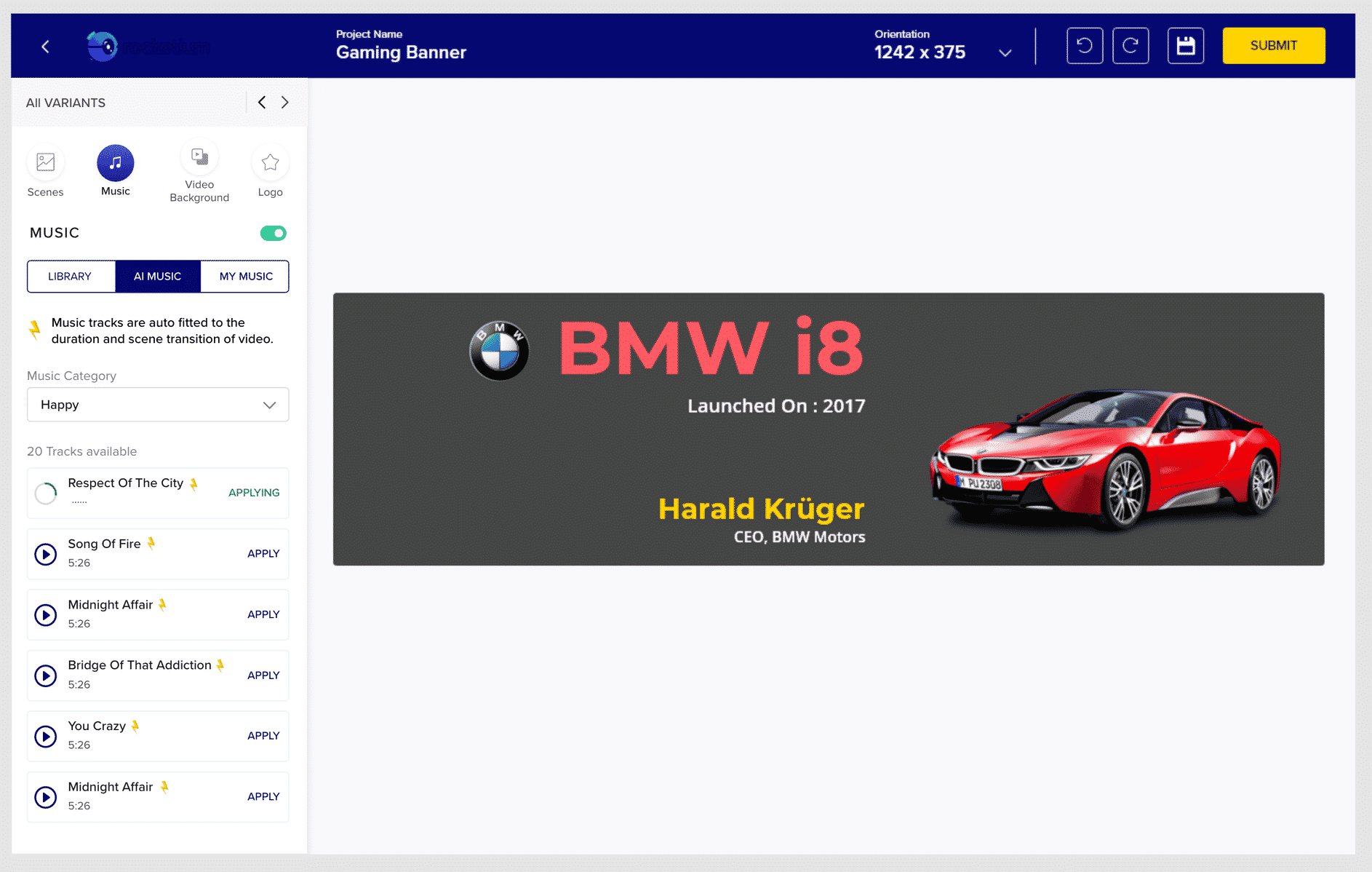
Hit save and download your video, complete with a custom music track, and share it as you like!