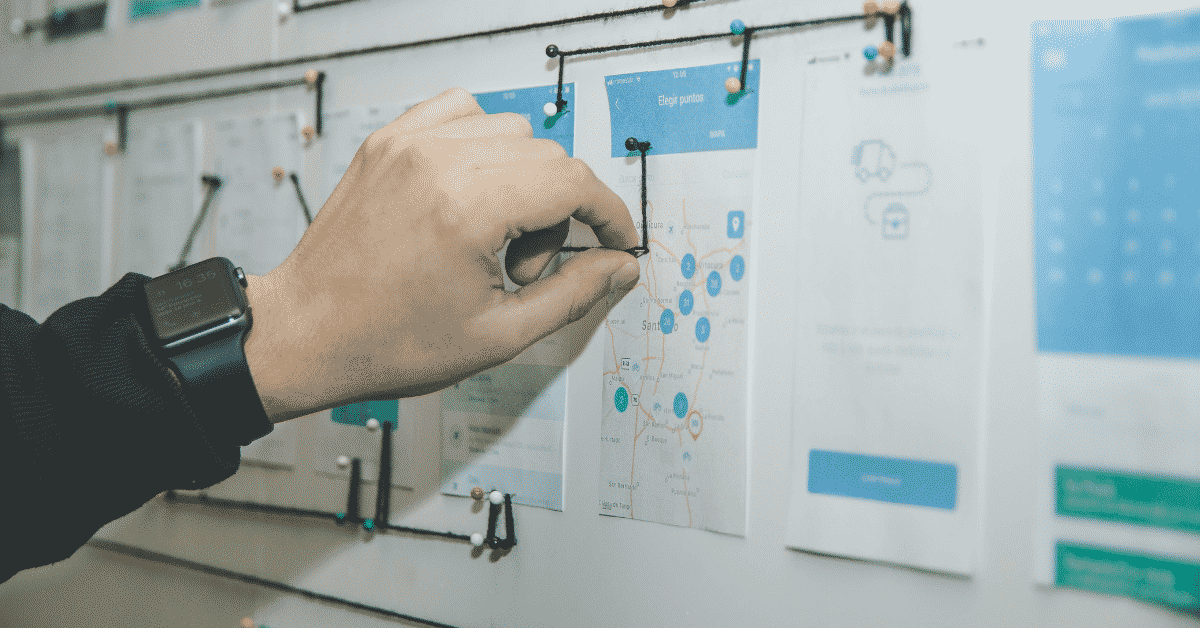
Corporations of today have made significant progress in terms of optimizing their business processes; however, the truth is that they are still far from perfect. High-level executives throw around phrases to managers like “we need to implement workflow automation” or “implement process mapping to visualize our inefficiencies” as a solution to increase their teams’ output.
Chances are if you are reading this blog you might not be very familiar with any of this jargon and would like to know the true benefits of workflow automation.
It is important to properly educate yourself and your team about such functions in the simplest language possible so that it is easy to implement. Workflow mapping enables you to significantly improve the way your business operates, and in this article, we will be covering the concept of workflow mapping from the very basics. No complicated industry lingo and no superfluous information – we want this blog to be a legitimate resource for you to understand why you need to implement workflow mapping.
Before understanding how to map or automate workflows, you need to understand what a workflow is.
In simple terms, a workflow is an order in which you complete a multi-step process from start to finish. It’s usually a set of tasks that you undergo to reach a business goal.
What’s the difference between a workflow and a project, you might be wondering? The key difference is that a workflow consists of repeatable tasks that happen in a defined sequence; projects are a bunch of unique tasks with specific, individual outcomes.
Confused? Let’s think about processes which are repeatable that a business performs as part of its operations:
Sounds more familiar now right? These are just some common examples of processes that are repeatable and have potential to be highly optimized (we’re talking about potentially adding hundreds of thousands of dollars to your revenue in the form of saved time and operation costs.) In fact, CISCO systems saved over $270 million in operating expenses by implementing workflow automation.
Now, understanding this concept is simple. But how can you improve your workflow? You can either assign more employees to handle tasks, eliminate/replace certain functions, automate certain processes or a combination of these activities. This is, in short, how you can improve your workflow. In order to implement any of the above improvements, you must first map out your workflow.
Workflow mapping is the process of simply visualizing your processes from start to finish. Once you are able to visualize workflows you are in a better position to improve them.
There are different ways to map your workflows using maps such as swimlane diagrams, SIPOC’s or value chain mapping, or product roadmaps when it comes to the visual representation of your prioritization process. For the time being, we will only be considering simple flowcharts to get an understanding of this process.
Let us try to visualize a content marketing workflow:
If you’re producing one piece of content per month, this seems so straightforward that workflow mapping will not be necessary at all.
Now imagine if you have to generate 20 pieces of content in various formats (such as e-books, long-form articles and case studies), collaborate with different teams, account for unforeseen circumstances, and ensure that your content reaches the right audience. The process of content marketing does not inherently change – you are still essentially doing the same tasks; there are just added layers of complexity to it. In order to address this very challenge, workflow mapping helps your team become more efficient and finish these tasks much faster than they would have without a plan.
This same idea applies for countless business processes, including HR, sales, meetings, product launches, new feature implementation, you name it.
Broadly speaking, there are three major benefits of workflow mapping that we will be looking at:
The chances of misunderstanding between different departments or employees is significantly reduced with workflow mapping. By having a streamlined workflow in place you can ensure that everyone is on the same page and have protocols built in to address any roadblocks as well.
The biggest benefit of workflow mapping is that it allows you to visualize, analyze and improve any inefficiencies in your processes. You can develop different flowcharts, assign work to different employees and experiment with different variables without risking a decrease in your work output. By implementing such experiments you will have the data to perfect your processes while saving time and resources.
While implementing workflow mapping, you get a deeper understanding of how every process fits into your business as a whole, and you can develop uniformity over time. This will make your company into a well-oiled machine: no unnecessary back and forth or time wasted on different functions; you have a structured roadmap in place and implementing it is just a matter of going through the documentation.
There are 6 high-level steps in building a workflow process map. They are the following:
First and foremost, you must have clarity on your business processes which fit the criteria for workflow automation. Ask yourself and team members if the process is matured/developed enough to be automated, or if there are any chances of error.
Next, you must have clarity on what you seek to achieve from the workflow map (and eventual automation) for the process you are considering. This could be higher ROI, faster time-to-market, or increased team productivity.
Next comes the task of building the actual process map. A workflow automation software assists in this process, allowing you to configure different components according to your requirements. For example, creative teams can heavily benefit from creative workflow management. For such a requirement you can build a workflow around streamlining the approval and publishing process for your creatives.
After a few iterations, you will have insights on how effective your workflows are. This will allow you room to improve upon them, by testing alternative workflow maps and eliminate inefficient parts of the process.
In continuation of the point above, you can now develop new functions within your workflow structure to capitalize on your insights and improve your operations.
Finally, it is important to constantly monitor and track the efficiency of your workflows. New ideas, technologies and processes keep developing in industries over time, and it is important for team members to be up-to-date on the latest trends so that they can adapt faster.
We hope you now understand the basics of workflow mapping and why it is essential to improve your business operations. Investing in the right workflow mapping software has a direct impact on your bottom line besides improving the management of your teams. Now all that’s left is to implement this system in your own business!
If you are are a creative team looking for a workflow automation solution, you should definitely check out our software. Rocketium provides an industry-leading solution for streamlining the process of deploying creatives on a large scale. Sign up for a free demo to find out for yourself.