Make In-App Campaigns easy and successful
Go live with in-app campaigns faster than ever. Target precisely, schedule seamlessly, and test all you want. Power it all with rich analytics to rinse and repeat.
Book a Demo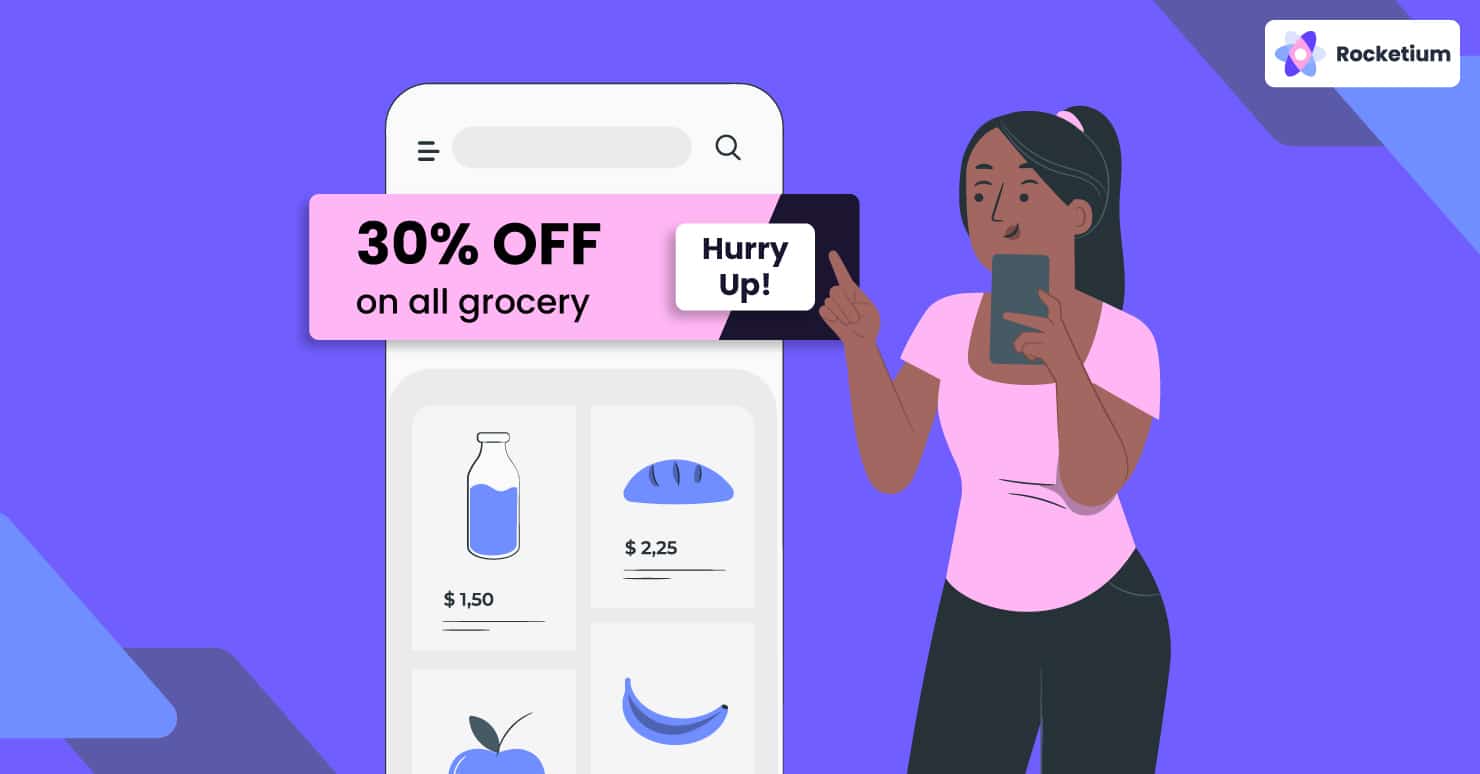
Go live with in-app campaigns faster than ever. Target precisely, schedule seamlessly, and test all you want. Power it all with rich analytics to rinse and repeat.
Book a Demo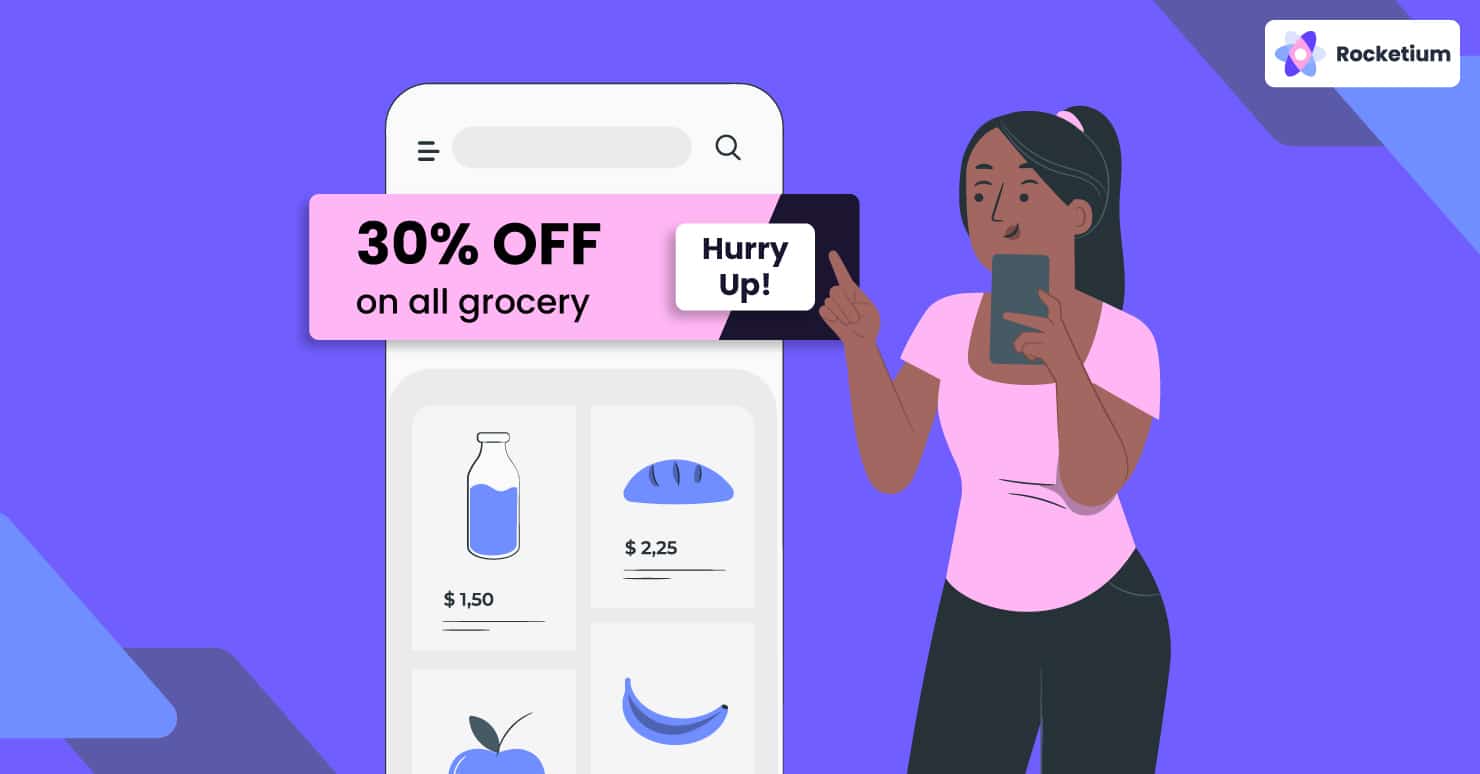
If your app has a higher than average open rate but nothing to show for it in terms of conversions, you’ve got some work to do! In-app marketing helps you create an exclusive brand experience and push the right offers to increase the conversion rate. However, if your results are less than satisfactory, it could have more to do with the creative strategy than anything else. Many brands respond to low CTRs on their in-app marketing campaigns by sending double the number of push notifications and using different CTAs – and for good reason.
They know for a fact that their users have the intent to purchase, yet the sales never quite seem to materialize. If you want to engage and convert users with in-app marketing, you need personalized creatives that can increase daily usage frequency– for example, in-feed offers and push notifications.
After all, the more time they spend on the app, the better are the chances of a purchase. Personalization can help avoid churn by ensuring that users see the right creatives; for example, men and women are each shown creatives for products they are likely to buy.
You could also see much better results by experimenting with placements or introducing interactive formats like rich media and video.
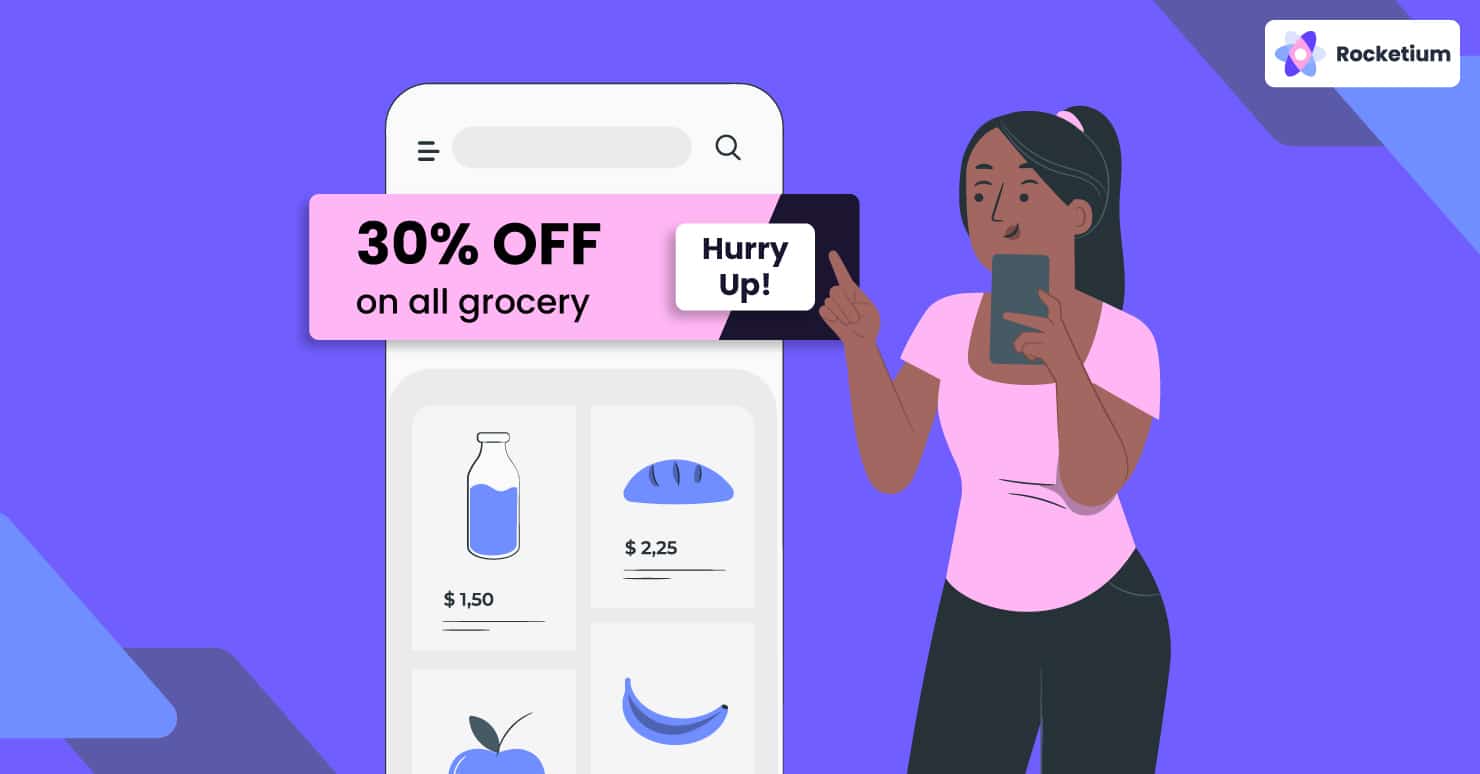
Most marketers are constrained not by a lack of imagination or creativity but by a lack of resources. They simply don’t have the bandwidth to scale creative production in time for the next ‘Deal of the Day’ storefront campaign due to go live in the next 24 hours or less. It is no surprise that those retargeting or user acquisition rates are way off target.
Much depends on the workflow as well – it takes days on average for brands to iterate and approve a brand-compliant master creative. Often, there is too little time for A/B tests before launch. It takes even longer if there are last-minute changes in terms of placements or offers. The result: missed opportunities across the board in terms of design, targeting, and performance.
Whether your goal is to reduce the number of cart abandonments by X% or increase app views by Y%, creative fatigue is a major problem today. If you have a small audience size, to begin with, they could end up being exposed to the same banners or videos multiple times, which only makes matters worse.
High creative refresh and personalization is the only solution. However, manual processes and fragmented data often lead to long cycle times and poor performance.
Here are a few of the common issues creative teams find themselves up against when scaling creative production for in-app marketing campaigns:
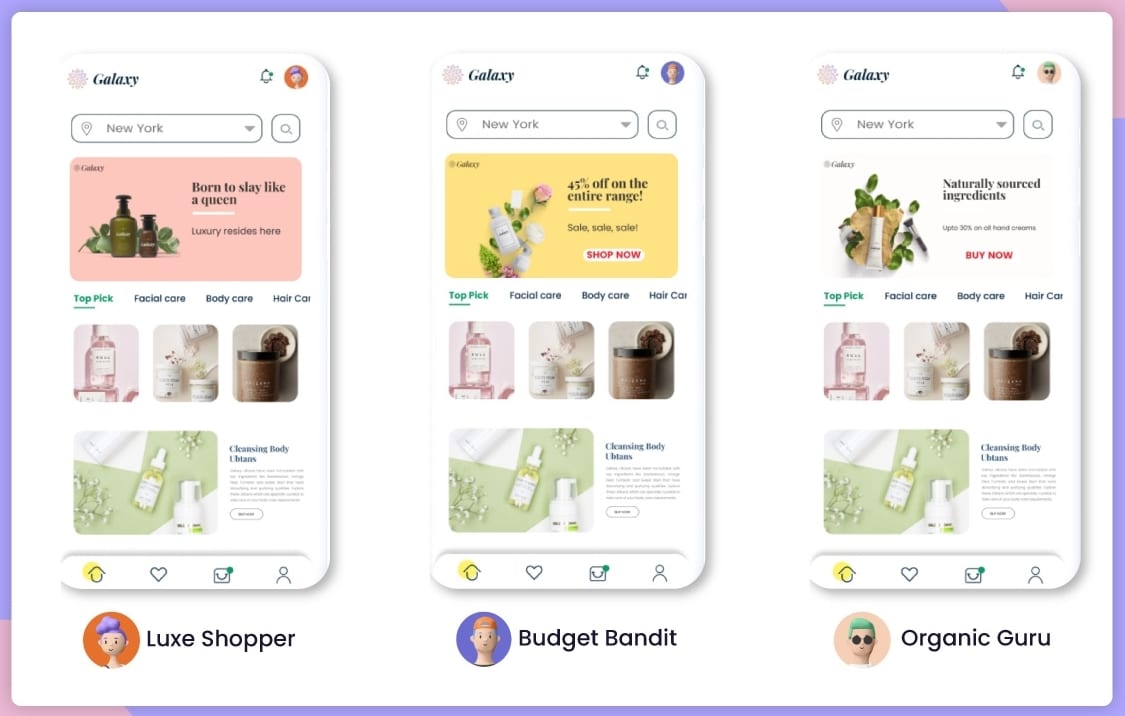
Personalizing banner/video ads for different cohorts means a good deal of resizing, editing, and repositioning of design and copy elements. If you have multiple campaigns active, this means multi-tasking and short deadlines for your design team. Process inefficiencies often lead to avoidable errors in size or resolution, which can ultimately add to the workload.
If you run 5 daily offers in 10 different sizes across 200 product categories, you’d need 10,000 unique variations of a master creative almost overnight. This could stretch your design team to the limit, leaving them with little enthusiasm for coming up with innovative new designs.
To get the highest possible engagement, you need to optimize your creatives for specific cohorts and configure the placements accordingly. It is also important to get the format right – banner, carousel, story – for maximum engagement and conversion.
Manually selecting where you want the banner/video to appear within your app requires a fair bit of testing and experimentation to get it right. For targeting multiple cohorts, you’ll need to map each set of creative individually and then add placements. This can impact the turnaround time and create friction across multiple touchpoints.
You’d also need to remove any placements that aren’t performing well based on performance at various times during a campaign. Needless to say, all of this could have an adverse effect on performance.
When you have multiple campaigns running simultaneously, scheduling creatives for display at specific times can be a challenge. While you can use a third-party scheduling platform to do the job, it would only add another layer to your creative production workflow with all the time and cost increases that it entails.
Depending on campaign performances and time zone, you may have to make multiple changes to the scheduling strategy, adding to the workload of your team.
When developing creatives for in-app marketing campaigns, you’d need to run tests extensively to see what works. For example, adding text on top of a visual image can affect readability for mobile users. You’d also want to make sure that the format suits the cohort you’re targeting.
All of this requires intensive testing and experimentation to find what placements/formats work best at different touchpoints, for example, checkout versus home page. If you have both an iOS and Android version of your app, the scale of testing required will be considerably higher.
Since you’d be testing multiple sets of creatives, offers, and CTAs for multiple objectives, you may need to invest in third-party testing software. However, this can add to the overall campaign costs and potentially create integration issues with the rest of your workflow.
To assess the impact your creatives are having across multiple customer journeys, you need to compare engagement and revenue before and after a campaign. Depending on the frequency of the campaign, you may need to do this on a bi-weekly or monthly basis. This information is critical to setting campaign goals and optimizing creatives at drop-off points such as the checkout page.
Without analytics, it could be hard to objectively assess performance and prioritize which creatives to use and when. Many brands are forced to invest in a custom analytics tool at considerable expense or integrate a third-party app that may or may not work well with their existing workflows. The lack of real-time analytics could create a vicious circle of below-par creative performance with no way to know why.
A Creative Management Platform (CMP) is an all-in-one solution that streamlines creative design, production, and management across all stages of a campaign. It gives creative teams complete visibility and control over multiple processes while ensuring brand compliance.
Here’s how connecting your app with a CMP can allow you to deliver quality at scale:
A CMP makes it easy for marketing teams to align creative production with their overall campaign goals in terms of format, placement, and personalization.
It allows you to layer multiple variations according to the buyer journey or buyer persona, increasing the odds of CTR and conversion. This is especially critical during the first three to four seconds of users engaging with the creative. With a CMP, you can either create a key visual template or import your designs into a CMP and create a large number of variations for multiple cohorts within seconds.
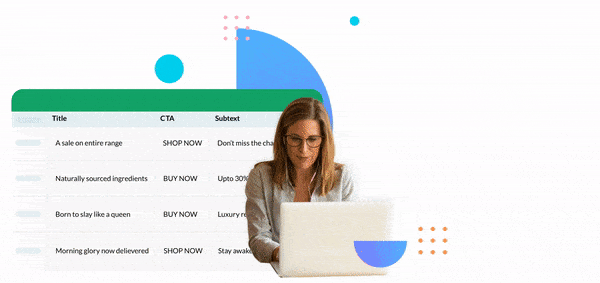
What’s more, you’d have access to a steady supply of creative variations, which could help you maintain engagement throughout a campaign.
In-app campaigns are inherently more contextual than display ads. However, there are multiple variables that need to align perfectly for the goals in terms of ROI to be achieved. Of course, those goals may change depending on performance, leading to campaign-level changes within a short period of time.
Wouldn’t it be great if you could define campaign objectives, set up targeting and scheduling parameters, test and monitor a campaign, all from a single platform?
Well, a CMP allows you to do just that! Here’s how easy it is to create an in-app campaign in one:
1. The first step is to create a new campaign within the platform. You can then specify the platform, in this case, your app, and the key objectives for it, such as onboarding or conversion. A CMP makes it easy to map your creatives for multiple cohorts and configure best placements accordingly.
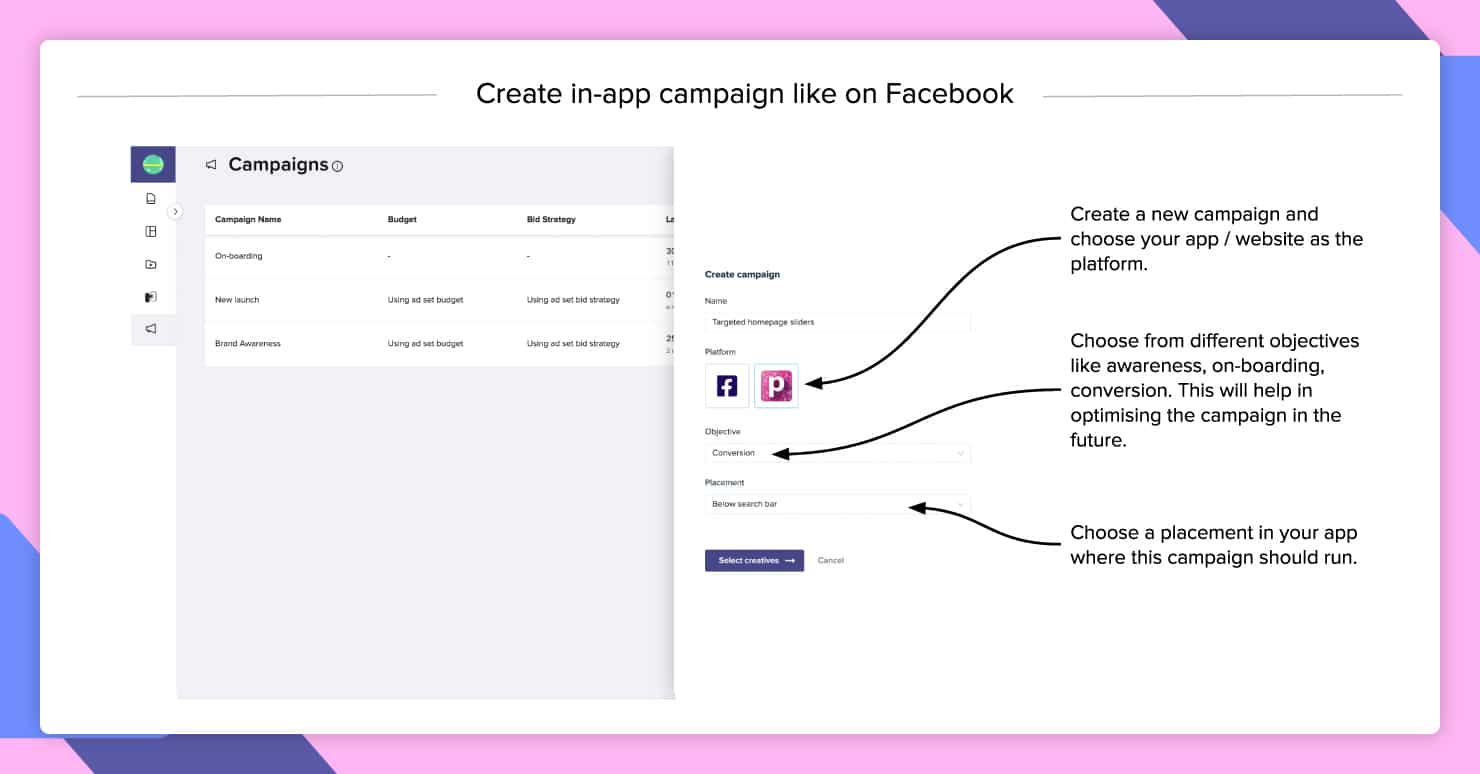
2. Next, it is time to select creatives from the onboard media library. If you are targeting more than one cohort, the CMP automatically creates multiple “ad sets” with creatives mapped to different cohorts.
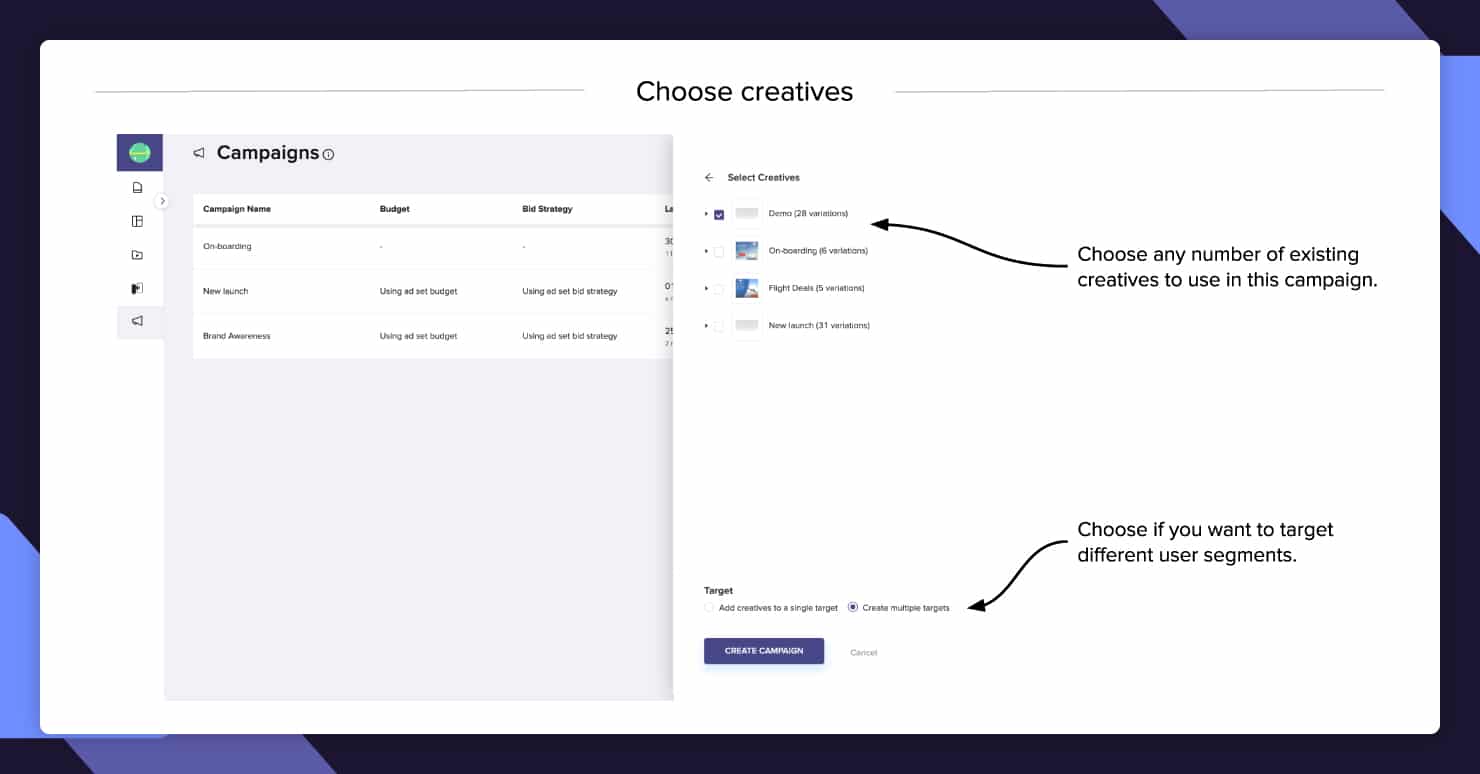
3. Finally, select the format best suited for the campaign from the multiple options available. A CMP will also allow you to optimize how creatives are displayed based on CTR or schedule them based on location, time, date, location, etc. You can even specify custom schedules for high-conversion potential cohorts.
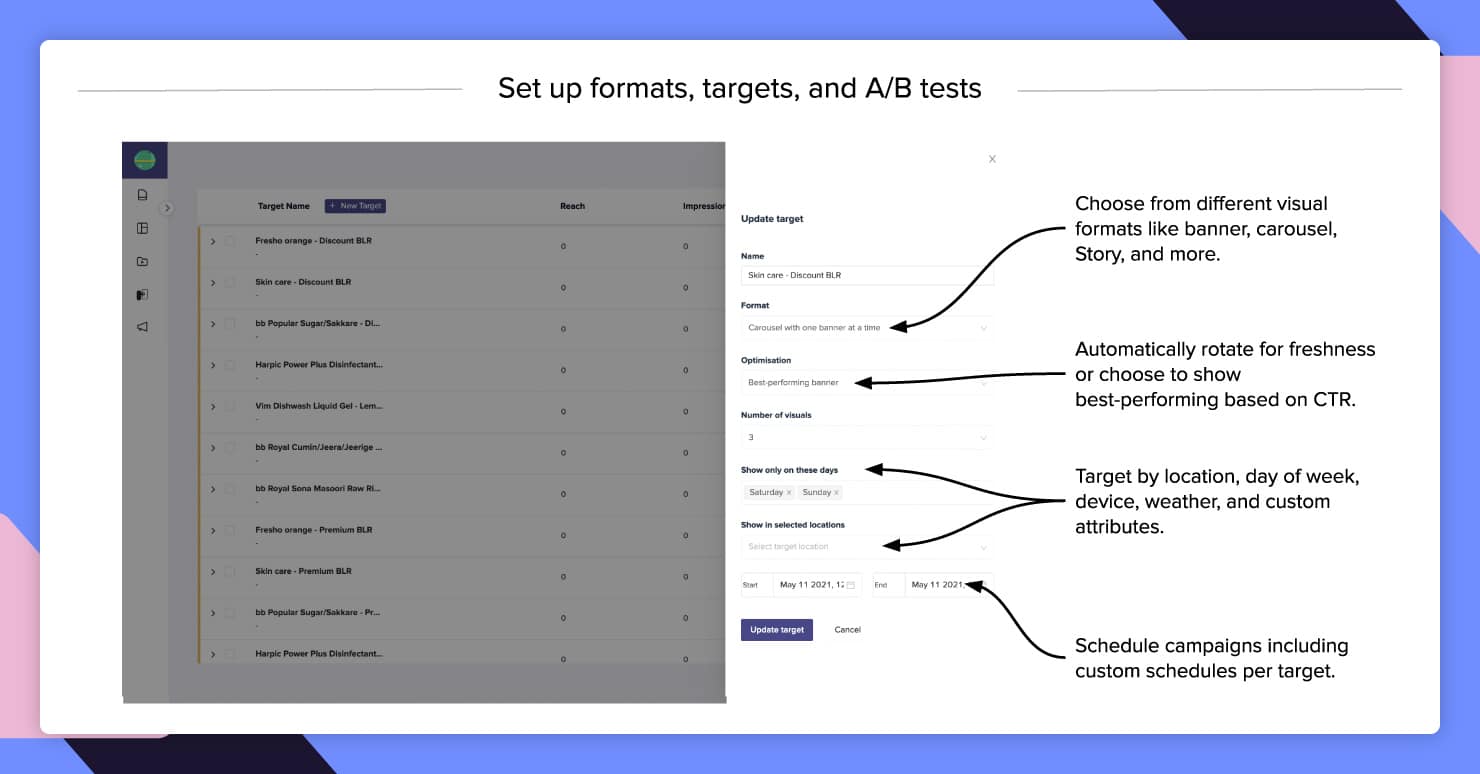
Thus, a CMP enables marketing teams to plan and execute highly responsive in-app campaigns seamlessly – in just a few clicks! It easily equals and even outperforms the best-dedicated ad manager tools out there.
Real-time analytics can be critical to validating your assumptions with regard to design and layout. With a CMP, you can push new variations to the app instantly and compare their performance with that of the base creative.
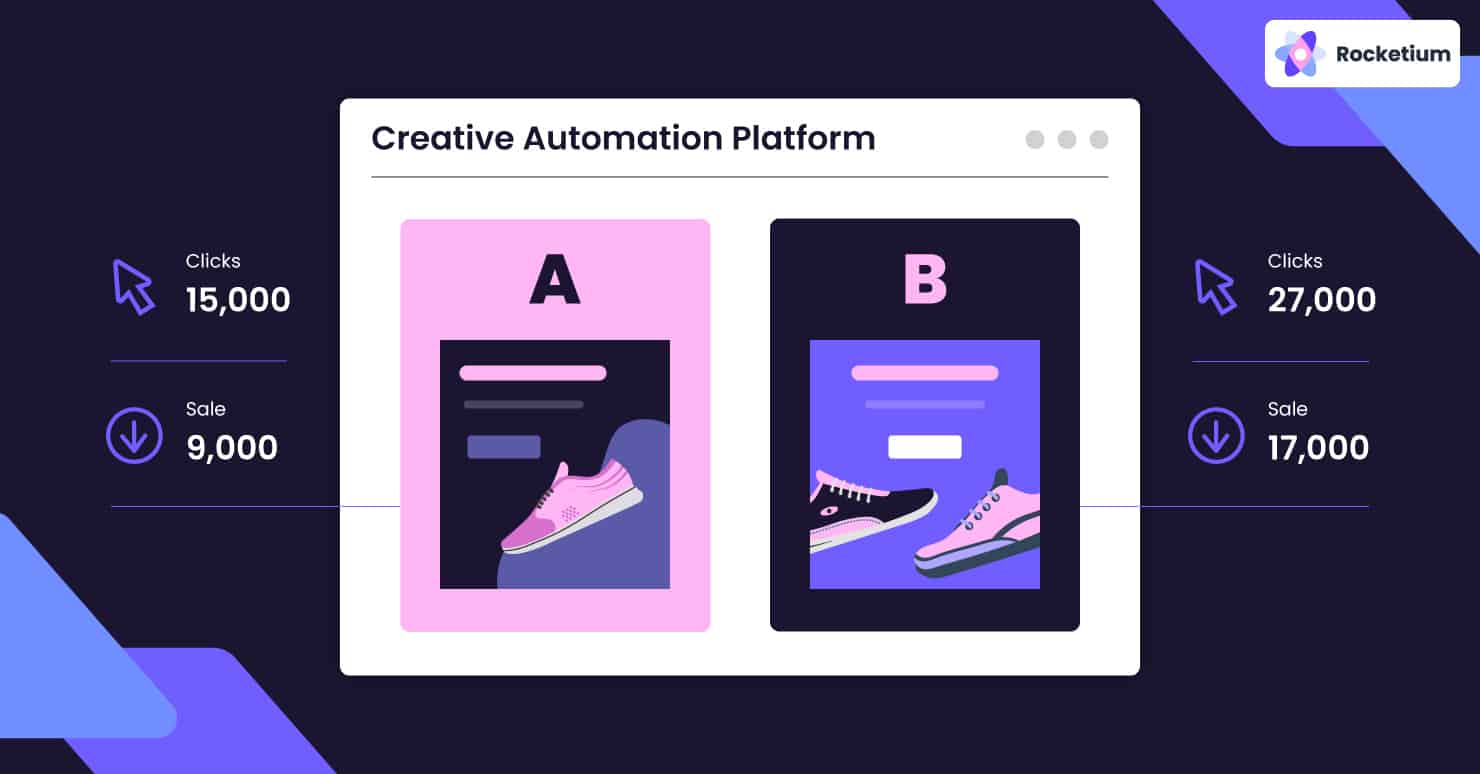
Marketers can thus make quick decisions with regard to prioritizing which variations to run at different times during a campaign. Moreover, a CMP enables you to run and monitor A/B tests for different cohorts, formats, and placements from a single location, saving precious time and effort.
What’s the click to conversion ratio for the creatives looking like? This is a key question that campaign managers often get asked. More often than not, they don’t have a ready answer. The reason: these insights are often scattered across multiple analytics tools and require formatting to be usable.
A CMP integrates performance data across campaigns and time zones, giving you a holistic ‘before and after’ picture in real-time. What’s more, you can drill down into the underlying reasons for performance highs and lows by selecting individual metrics like CTR or conversion. You can even assess the actual productivity of the team by correlating the performance of the creative with the time spent on developing it.
Based on this data, you can apply the winning formula of your best-performing creatives across your campaign creatives (in bulk) for quick optimization and greater efficiency.
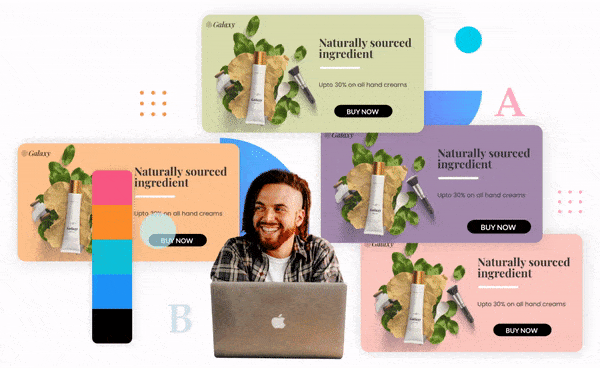
Of course, this data can also be used to tweak your targeting and creative strategy for upcoming campaigns.
A CMP makes it easy for marketers to rapidly apply the lessons learned from previous campaigns. It leverages AI-based creative scoring to provide real-time suggestions to users on what might work best for a given campaign objective or target cohort.
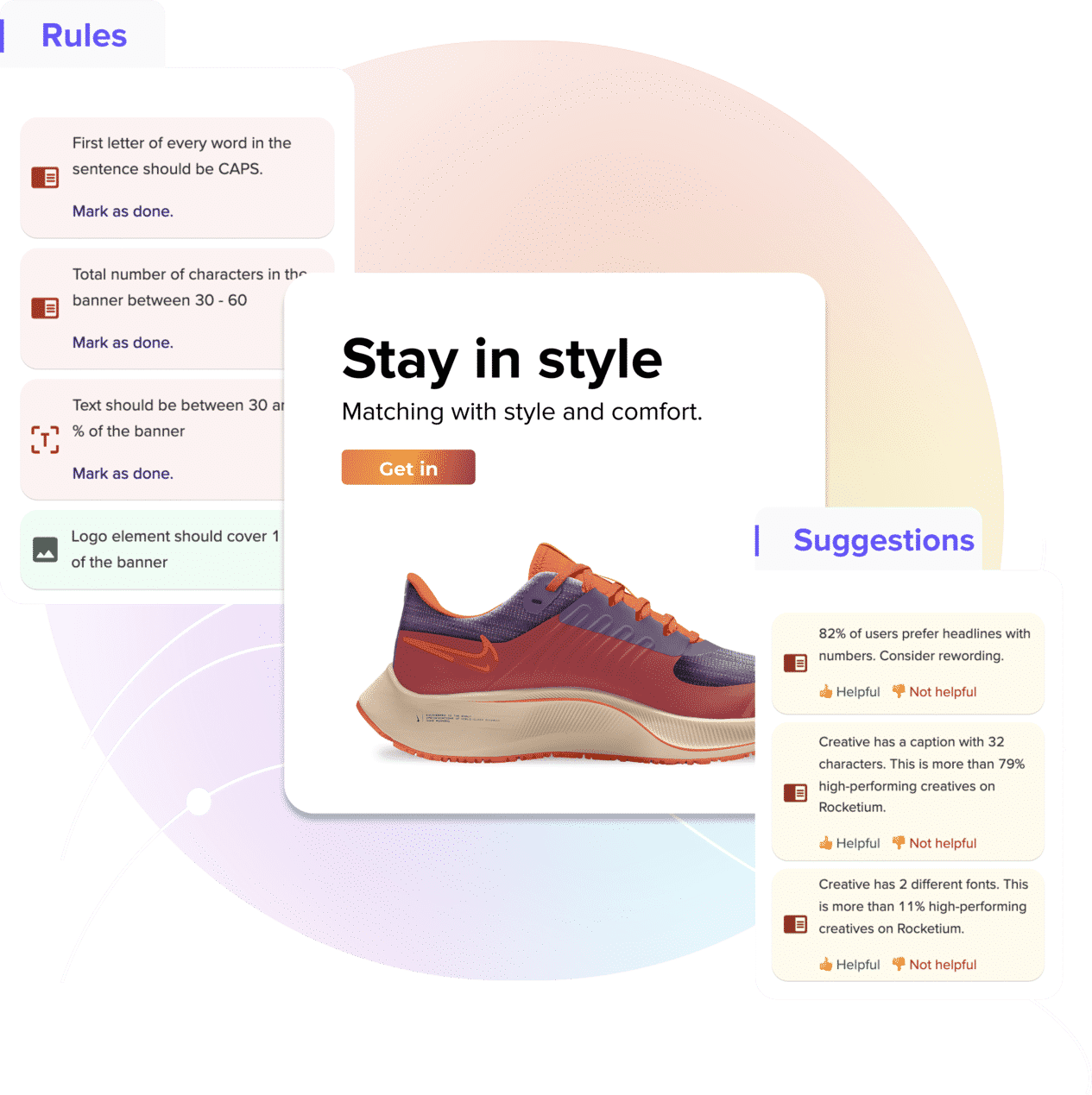
What’s more, there’s no need for another round of meetings to bring the design team and other stakeholders up to speed.
Instead, a CMP allows changes to be made at the workflow level itself by way of predefined rules that allow new creatives to progress to the approval workflow only when all brand guidelines are met, thus ensuring compliance.
The latest CMPs assign a numerical score to each creative based on those guidelines, making the quality control process more objective.
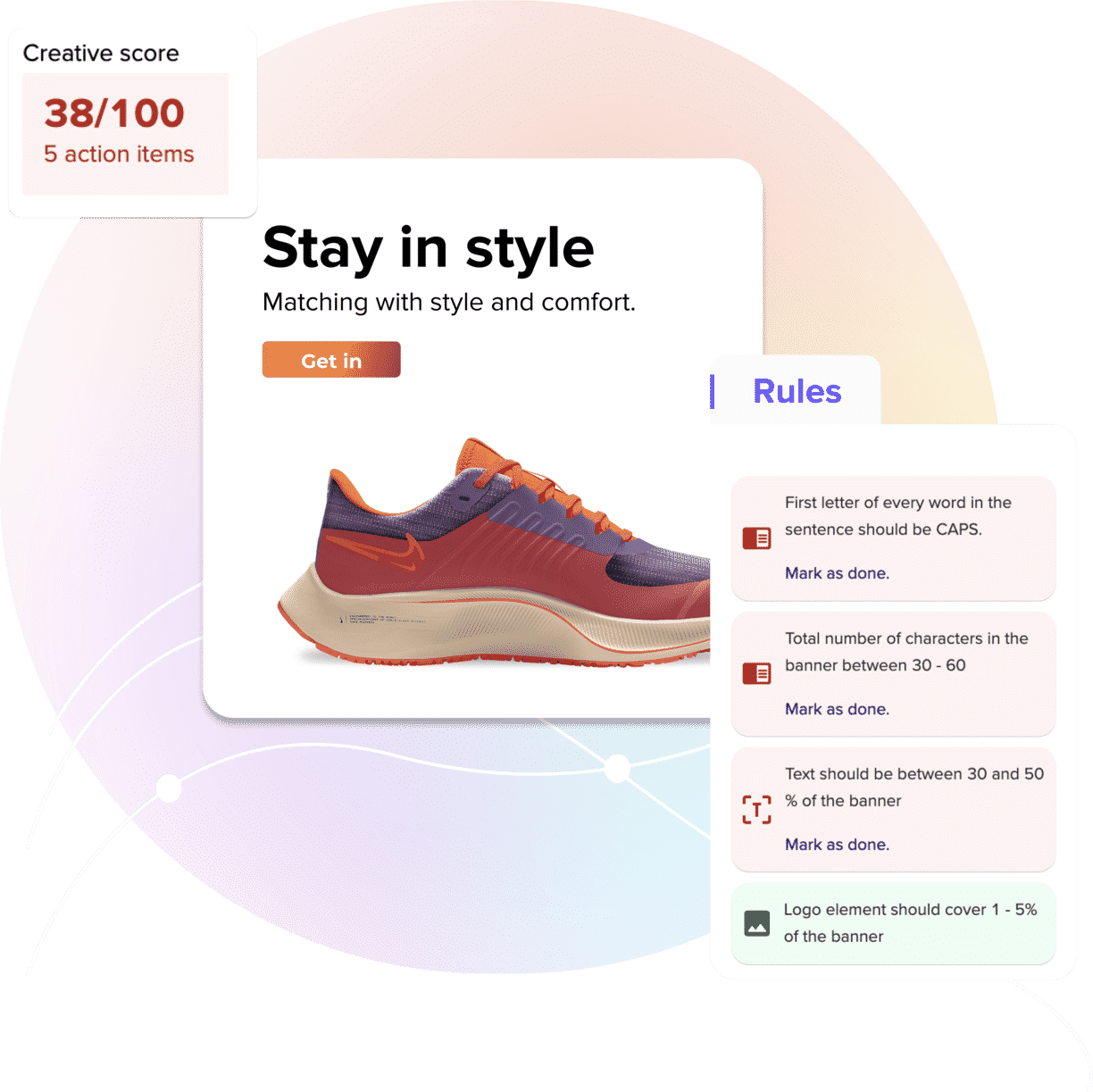
#Designled growth requires a fundamental rethink in how brands plan and execute in-app campaigns. As customer preferences evolve, there is a need to respond faster and more consistently to drive loyalty. When it comes to in-app marketing campaigns, brands can maximize their ROI by automating creative production and leveraging customer actions to drive referrals and organic growth.
In this respect, creative automation can be a vital enabler for brands to optimize their user experience at a lower overall cost. Integrate a CMP with your app and discover a whole new level of opportunities for your brand.
Rocketium is a leading Creative Management Platform that enables businesses to seamlessly build and scale creative campaigns across multiple channels and platforms. We help maximize the creative potential of teams by automating redundant tasks, improving workflow efficiency, and ensuring brand compliance. Leading brands like Urban Clap, Cult.fit, BigBasket, and Swiggy rely on us to deliver engaging experiences to their customers worldwide.