Automate Ad Creation with an AI Ad Builder
Automate the ad production process with templatized creation, feed-based scale, and multi-point integration.
Book a Demo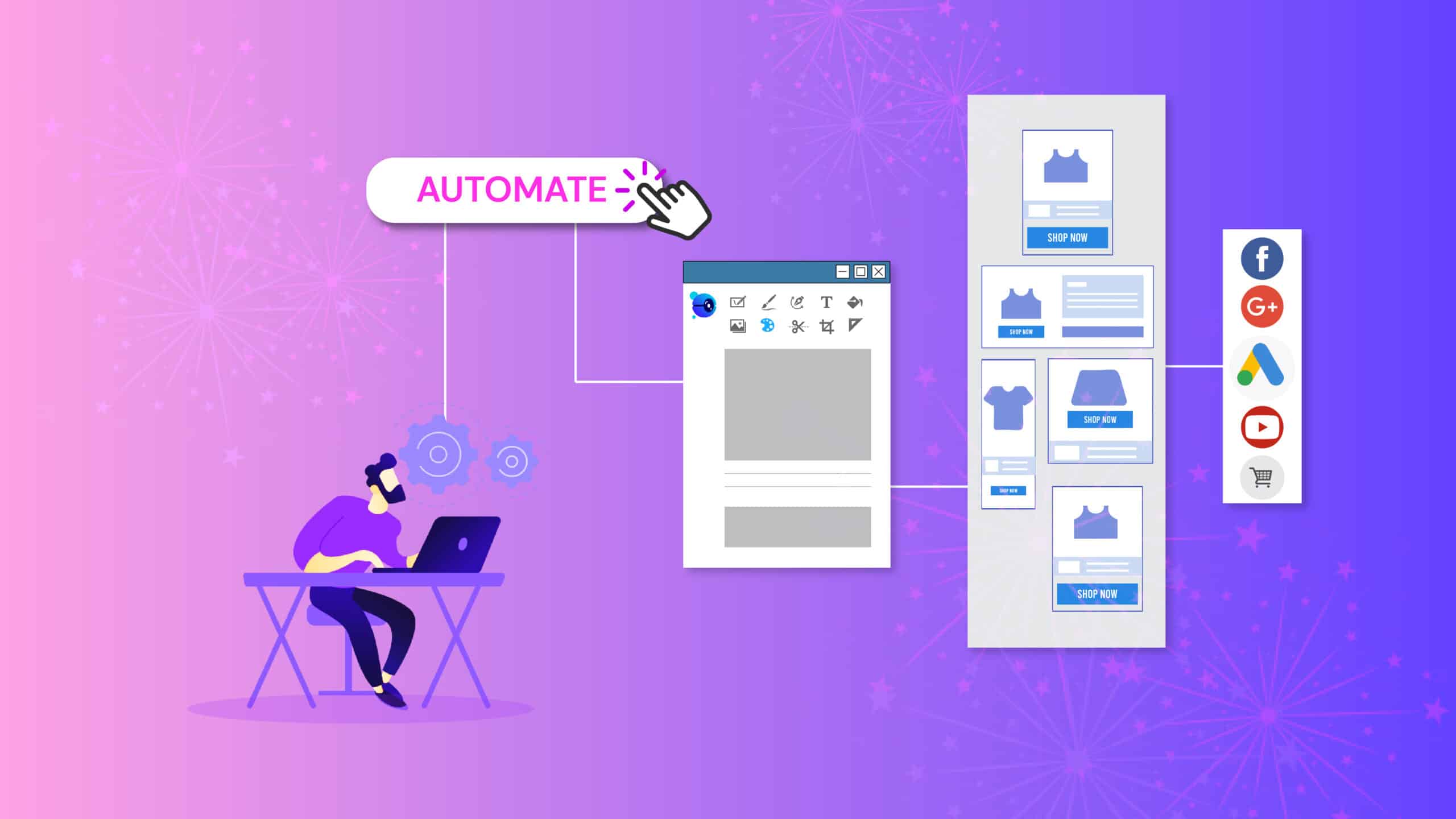
Automate the ad production process with templatized creation, feed-based scale, and multi-point integration.
Book a Demo
The average consumer brand today is running marketing campaigns more often than ever before to build and retain customer loyalty, especially for lagging product categories. However, the problem is that you can never be 100% sure whether an ad you’re about to run will engage and convert customers. The only way out is to iterate and test new offers (and creatives) at scale. Of course, there are multiple priorities that one needs to juggle in order to drive brand recall. For example, ad relevance in terms of language and context is important but so is brand compliance. Creative automation via ad builders is the answer to this perennial time versus scale problem.

Ad builders enable marketers to be proactive in terms of campaign strategy and deliver tailored banners and videos to multiple cohorts in a responsive manner. As a campaign progresses, ad builder software allows you to refresh ad creatives rapidly and drive conversions without diverting additional resources.
However, there’s a catch. There are dozens of ad builders available today – including free ones – that promise to automate and accelerate the creative production process. How can you be sure they really are a good fit for your needs?
In this article, we bring you the top 12 must-have ad builder capabilities for scaling creative production:
You probably already use templates to run dozens of ad variations across multiple channels on a daily basis. However, using the stock templates already available in your ad builder is not enough to engage different audiences.
You should focus on building innovative key visuals that will drive them to take action. This means your ad builder should have a comprehensive design tool with image, text and rich-media editing and alignment features.
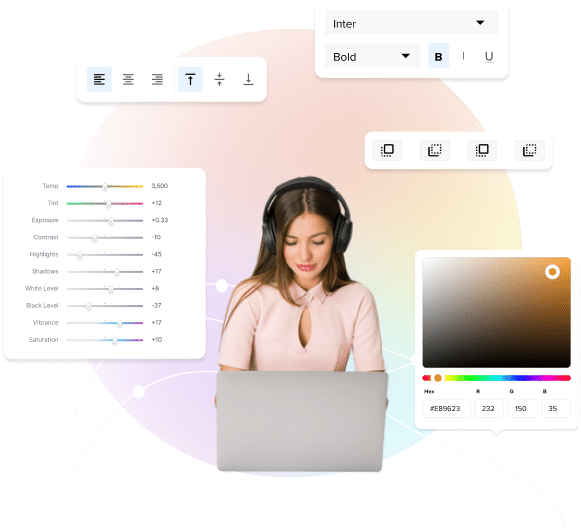
You might be saying, “Why? I already have dedicated design tools for that. Ever heard of Adobe?”
The truth is that importing creative files from tools like Adobe into your ad builder can often be problematic. As any designer will tell you, it is common for layers and styling effects to be lost on importing a design. So make sure that the ad builder you choose can import designs with integrity. This can save hours for your design team, accelerating ad production timelines.

Interactive video and banner ads allow brands to create a ‘walk-through’ experience for customers across different stages of the marketing funnel. However, the key is to dynamically personalize the creative to their needs, making the product or offer stand out.
The latest ad builders enable you to plug in creative data from spreadsheets and create hundreds of customized variations from a base template within minutes.
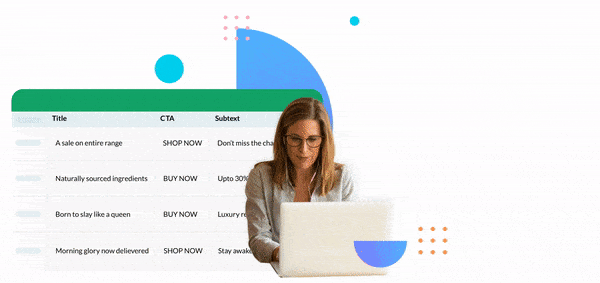
This capability makes it possible for brands to deliver ‘exclusively for you’ messaging across multiple campaigns and channels. Ad builders allow small creative teams to punch above their weight, delivering on-brand, personalized creatives at scale.
Speedy creative production is critical when you are in a competitive product niche. However, viewability is just as important. Creative assets must also be right-sized for different platforms and devices. It can make a world of difference to CTR and conversion rates.
The ad builder software you choose should be able to resize and reformat creatives in bulk on a campaign level with just a few clicks. Moreover, it should allow you to easily preview the final output before publishing.
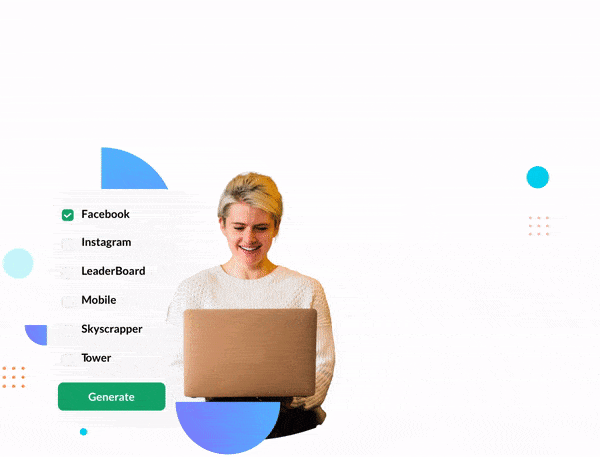
Customer loyalty isn’t built in a day. Brands need to stay consistent in their messaging over time in order to generate trust. That means focusing on hygiene factors such as logo placements and layouts. It is true that most brand teams have multiple review rounds before a creative is approved for production.
However, the scope for oversight or misinterpretation is immense. Creative automation tools use pre-set template rules to standardize render parameters for various elements like themes, fonts, colors, and resolutions. They leverage AI to ensure that in-production creatives match the specifications of pre-approved assets stored in the built-in media library. For when it does not match, you can quickly enforce brand elements by choosing them from the brand library.
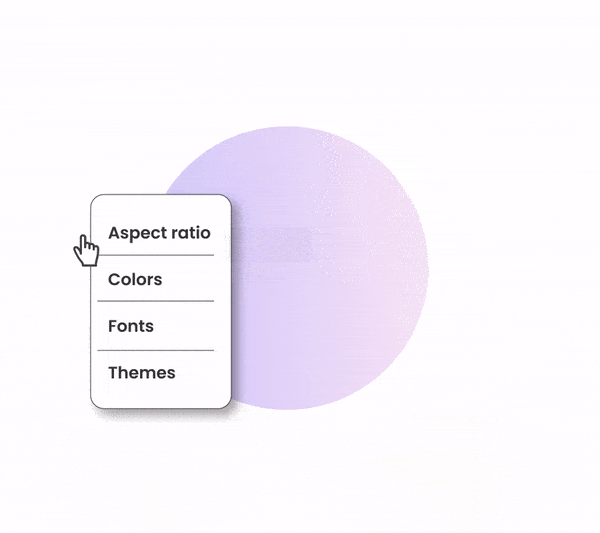
Maintaining control over the ad production timelines is not possible without maximizing the visibility and ease of accessibility to campaign assets. Without effective tagging and version management, it is hard for designers to quickly find creative files when they need them.
The best ad builders come with digital asset management capability which allows you to organize existing creatives into a media library and repurpose the most relevant ones by quickly searching for them through tags/keywords and adapting them as needed.
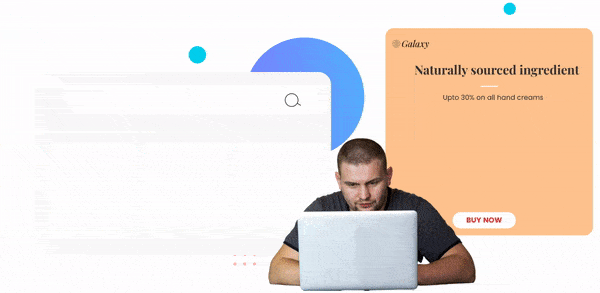
For example, Big Basket tags and categorizes product images based on their SKU codes. They then feed those codes to their ad builder platform via a spreadsheet to create banners and videos in bulk.
The backgrounds of your product images don’t have to take hours to modify either – provided you have the right tool for the job. Make sure your ad builder has the capability to automatically remove image backgrounds. This is especially handy when you want to use product images for different campaigns with different themes and backgrounds.
Growth-oriented teams thrive on transparency and open communication, up and down the hierarchy. To achieve this, they use a combination of systems and processes. The result: on-time delivery and zero inter-team conflict.
The latest ad builders have built-in workspaces which allow designers and marketers to share designs, share real-time contextual feedback, and track progress in a single location.
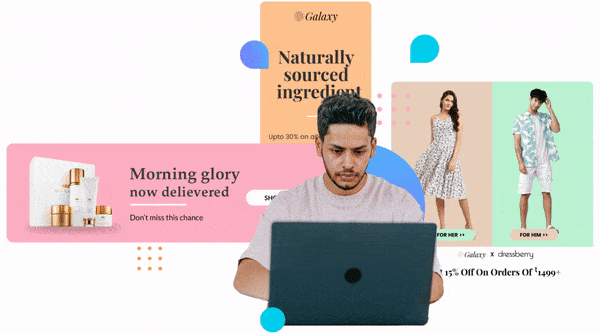
This makes it possible for all stakeholders to understand campaign priorities, execute them with precision, and save precious time that is otherwise lost in meetings and multiple rounds of rework.
Given the increasing cost per click, it is critical for banner ad CTAs to be on-point. There is no secret recipe for the perfect CTA or copy. Naturally, to increase the odds of conversion, you need to test multiple options and go with what works best.
However, with campaign volumes growing faster than ever, copywriters often find it hard to keep up with the increased demand for targeted copies.
With creative automation, copywriters will no longer fall victim to writer’s block. Ad builders can generate contextual suggestions, allowing them to create fresh copies as well as rewrite existing ones within minutes. AI Copywriting capability helps to create hundreds of unique headlines, copy, and CTA variations based on just a few keywords!
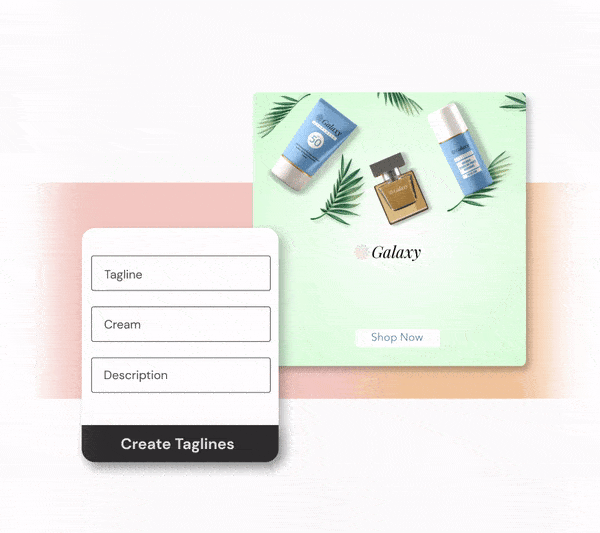
Publishing content to different channels is a key stumbling block for creative brands looking to scale their campaigns. However, downloading and uploading creatives to individual platforms is completely redundant in today’s digital era.
Many ad builder software solutions come with built-in integrations that allow you to connect platforms like Facebook (Ad Manager) and publish ads directly to multiple web and mobile platforms in seconds.
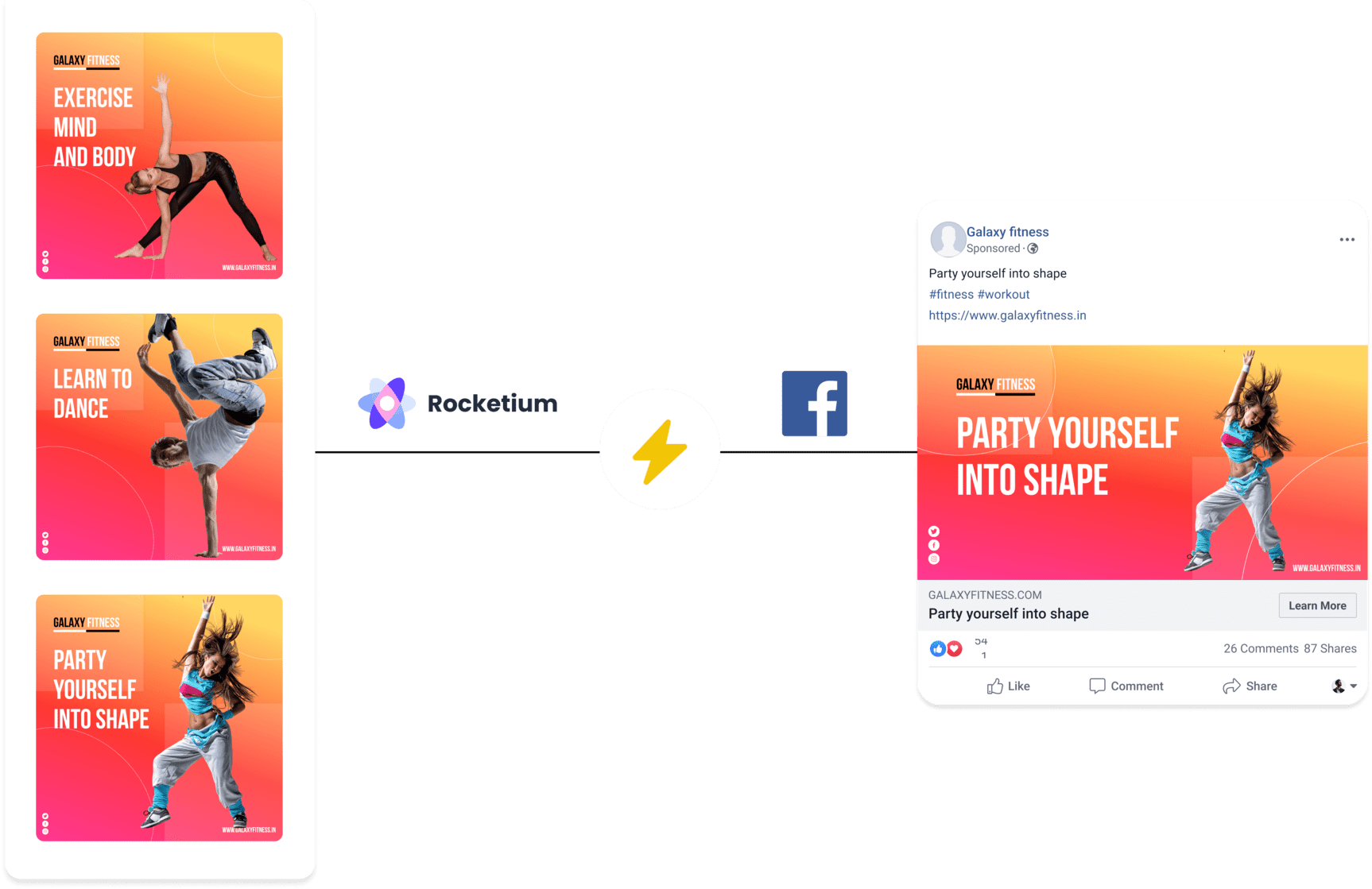
There is also the option to integrate with mobile apps for added flexibility. Creating multiple ad groups and A/B tests is now simpler than ever.
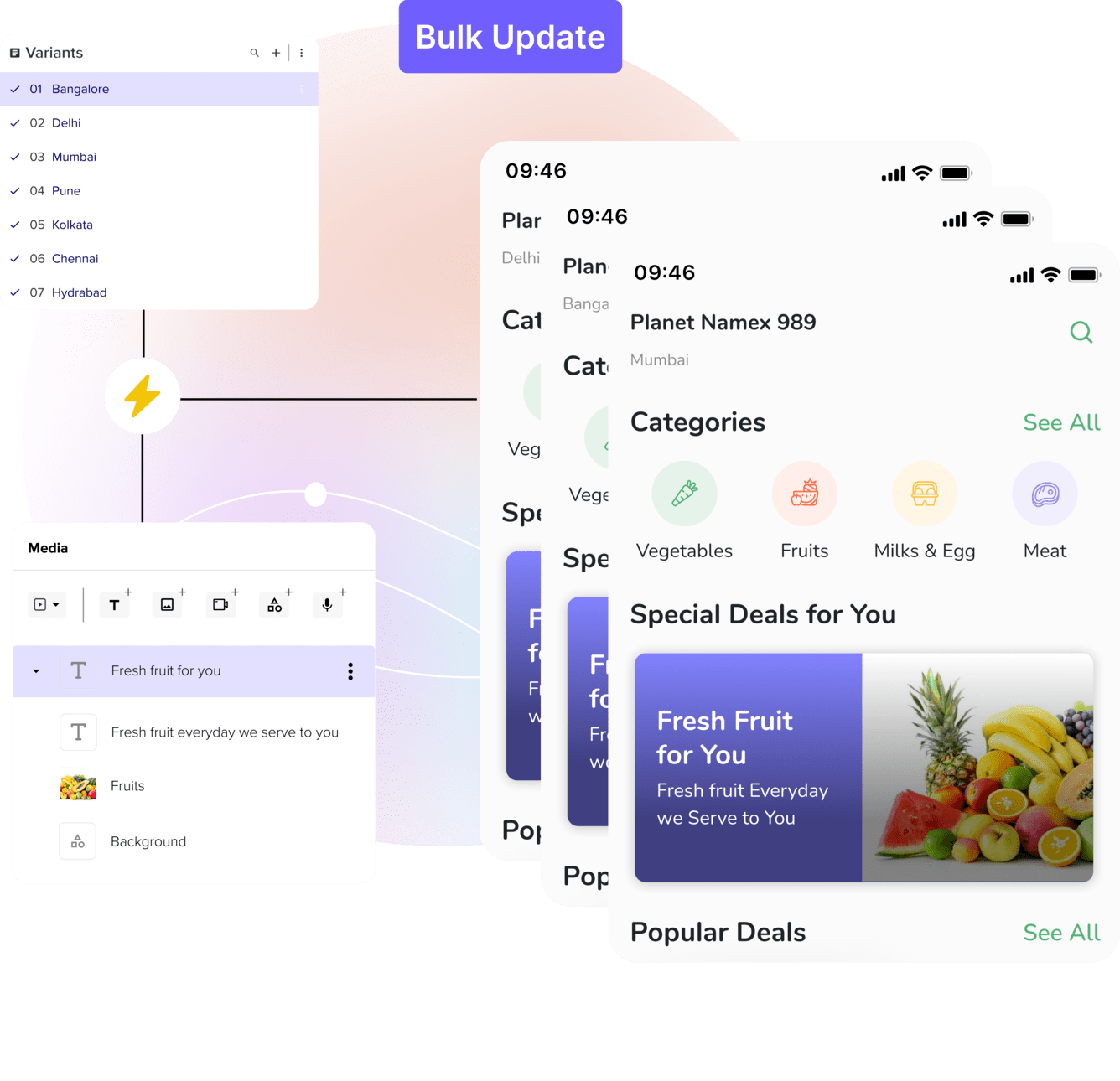
Moreover, you can also integrate your existing marketing automation tools to run and analyze push campaigns with ease. Imagine the scale you could achieve with a 3-5X reduction in ad publishing time!

Let’s face it. Data-driven ads are complex to build. Making sense of huge amounts of customer data within a short while can be overwhelming for even the most experienced marketers. Thankfully, ad builders are now available to do all the analytical heavy lifting for you. They can consolidate and analyze complex data seamlessly to extract key insights and provide performance-impacting suggestions to improve your ad.
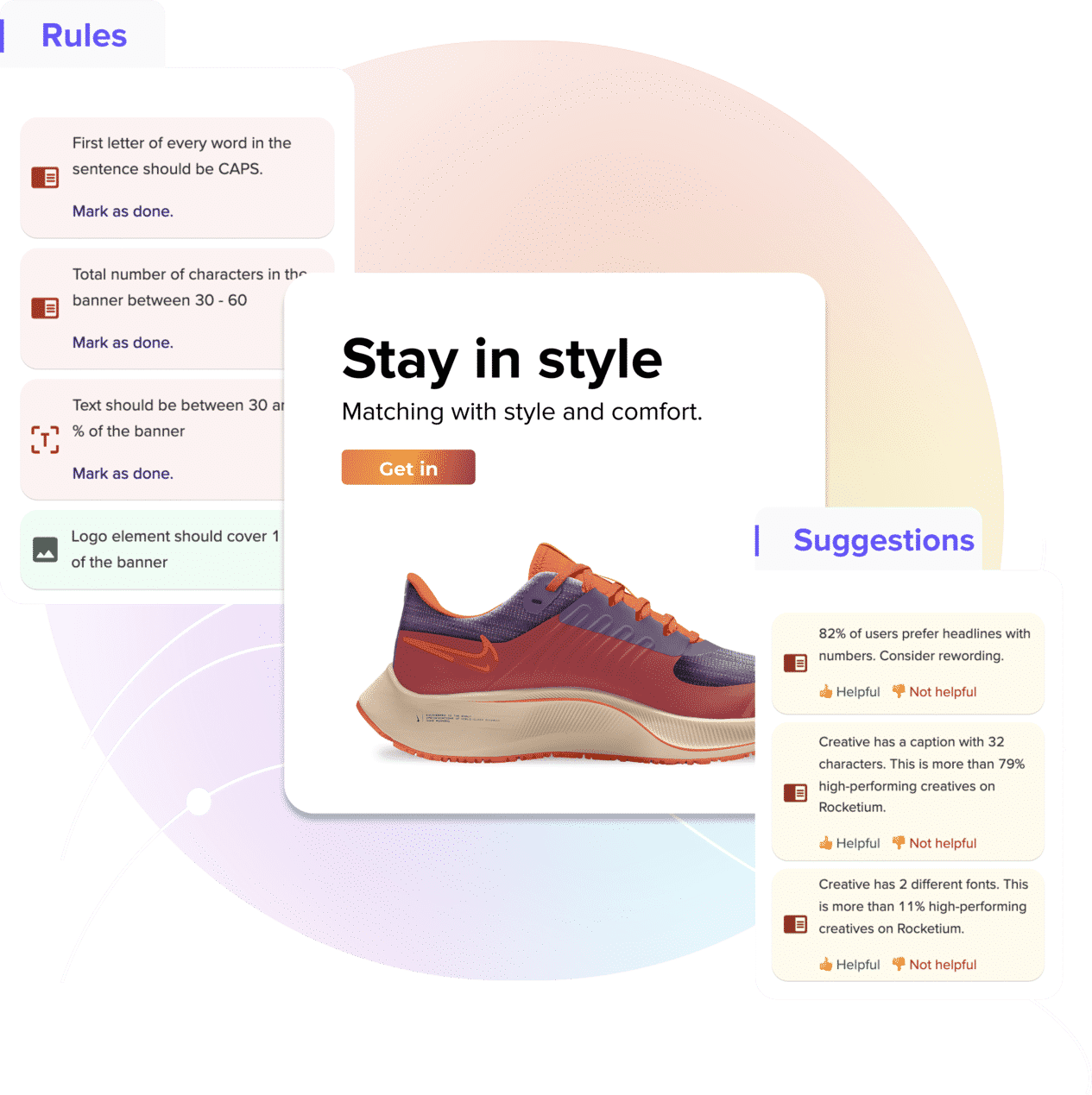
This means you can quickly validate your design decisions and move creatives quickly into production.
Brand compliance is assured with the latest ad builder software. Thanks to AI, they can assign scores to new creative assets and ensure that none are approved unless they meet pre-defined rules in terms of placements, fonts, colors, logos, and the like.
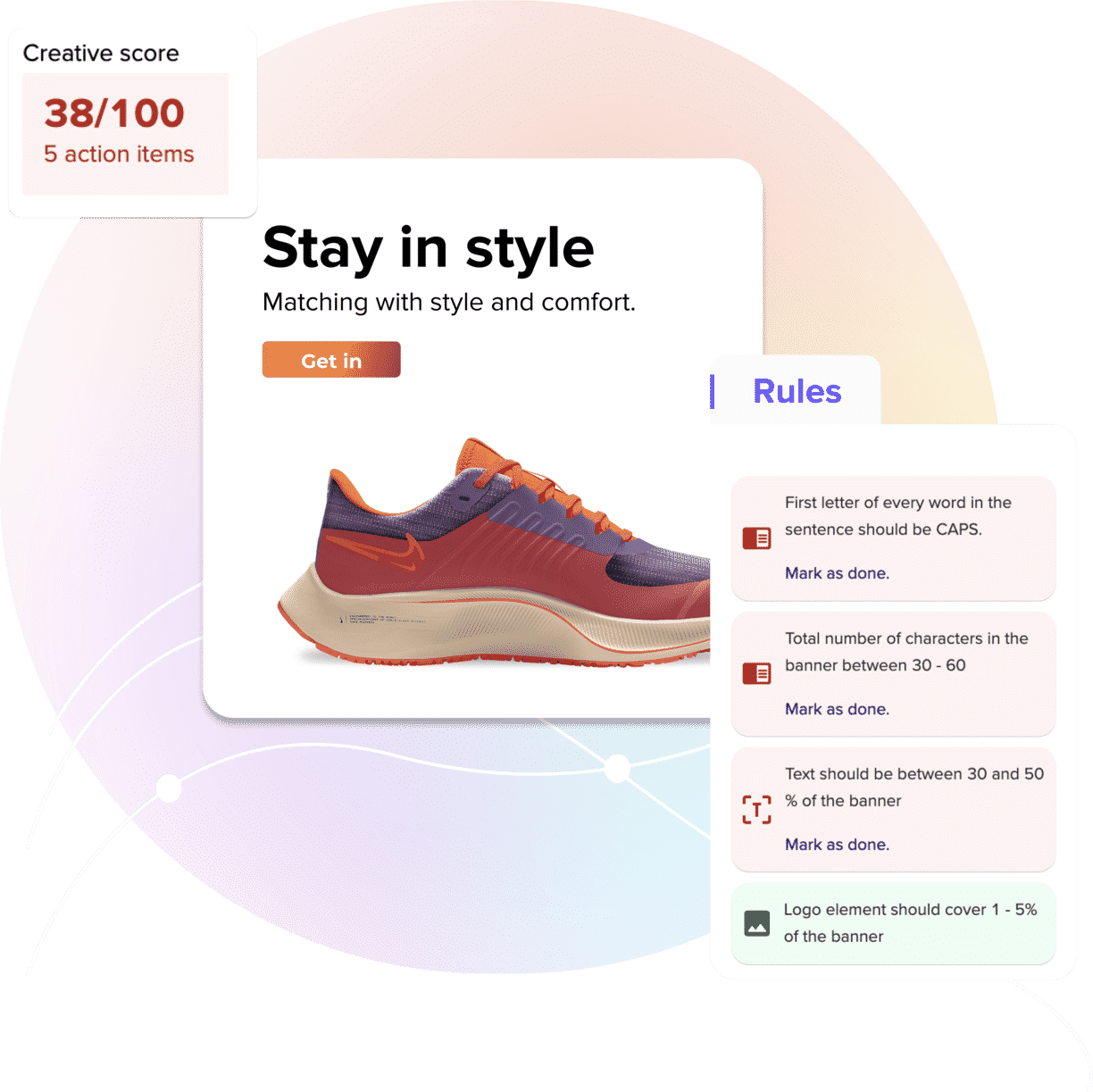
There is zero room for error when it comes to protecting your brand reputation and creative automation helps deliver it – every time!
Scaling ad production effectively is not possible without doing a cost-benefit analysis from time to time. For example, brands are increasingly benchmarking the number of creatives their teams produce on a weekly to monthly basis and correlating them with the ROI those assets finally generate.
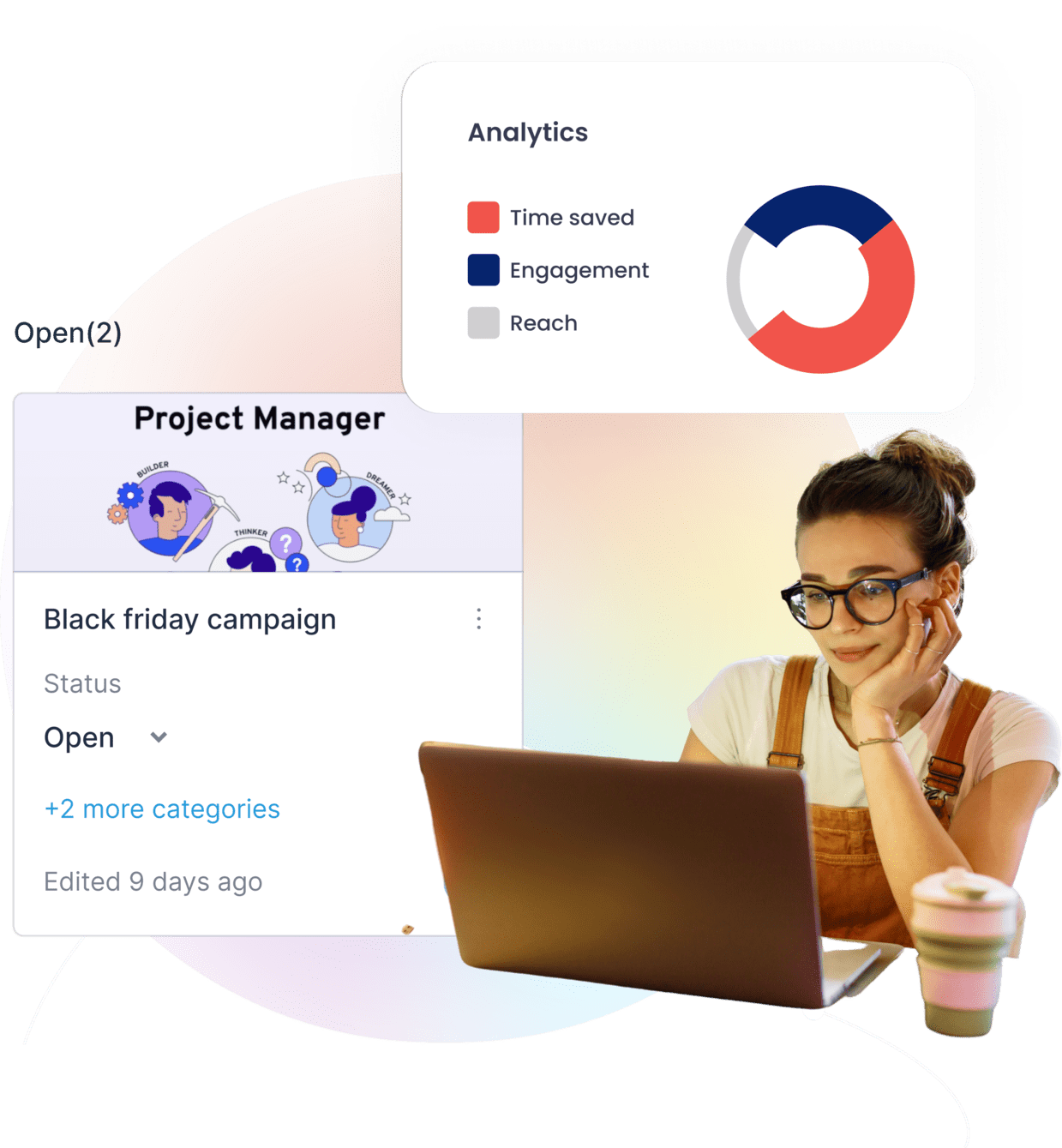
However, this is not a one-time task by any means.
So, the ad builder you choose should be able to provide real-time analytics to reduce turnaround time and increase quality over time. For example, it should be able to monitor average production time and help you identify the right production rate to meet the creative refresh requirements of your campaign.
Over time, this feature can play a vital role in boosting the overall productivity of your team while lowering operating costs.
There is always room for last-minute improvements when it comes to seasonal or festive ad campaigns. Marketers naturally want to get the most performance out of every ad they create. However, experimenting with different combinations of CTAs, fonts, and headlines often adds to the workload of designers and can impede roll-out.
Ad builders empower you with bulk-editing capability which allows making last-minute updates or experiment across channels with ease. If you have been itching to try out a new special offer, you don’t have to rely on designers anymore.
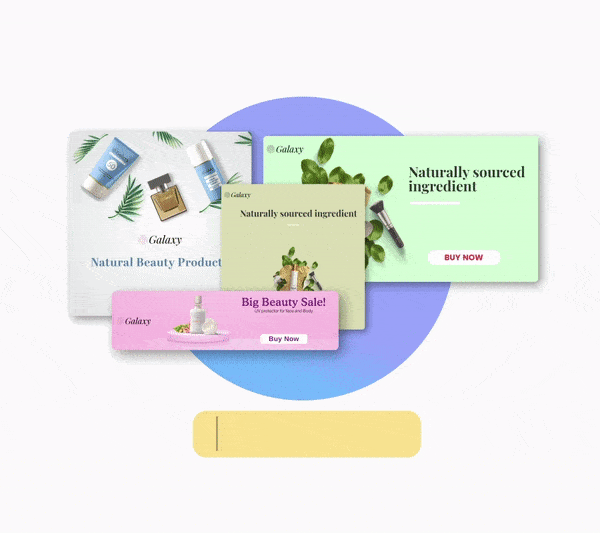
With creative automation, you can replace the copy, background, image, or rich media you need and go live in minutes!
When it comes to translating ads into another language, capturing the emotion and cultural context is of critical importance. Of course, you will also need to adhere to font or word length constraints and other brand guidelines. The odds of errors and subsequent rework are high unless brand managers constantly supervise dozens of designers, copywriters, and translators.
Ad builders can make the job much simpler. Just make sure the platform you’re investing in has multilingual translation and sharing capabilities. This will allow real-time edits to copy, font, and styling within pre-set parameters which, in turn, can be set as per the job role.
The result: error-free, personalized, multi-lingual messages for every target group on your radar.
At its core, creative ad production is all about giving your team the right tools and resources. To achieve and exceed your marketing goals, you need to sync your people and processes together to work as a single unit.
This synergy is only possible when you have a common backbone that ties them together – an end-to-end ad builder and creative management platform. It can remove workflow redundancies and improve collaboration between all stakeholders, maximizing brand growth.
The bottom line: keep the operational needs of your team top of mind when choosing your next ad builder software – the performance boost will, almost always, come as a byproduct!
Rocketium is a leading creative automation platform that enables growth-focused brands create and deliver multi-channel engagement and retention ad campaigns with precision. It combines a comprehensive suite of features and integrations to enable marketers and designers to do what they do best – focus on strategy and innovative design.