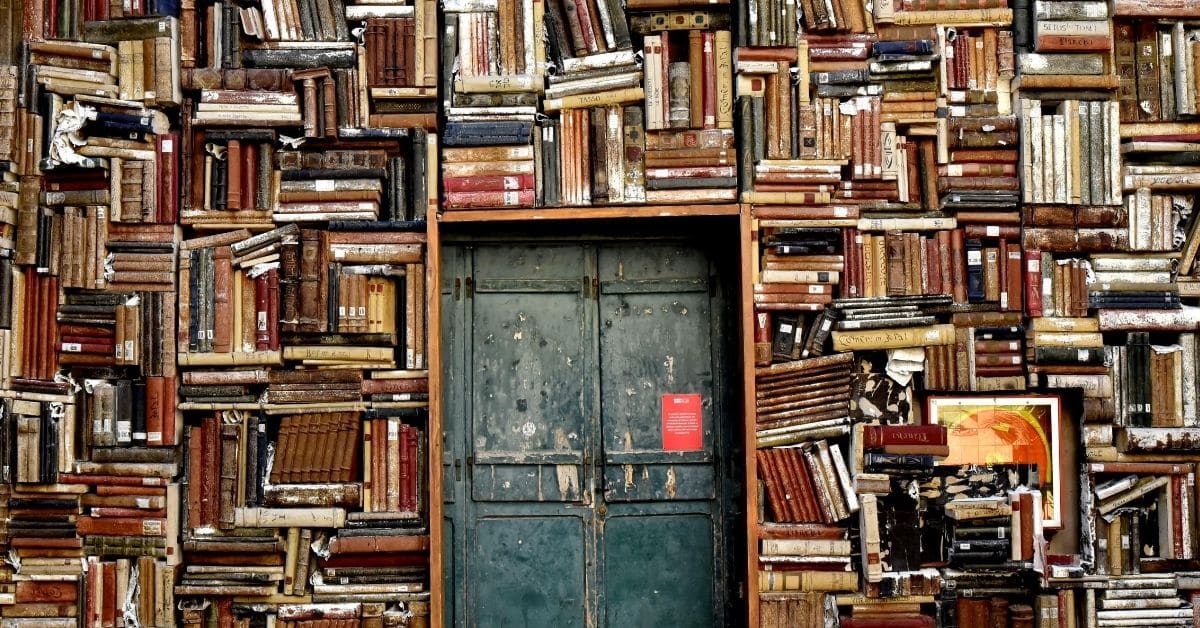
Ever since the dot-com boom, all kinds of digital media have become a part of our daily lives. This digital media boom can be a goldmine for marketers if used right. Creatives such as photos, videos, podcasts, interactive ads, and much more have been on the rise. However, it’s not an easy task for marketers to navigate through plenty of digital assets and ensure that the right content reaches their prospective customers.
Hence, once the digital assets are created, it is important that you store and organize them for easy access. It is also essential to store these files in a centralized location so that your team can access the files easily. DAM (Digital Asset Management) helps you to centralize and organize all of your digital assets.
DAM is a software that will organize your entire library of digital assets that can be stored and shared with your team. DAM is a solution to easily manage all of your digital files in one place. It will be your company’s content solution where you can find every relevant version of your digital assets.
With DAM, you can tag, categorize, and organize each of your files. The most common categories of DAM are:
Such a system has content that is marketing-related such as brand palettes and logos. This type of DAM will be most useful for creative teams such as marketing and design teams.
Companies that focus on storing and retrieving media assets that barely change find this system useful. Companies such as Netflix and Hotstar use this type of DAM.
These types of management systems are mostly used by video game companies to manage assets as and when they get created for digital media production. Some examples of companies using this DAM system are EA games, Rockstar games, etc.
With a cloud-based system, users can store and access their data from any device at any time. Most of the Fortune 500 companies such as Walmart, Accenture, etc. use a cloud-based DAM system.
Consumers today expect the content they see to be relevant and personalized to them. In a survey conducted by Adobe, over 51% of the consumers said that they would purchase if the content of the brand is personalized to them. DAMs help enterprises organize a complex content ecosystem. Over 50% of marketing teams have scattered storage. As a result, creative teams lose nearly 10,000 files every year.
The DAM system helps to improve security and thereby prevent the loss of your files. Typically, companies replace about $300 billion worth of digital assets every year. On average, professionals spend about 1 in 10 days on file management With DAM, you can even boost productivity at the workplace. There are 3 important reasons as to why enterprises need DAM are:
1. DAM helps you increase operational efficiency by about 65%.
2. It also helps you quickly locate your media file with its search algorithms. About 65% of sales reps cannot locate the files they’ve to send to prospects.
3. Finally, DAM will help you increase your ROI by 46%.
We know that DAM systems are supremely important for an organization. So, here comes the next question. How can an organization pick a suitable DAM system for themselves?
Finding the right DAM for your organization can be challenging. Here are 3 important tips to pick the right DAM for your company:
The first and most important parameter to research thoroughly and look for the security aspects of DAM. Ensure that the DAM you pick has the encrypted security necessary for your organization. Some of the security aspects to look for are multi-factor security, strong authentication, and security automation scripts. With a strong security policy, your digital assets will be kept safe.
As the DAM is going to be a centralized platform, you need to integrate it with your existing systems. Hence, the DAM system you pick must be compatible with your current systems. It should also be able to retrieve data from multiple sources and manage all types of files
Chart down your workflows and audit your systems to get an understanding of your needs and requirements. This will help you filter your search to land the best suitable DAM for your organization.
Once you narrow down your search, take a look at the company and their onboarding process. Then, convey your requirements to the company and schedule a demo.
After you invest in a DAM, the most challenging aspect comes into light. Getting your team on board can be difficult in general. Let’s make it easier for you.
Although the DAM system has several benefits, it wouldn’t be truly beneficial unless your team adopts it. Changing to a new system can be difficult. However, change is crucial to success. Research shows that organizations that incorporate change are 6x more successful. DAM has proved to be the lifeline for marketing and creative teams to function efficiently.
For any company to thrive through change, the top management has to begin implementing the change themselves. The executive team has more influence to drive user adoption. Hence, this gives more reason and motivation for the rest of the team to adopt change easily. To make change more tangible, ensure that the executive team gets on board, and implements the change.
Using an agile method to implement helps you to consider valuable feedback from the team and test features based on it. Implementing the DAM system in phases will help you reduce the complexity and also mitigate project risks.
Set up a streamlined communication process across teams. When no responsibility is assigned to a particular person, monitoring can get chaotic. Build a team that can take ownership of the DAM system. When picking a team, ensure that they are tech-savvy and aware of your operations. Once a team is chosen, make sure that they follow up with the rest of the team in implementing the DAM system.
This step is essential as it will help you understand the stance of your team. Establish a well thought out plan to streamline your communication. Implement benchmarks, metrics, audit, and reporting. Most often than not, guiding a survey has proven to improve adoption to change.
Conduct an onboarding session with your team about adopting the DAM system. First, document your use cases, policies, and procedures. This will help you train your team for easier adoption of the DAM system. Then, identify power users and give them responsibilities such as security management, etc.
Finally, arrange periodic review and feedback sessions to understand how your team interacts with DAM. Besides, focus on driving long-term adoption and ensure that the process of using the DAM system is both collaborative and fun.
DAM systems are more valuable when integrated with other systems. For example, integrating the DAM system with a CRM can be more effective to maintain your brand image. Several vendors provide the option to integrate Adobe Creative Suite products with your DAM. Incorporating such integrations will help your team to easily create, edit, and save content directly into a DAM system.
Shifting to a new system can be challenging. However, managing change is essential for your organization to thrive. These methods will help you have a good strategy to get your team on board to achieve better results. Remain diligent with your plan and you will notice your team implementing the DAM system seamlessly in no time.