
More and more marketers are using video content than ever before. Customers find video content more persuasive, engaging and memorable than other forms of content. A HubSpot report notes that 87% of businesses relied on video SEO as a marketing tool in early 2019 — up from 63% over the past years. Using videos to deliver your brand message has, therefore, become critical for getting traffic, generating leads, increasing conversions and improving brand awareness and recall.
Consumers love video as a learning tool. People are increasingly turning to videos to learn about products and services before they make purchase decisions. Including video content increases dwell time and lowers bounce rate, which can help your website or blog rank better. This is why you need to have a video SEO strategy in place even if you are not producing masses of YouTube content.
But this increasing popularity of video as a medium also means that marketers are feeling the heat. There is more competition and noise, and the pressure to create great video content, in a quick and efficient manner, is real.
It is also more important than ever to make sure that your video content gets discovered by the right target audience. So, just how do you ensure that your videos get seen, watched and shared? Say hello to Video SEO.
Video improves your website SEO by improving your rank in the SERP or Search Engine Results Page. Simply put, Video SEO helps optimize your video so it can be indexed and ranked better by search engines (through a Video Schema) for relevant keywords.
Showing up as part of Google’s featured video snippet or gaining rank with your video on universal search is a lot harder than gaining rank within video search or getting your video indexed on the video tab corresponding to a user’s search query.
Appearing as a part of universal search has a lot to do with a host of factors, such as the authority of your website, the number of videos on your website and how you rank for video-related queries. Google uses approximately 200 parameters to index search, and there is a lot more actionable intelligence on improving Video SEO for, say, YouTube, but it is important to focus on your objective in creating videos and the platform before you go any further.
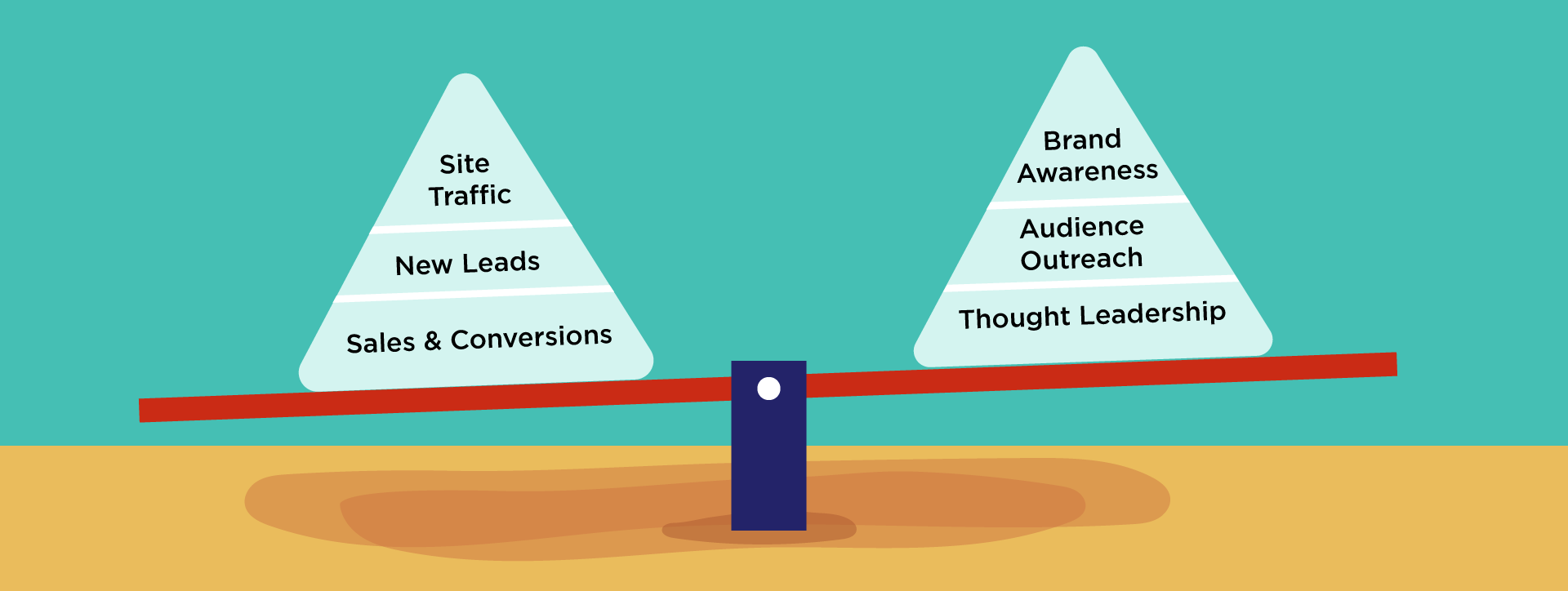
You have to be clear about your objectives before building your Video SEO strategy. For instance, if you are looking to create brand awareness, distribute original content, or establish thought leadership within a given domain, leveraging a mass platform like YouTube and Vimeo and optimizing videos to rank better within this universe is the way to go.
Whereas, if you wish to generate traffic to your website, generate leads, or push sales and conversions for your product or service, you are better off hosting video content on your landing page, so your marketing message is not drowned out on a platform like YouTube, which incentivizes people to browse videos endlessly via the suggested videos feature, and does not redirect traffic to your business as efficiently.
When saving and uploading videos to your website use filenames that make it easy for both bots and humans to understand what your video is about. For instance, a filename like advantagesoflowcarbdiet.mp4 is better than calling it finalrender.mp4
Google typically indexes only one video per page, so make sure that you embed videos in order of importance so that the video you want to highlight appears first on the page if there are multiple pieces of video content on a page.
Your video must make sense in the context of your page, so avoid embedding the same video in multiple places, and choose each video’s content and placement carefully.
Google Video Sitemaps provides Google with essential metadata about video content on your website. Metadata about videos can help crawlers gather information about the category, title, description, run time and intended audience for every video, which will help improve the listing of your site on video search results. When this information is submitted as part of a sitemap, the URLs of the videos are made searchable and can be accessed through other search products offered by Google, and users can see a thumbnail image and related information that they can click on to be directed to your page. Learn more about creating a video sitemap here.
Facebook says that adding captions to your video can boost view time by 12 %. Improve your ranking by adding a video transcription on the page that captures the voiceover content and script flow, so bots can easily know what your video content is about. This transcript will live in the backend as part of the code of your website. Including transcripts for video content doubles up as a long-form article or blog post, allowing you to leverage the power of relevant keywords and increase the keyword density of your page in an efficient manner. Besides making your videos more scrapable by search bots, embedding closed captions or subtitling your video is also helpful because users can watch your video on mute. This makes your videos more accessible to a larger audience.
But bear in mind that it is much harder to rank a self-hosted video than a YouTube video. You can also embed the YouTube video player on your website but here are the pros and cons of that decision.
Now, let us look at a few tips specifically aimed at helping you optimize your video to rank better on YouTube.
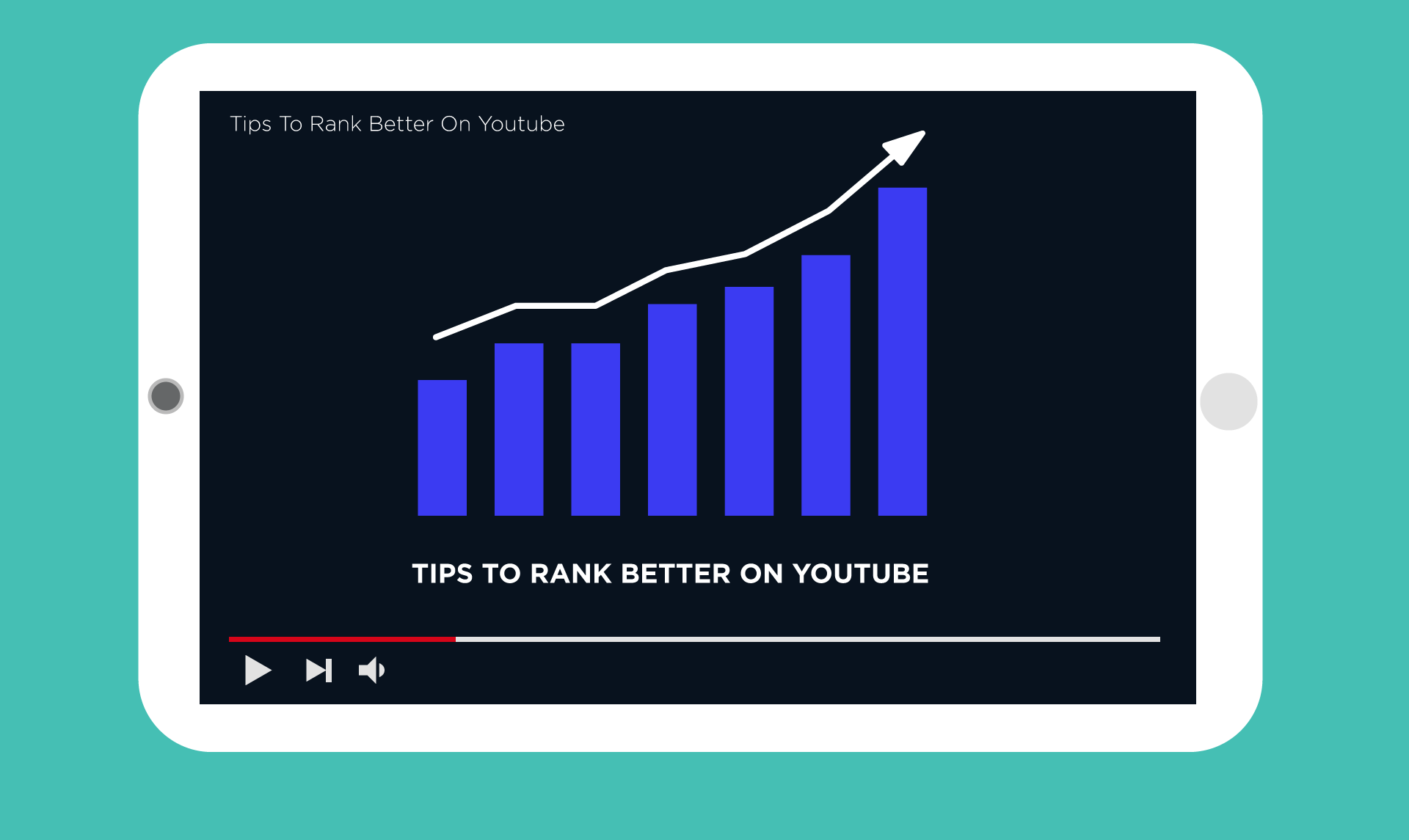
YouTube’s suggested keyword feature throws up a list of keywords people are searching for in relation to your topic. This is a powerful technique to refine your keyword search, generate a list of rich topics and get a sense of the kind of content people want. You can also use tools like TubeBuddy, VidIQ, YT Cockpit, and even YouTube Creator Studio to discover the exact tags your competitors use for their videos, find low-competition, high-volume search terms, get important metrics for keywords and how you rank.
Viewers decide whether to watch your video from amongst 1000s of options or give it a skip, in a split second. Thumbnails, therefore, become a very important tool to grab attention and quickly convey what your video is about to entice people to click and watch. So use thumbnails as visual cues and bear in mind that it is as important as the cover of a book or the homepage of your website. Thumbnails of people help establish an immediate connection. Choose a relevant and compelling picture to drive engagement. Bear in mind that a custom created picture is even more important than your video title because it is the first thing people see.
Without resorting to clickbait that will only get you results in the short term, it is important to craft an informative title that makes people curious about your video content. Just like for a blog post, the title and meta description plays a role in ranking videos. This is why it is important to include your target keyword once in your title. For instance, if your video is about eggless baking, it is important to include the word ‘eggless’ when you upload a how to make an eggless cake recipe.
YouTube displays the first 125 characters of your description in your search results. We recommend writing longer 200-300 word descriptions for each video to give YouTube’s algorithm a deeper understanding of your topic and attract clicks from viewers.
The first 15 seconds are crucial to ensuring that your viewers don’t skip your video or lose interest. If you are creating a learning video or demonstrating a technique, come straight to the point and tell people what they can expect. Experiment with creating an entertaining beginning and give them a hook or a reason to continue watching your video to the end.
One of the key metrics used by YouTube to rank your video higher is TWT or Total Watch Time, which measures the total amount of watch time minutes that your video accrues. One way to optimize for this metric is to create longer videos with a substantial amount of content, without becoming repetitive, boring or long-winded. A recent report from the Pew Research Center discovered that the average length of a video among the top 250,000 channels was between 13 and 14 minutes.
Remind your viewers to like, share and subscribe and make it easy for them to take action by embedding buttons that invite them to subscribe to your video. Create playlists so your Session Watch Time automatically increases whenever people watch recommended videos from your playlist. YouTube incentivizes creators who help viewers stick around their platform longer and measures the number of likes, comments, shares, subscriptions, and additions of your video to a playlist, so make sure you leverage each of these features for maximal benefit.
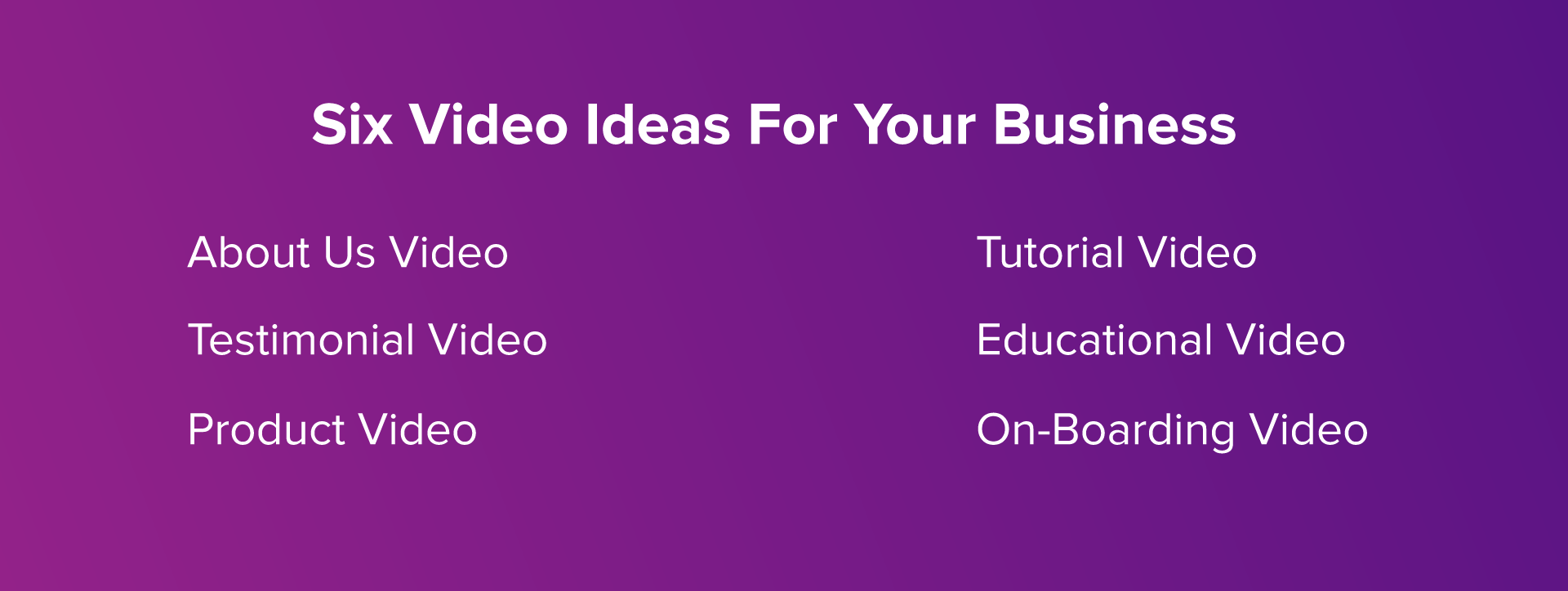
We hope that you find these tips useful to rank your videos higher on YouTube or boost page rank by including a video on your site. Share more Video SEO tips in the comment section and reach out to us if you need help creating videos for your business, at scale!